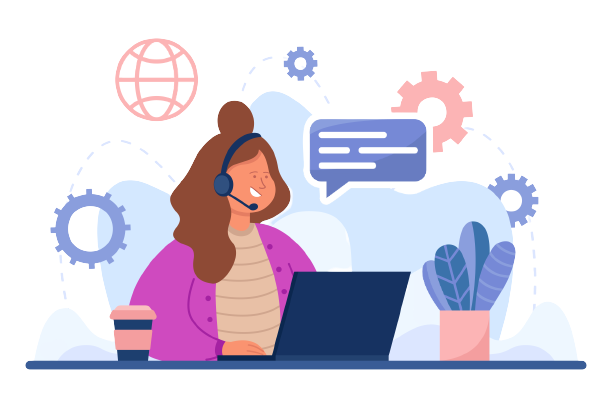DTDC is an International and domestic courier company in Australia that delivers multiple orders in a day all over the world. It is a trusted courier partner that offers safe and quick courier services.
Optimizing the management of millions of deliveries and charges can be a time-consuming and an intricate task, crucial for maintaining the accuracy of DTDC fees and avoiding potential financial losses. Cointab Reconciliation offers a trusted solution to enhance the precision of your DTDC fee verification process.
Cointab’s Reconciliation platform streamlines and boosts efficiency in your finance team’s reconciliation process. Our software automates data entry and is customized to your unique needs. With our powerful automation, we cross-check your ERP reports, SKU reports, Rate card, and Pin Code master with DTDC invoice, swiftly identifying any instances of overcharging or any other miscalculations. Choose Cointab Reconciliation for a streamlined and error-free overview of your transactions, saving time and a better financial journey.
The origin pincode, origin-destination and pincode zone according to the combination is present in the Pincode report.
SKU report
Each product has its SKU number which is present in the SKU report which gives us the weight and dimensions of the product.
Rate card
According to the weight and zone of the product a certain amount is allotted to the product which is present in the rate card.
DTDC Invoice
Billing zone, weight, SKU Product type, Billing pincode, order ID, RTO, applied weight slab and the amount charged is given in the DTDC invoice that helps us in further processes.
SKU Report
Optimizing the management of millions of deliveries and charges can be a time-consuming and an intricate task, crucial for maintaining the accuracy of DTDC fees and avoiding potential financial losses. Cointab Reconciliation offers a trusted solution to enhance the precision of your DTDC fee verification process.
Cointab’s Reconciliation platform streamlines and boosts efficiency in your finance team’s reconciliation process. Our software automates data entry and is customized to your unique needs. With our powerful automation, we cross-check your ERP reports, SKU reports, Rate card, and Pin Code master with DTDC invoice, swiftly identifying any instances of overcharging or any other miscalculations. Choose Cointab Reconciliation for a streamlined and error-free overview of your transactions, saving time and a better financial journey.
Required Reports for DTDC Invoice Verification Process
Pincode zone ReportThe origin pincode, origin-destination and pincode zone according to the combination is present in the Pincode report.
SKU report
Each product has its SKU number which is present in the SKU report which gives us the weight and dimensions of the product.
Rate card
According to the weight and zone of the product a certain amount is allotted to the product which is present in the rate card.
DTDC Invoice
Billing zone, weight, SKU Product type, Billing pincode, order ID, RTO, applied weight slab and the amount charged is given in the DTDC invoice that helps us in further processes.
Invoice verification
The detailed calculations of the SKU report, Pincode master, rate card and charges verification are given in the following reports that gives us the expected weight, dimension, zone and fee charged for all products. The software reconciles all these reports and checks if the company has overcharged us on the basis of these reports.SKU Report
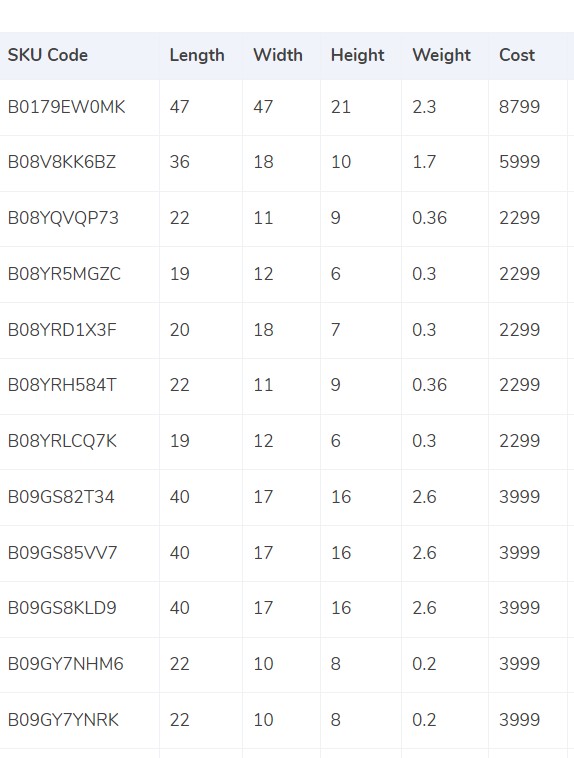
- Since the weight and dimensions of the product is denoted by the SKU number, the SKU report is taken into account.
- If the weight is not present in the ERP report, the weight given below the weight column in the invoice is taken into consideration.
- If the dimensions of the product are given then the volumetric weight is calculated with the help of this formula “Length x Width x Height”. In order to make the calculations work, the dimensions of the volumetric weight has to be in centimeters. The calculated value will be divided by the divisor given in the divisor card and if the divisor is not present in the card then it is to be divided by 5000.
- The calculated values are sent to the ERP reports and DTDC invoice
- The final weight is then rounded off to get the final slab.
Pincode Master
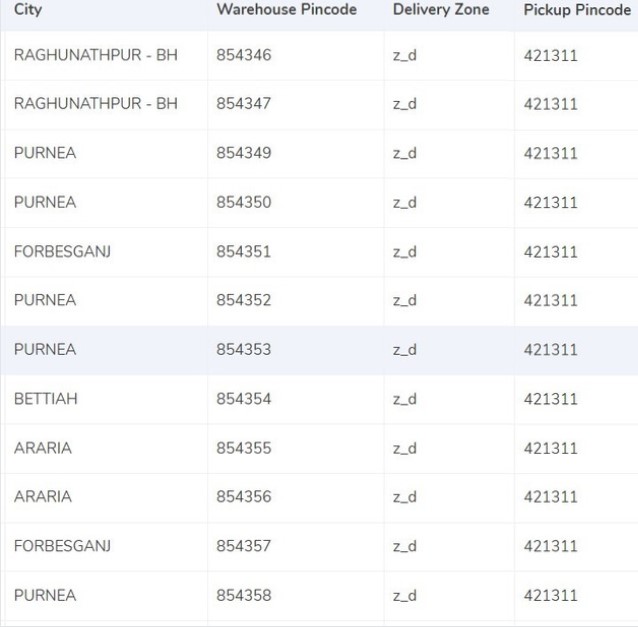
- A zone is assigned to the combination of origin location and delivery location. The origin and delivery location is linked to the invoice to get the desired zone for each invoice.
- Every order is delivered zone-wise i.e., regionally, locally etc. and these zones are given an individual indicator like a,b,c etc.
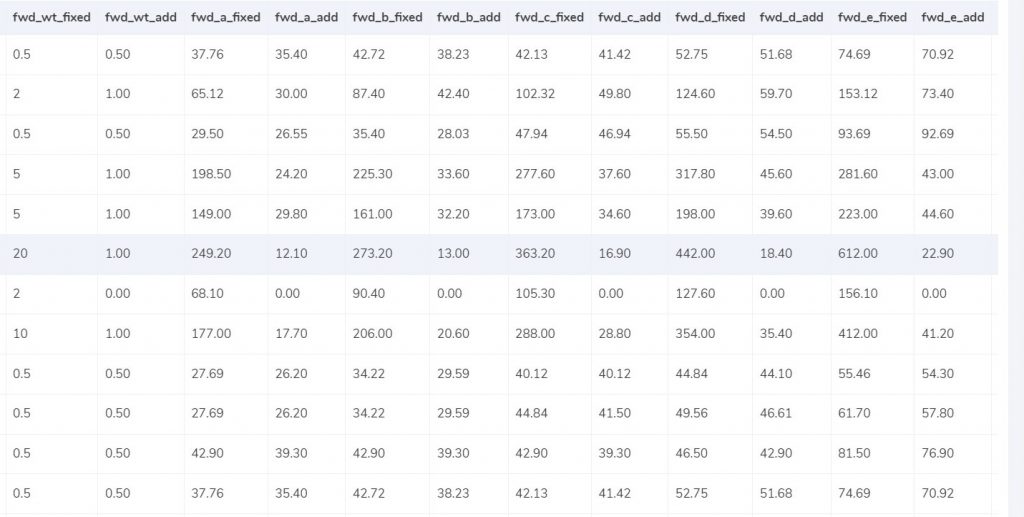
- The rates are given in the rate card on the basis of the weight of the product and the zone of the product. The charges might differ if the weight of the products increases, the rates given above are given according to an acceptable limit. The columns “courier”, “zone”, “fwd_wt_fixed” (the additional weight on which the fixed rate increases), and the “divisor” are checked with respective columns present in the DTDC invoice to verify if the right items are put in the invoice.
- It is essential for the delivery dates to fall under certain dates as the rates present in the invoice are applicable only for a period of time.
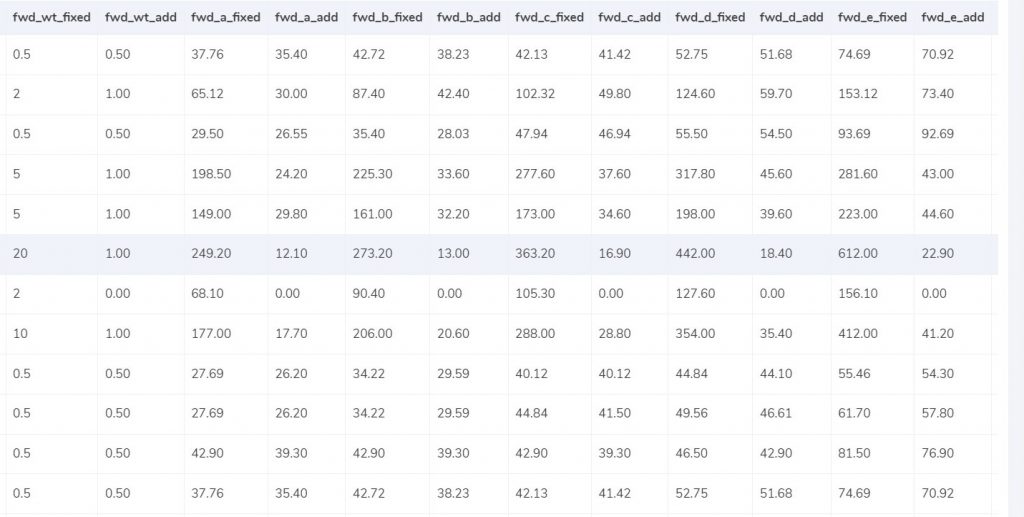
Expected forward charge
If the final slab calculated is lower or equal to the weight limit (“fwd_wt_fixed”) given in the rate card, that means that it is equal to the “fwd_wt_fixed” then the fees charged on it is “fwd_fixed” according to the zone. If it is not equal to the “fwd_wt_fixed” column then it means that the product has more weight. The fee charged for the extra weight is “fwd_add” according to the zone. So the formula for the expected charge is:
Expected_fwd_chg = fwd_fixed + (extra_weight) x fwd_add
Expected RTO charged
If the final slab calculated is lesser or equal to the weight limit (rto_wt_fixed”) given in the rate card, that means that it is equal to the “rto_fixed” and the fee charged on it is “rto_fixed” according to the zone. If it is not equal to the “rto_wt_fixed” column then that means that the product has extra weight. The fee charged for the excess weight is “rto_add” according to the zone. The formula for the expected charge is given as:
Expected_rto_chg = rto_fixed + (extra_weight) x rto_add
Expected final amount
The calculation of the forward charge, RTO charge and the tax % gives us the final amount.
If the final slab calculated is lower or equal to the weight limit (“fwd_wt_fixed”) given in the rate card, that means that it is equal to the “fwd_wt_fixed” then the fees charged on it is “fwd_fixed” according to the zone. If it is not equal to the “fwd_wt_fixed” column then it means that the product has more weight. The fee charged for the extra weight is “fwd_add” according to the zone. So the formula for the expected charge is:
Expected_fwd_chg = fwd_fixed + (extra_weight) x fwd_add
Expected RTO charged
If the final slab calculated is lesser or equal to the weight limit (rto_wt_fixed”) given in the rate card, that means that it is equal to the “rto_fixed” and the fee charged on it is “rto_fixed” according to the zone. If it is not equal to the “rto_wt_fixed” column then that means that the product has extra weight. The fee charged for the excess weight is “rto_add” according to the zone. The formula for the expected charge is given as:
Expected_rto_chg = rto_fixed + (extra_weight) x rto_add
Expected final amount
The calculation of the forward charge, RTO charge and the tax % gives us the final amount.
RESULT
How our software reconciles ERP reports, Pincode master and the Rate card in order to get the expected value which further gives us the expected fee charged is shown in the following reports. The expected fee is then reconciled by our software with the invoice provided by DTDC.DTDC invoice – ERP

Found in ERP
It is essential for the order entries to be present in the ERP reports as well as in the invoice provided by DTDC in order to be verified, and then in this case the order entries are present in both the records.
Not found in ERP
The order entries can be verified as it is present in the invoice provided by DTDC as well as the ERP report.
It is essential for the order entries to be present in the ERP reports as well as in the invoice provided by DTDC in order to be verified, and then in this case the order entries are present in both the records.
Not found in ERP
The order entries can be verified as it is present in the invoice provided by DTDC as well as the ERP report.
DTDC Invoice – Pincode Master
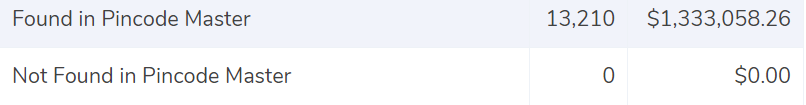
Found in Pincode master
The order entries are present in the Pincode master as well as in the invoice provided by DTDC and hence it can be verified.
Not found in Pincode master
In this case, the order entries are present only in the DTDC invoice and not found in the ERP reports and hence it cannot be verified.
The order entries are present in the Pincode master as well as in the invoice provided by DTDC and hence it can be verified.
Not found in Pincode master
In this case, the order entries are present only in the DTDC invoice and not found in the ERP reports and hence it cannot be verified.
DTDC Invoice – Rate Card

Found in Rate card
The order entries present in the DTDC invoice are also found in the rate card and hence it can be verified.
Not found in Rate card
Here, the order entries that are present in the invoice are not present in the Rate card and hence it can not be verified.
The order entries present in the DTDC invoice are also found in the rate card and hence it can be verified.
Not found in Rate card
Here, the order entries that are present in the invoice are not present in the Rate card and hence it can not be verified.
Fee verification of DTDC Invoice
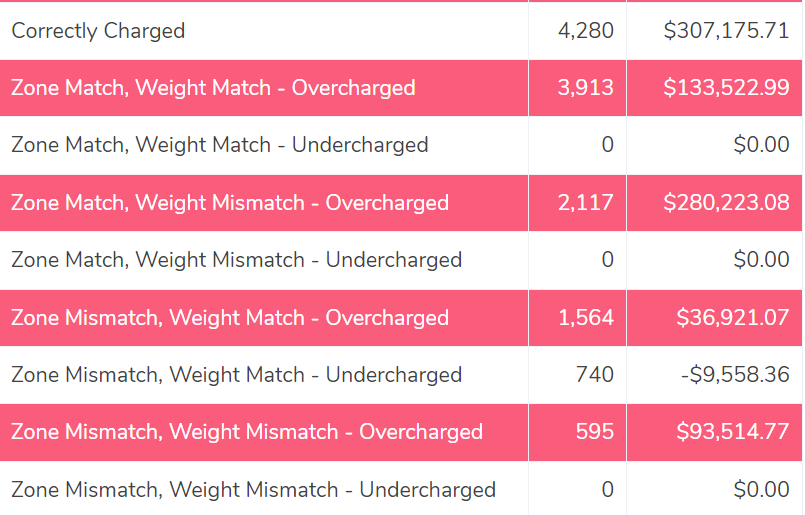
Correctly Charged
The fee is calculated with the help of the rate card and is then compared with the fee present in the invoice. In this case, the fees present in the rate card are the same as the fees present in the invoice.
Zone Match, Weight Match – Overcharged
Even though the zone of the delivery and weight of the product both match in the DTDC invoice and ERP, the fee charged is more than the expected amount, hence in this case the fee is overcharged.
Zone Match, Weight Match – Undercharged.
In this case, the fee is undercharged even though the zone of the delivery and the weight of the product both match the ERP report as well as the DTDC invoice.
Zone Mismatch, Weight Match – Overcharged
This shows that the zone of the delivery and the fee do not match whereas the weight of the product matches in the ERP reports and DTDC invoice, hence in this case the fee is overcharged.
Zone Mismatch, Weight Match – Undercharged.
The software compares the ERP report and the DTDC report and shows that the zone of the product and fee charged does not match the report whereas the weight matches and hence the amount is undercharged in this case compared to the calculated amount.
Zone Match, Weight Mismatch – Overcharged
This denotes that after comparing the ERP report and the DTDC invoice report the weight of the product and fee do not match in both the reports, whereas the zone matches. Since the weight of the product and rate do not match, the amount is overcharged in this case.
Zone Match, Weight Mismatch – Undercharged.
In this column, the software compares the ERP report and the DTDC report and shows that the weight of the product and fee do not match whereas the zone matches and hence the amount is undercharged in this case compared to the expected amount.
Zone Mismatch, Weight Mismatch – Overcharged
The software here compares the ERP report and the DTDC report and shows that the zone, fee and weight of the product do not match. Hence the amount charged is higher than the calculated amount in this case and so it is overcharged.
Zone Mismatch, Weight Mismatch – Undercharged
In this case, the software compares the ERP report and the DTDC invoice report and shows that the zone, fee and the weight of the product do not match. Hence the amount charged is lesser than the calculated amount in this case and so it is undercharged.
By implementing Cointab’s automated Reconciliation software, your company can effortlessly streamline multiple data and automate critical reconciliation processes, including the fee verification process of DTDC. Our software ensures a quicker and error-free experience without manual intervention. With our automated software in action, data loading and processing become seamless, providing you with a clear overview of all transactional activities. In case of any errors or discrepancies, our software highlights the errors in red, making it easy to spot issues. If the error originates from DTDC’s end, you can promptly raise a dispute with them using the results provided by Cointab Reconciliation.
Start your journey towards financial efficiency with Cointab Reconciliation today!
Check out our other articles-
The fee is calculated with the help of the rate card and is then compared with the fee present in the invoice. In this case, the fees present in the rate card are the same as the fees present in the invoice.
Zone Match, Weight Match – Overcharged
Even though the zone of the delivery and weight of the product both match in the DTDC invoice and ERP, the fee charged is more than the expected amount, hence in this case the fee is overcharged.
Zone Match, Weight Match – Undercharged.
In this case, the fee is undercharged even though the zone of the delivery and the weight of the product both match the ERP report as well as the DTDC invoice.
Zone Mismatch, Weight Match – Overcharged
This shows that the zone of the delivery and the fee do not match whereas the weight of the product matches in the ERP reports and DTDC invoice, hence in this case the fee is overcharged.
Zone Mismatch, Weight Match – Undercharged.
The software compares the ERP report and the DTDC report and shows that the zone of the product and fee charged does not match the report whereas the weight matches and hence the amount is undercharged in this case compared to the calculated amount.
Zone Match, Weight Mismatch – Overcharged
This denotes that after comparing the ERP report and the DTDC invoice report the weight of the product and fee do not match in both the reports, whereas the zone matches. Since the weight of the product and rate do not match, the amount is overcharged in this case.
Zone Match, Weight Mismatch – Undercharged.
In this column, the software compares the ERP report and the DTDC report and shows that the weight of the product and fee do not match whereas the zone matches and hence the amount is undercharged in this case compared to the expected amount.
Zone Mismatch, Weight Mismatch – Overcharged
The software here compares the ERP report and the DTDC report and shows that the zone, fee and weight of the product do not match. Hence the amount charged is higher than the calculated amount in this case and so it is overcharged.
Zone Mismatch, Weight Mismatch – Undercharged
In this case, the software compares the ERP report and the DTDC invoice report and shows that the zone, fee and the weight of the product do not match. Hence the amount charged is lesser than the calculated amount in this case and so it is undercharged.
By implementing Cointab’s automated Reconciliation software, your company can effortlessly streamline multiple data and automate critical reconciliation processes, including the fee verification process of DTDC. Our software ensures a quicker and error-free experience without manual intervention. With our automated software in action, data loading and processing become seamless, providing you with a clear overview of all transactional activities. In case of any errors or discrepancies, our software highlights the errors in red, making it easy to spot issues. If the error originates from DTDC’s end, you can promptly raise a dispute with them using the results provided by Cointab Reconciliation.
Start your journey towards financial efficiency with Cointab Reconciliation today!
Check out our other articles-
Recent Posts
- Optimize Orion ERP: Seamless Reconciliation with Cointab
- Perfecting Tally ERP Reconciliation with Cointab’s Cutting-Edge Solutions
- Infor CloudSuite ERP: Streamlined Solution Through Automated Reconciliation
- IPS ERP Reconciliation: Redefining Seamless Financial Harmony
- Unlocking Excellence: A Dive into Epicor Eclipse ERP Reconciliation