Streamline Reconciliation with Customizable Data Configuration
Customize and Configure Your Data for Precise Reconciliation as per Your Business Requirements
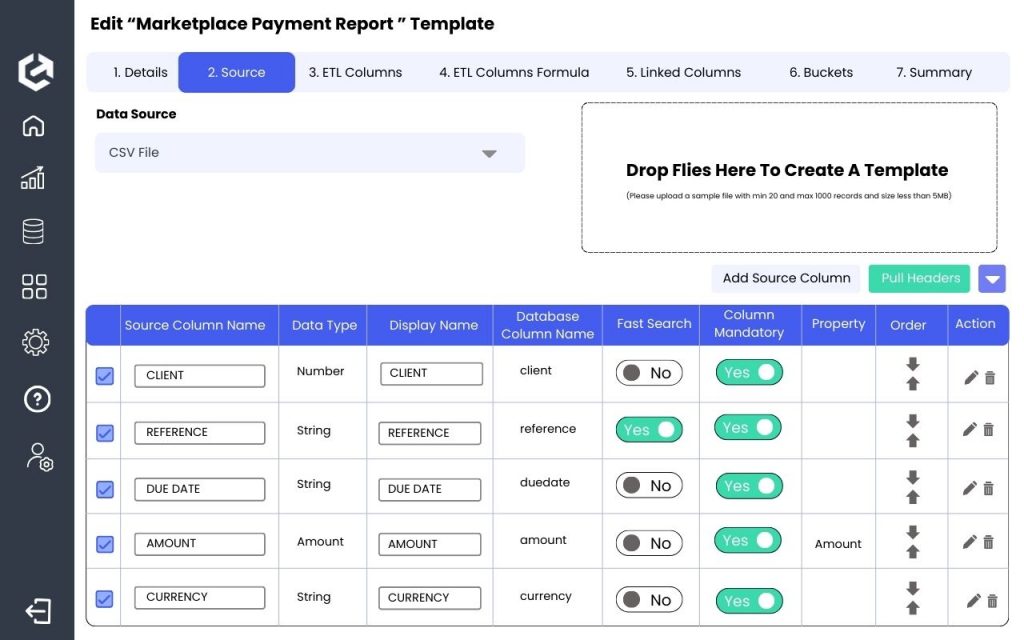
Customize and Configure Your Data for Precise Reconciliation as per Your Business Requirements
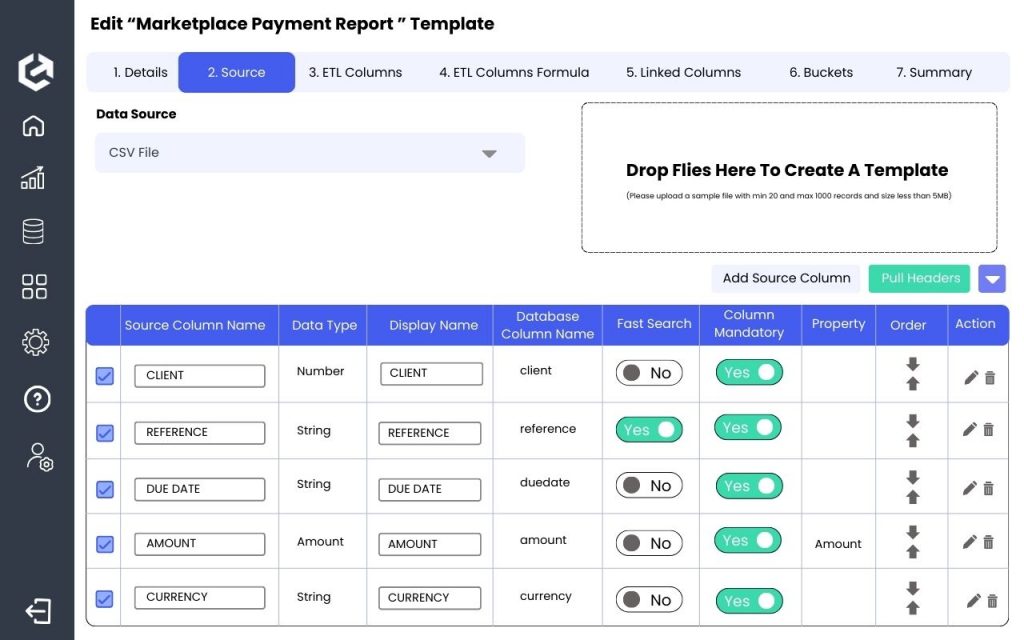
At Cointab, we understand that efficient data reconciliation is critical for your business operations. Our innovative Source Data Configuration feature is designed to simplify and enhance your data management processes. With this robust tool, you can easily customize and manage your data templates, ensuring accuracy and efficiency in every reconciliation task.
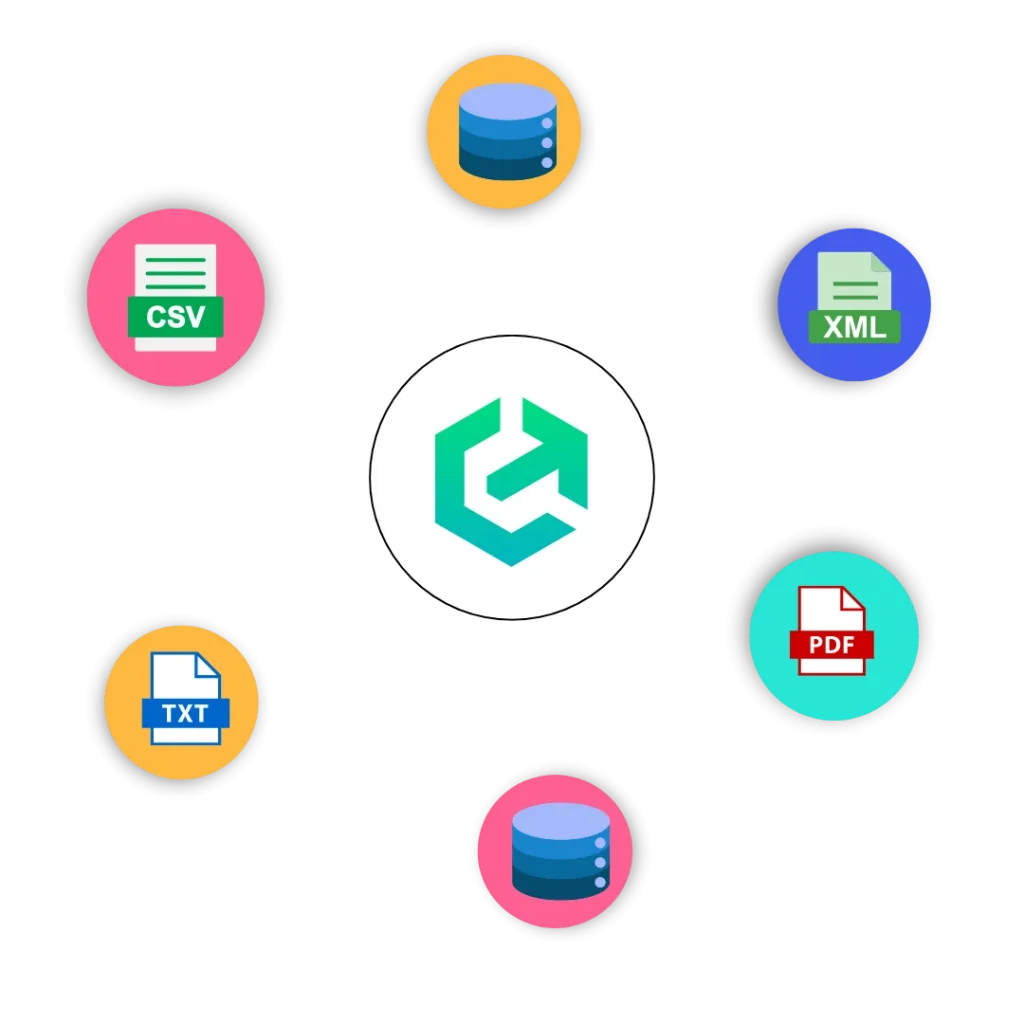
Flexible Data Upload Options
- Flexible Data Upload: Upload data from CSV files, Excel spreadsheets, or databases with ease.
- Automatic Format Adaptation: Our software automatically adapts to various data formats, ensuring smooth integration.
- Time Savings: Save time by reducing the need for manual data entry and format adjustments.
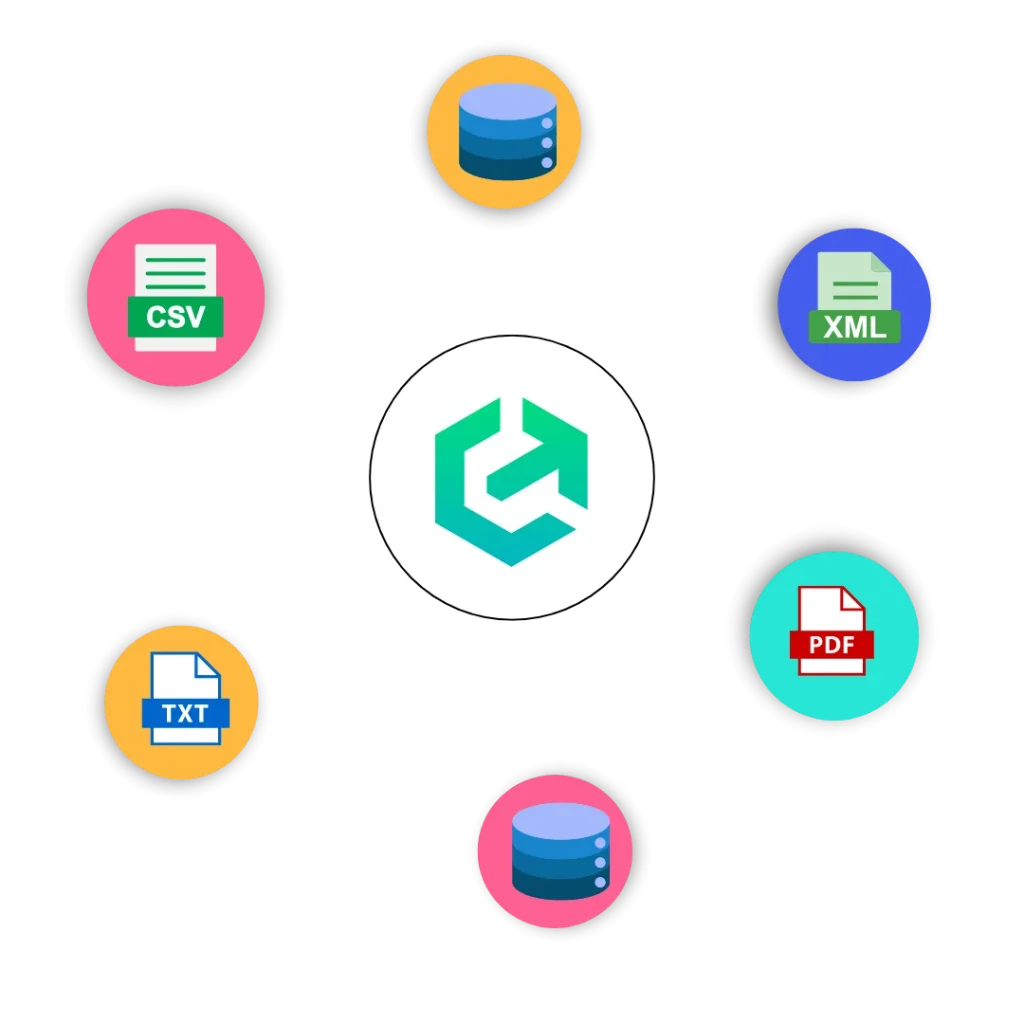
Dynamic Header Management
- Select and Pull Headers: After uploading your file, choose the necessary headers for your template.
- Customize Header Names: Adjust header names to match your specific requirements and internal terminology.
- Configure Database Names: Set up database names for each header column directly within the software for streamlined management.


Optimize Your Reconciliation Process. Start Configuring Your Data with Cointab Now!
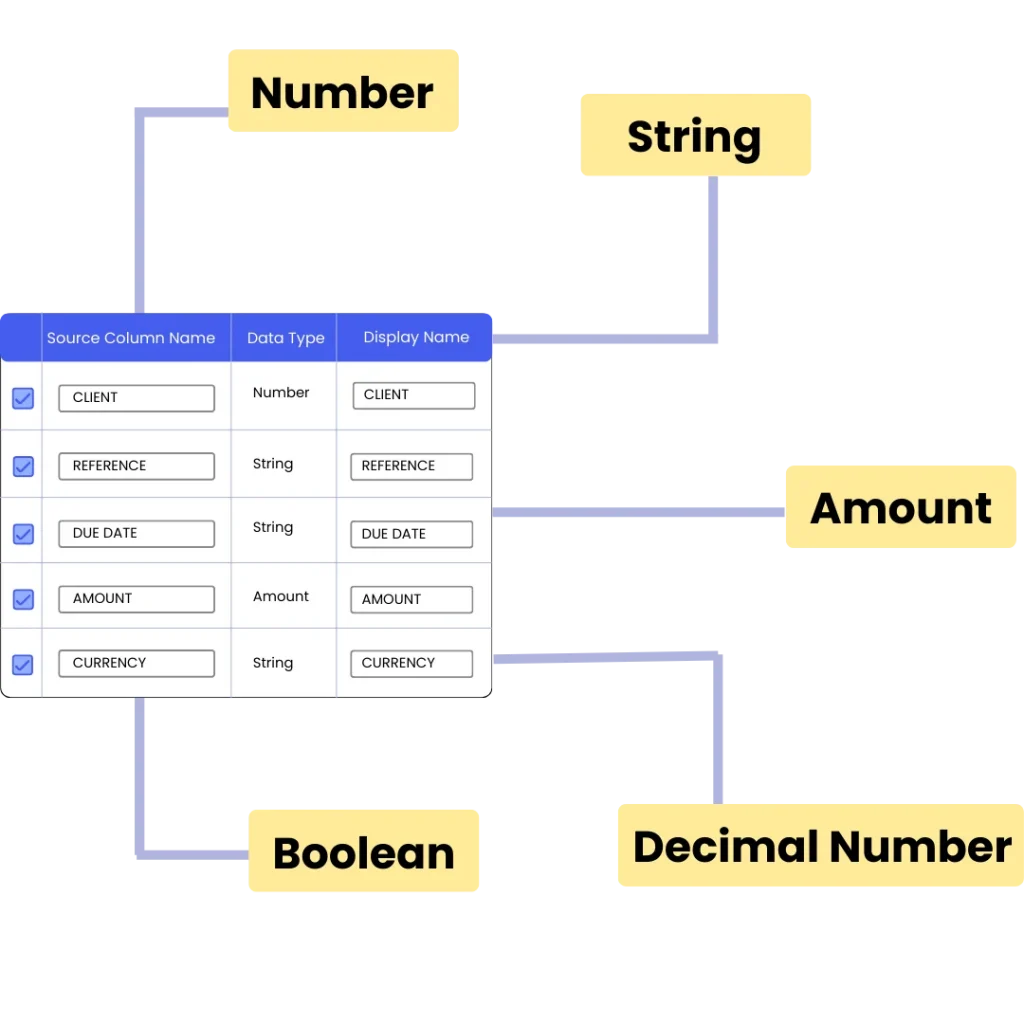
Tailored Data Types
- Specific Data Types: Assign specific data types to each header column based on the data it contains.
- Accurate Processing: Ensure accurate handling of numerical values, dates, text, and other formats.
- Error Prevention: Minimize errors and inaccuracies by aligning data types with your specific needs.
- Enhanced Reliability: Improve the reliability of reconciliations through meticulous data handling.
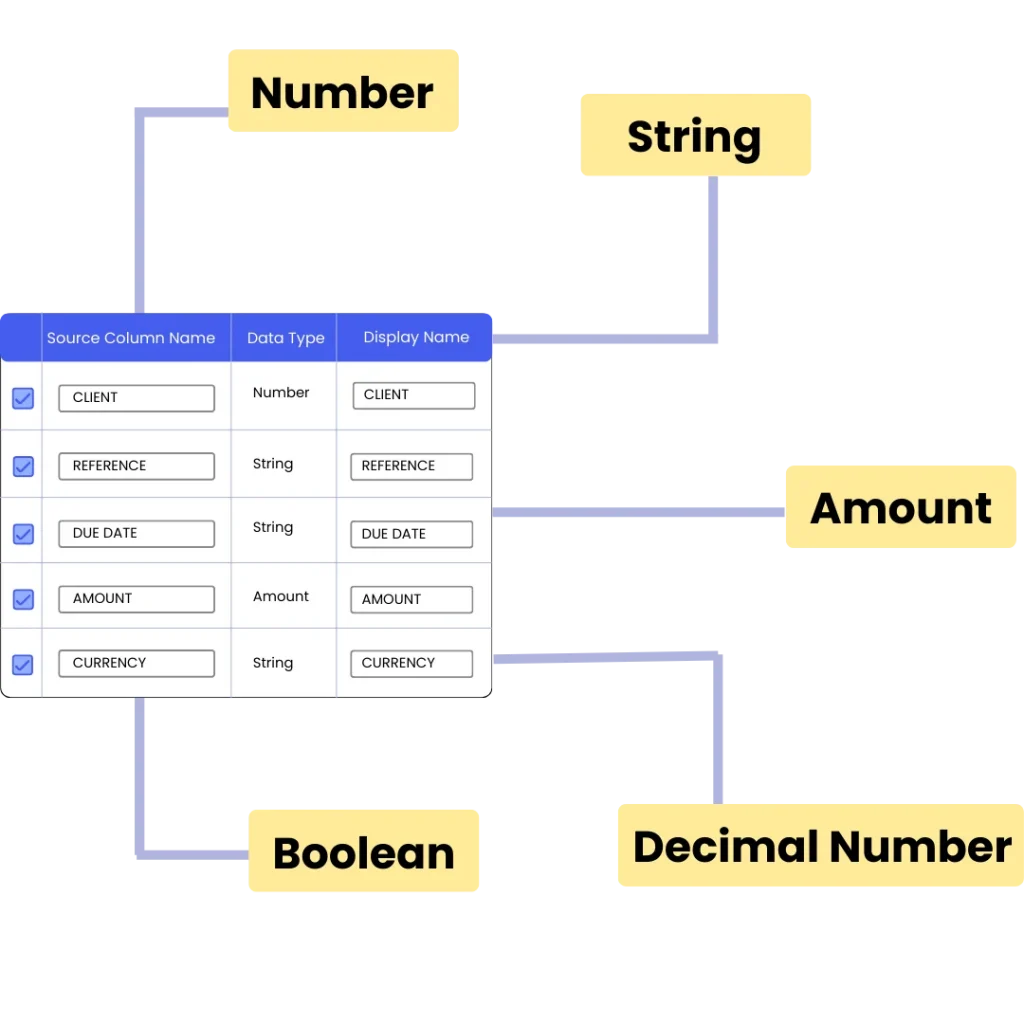
Data Validation
- Implement Validation Rules: Establish rules to validate and verify data before processing.
- Ensure Data Validity: Set specific criteria to ensure only valid data is picked, such as requiring a 10-digit number.
- Types of Data Validation Include:
- Mandatory Columns: Specify which columns must contain data.
- Null Values: Define which columns can have null values and which must not.
- Value Format: Ensure data adheres to specific format requirements, such as a 6-digit number or dates in dd-mm-yy format.
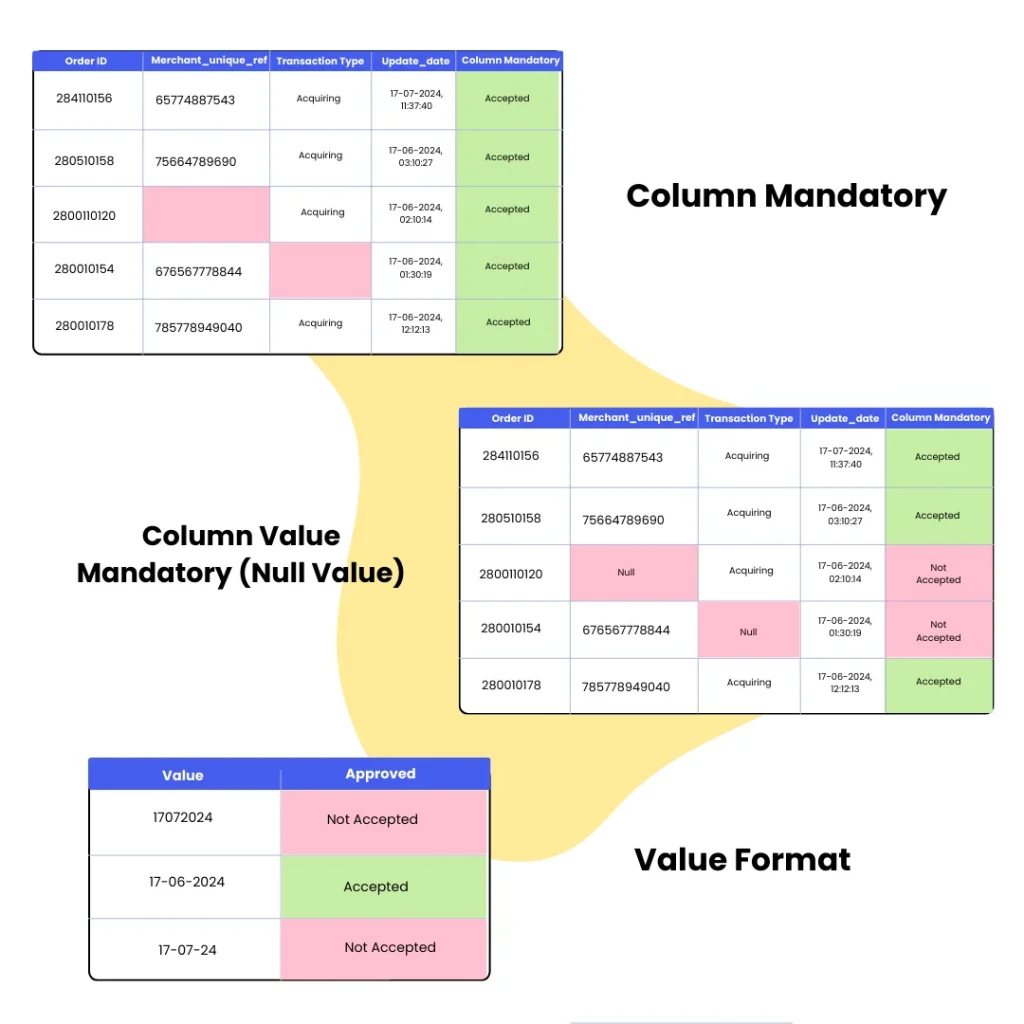
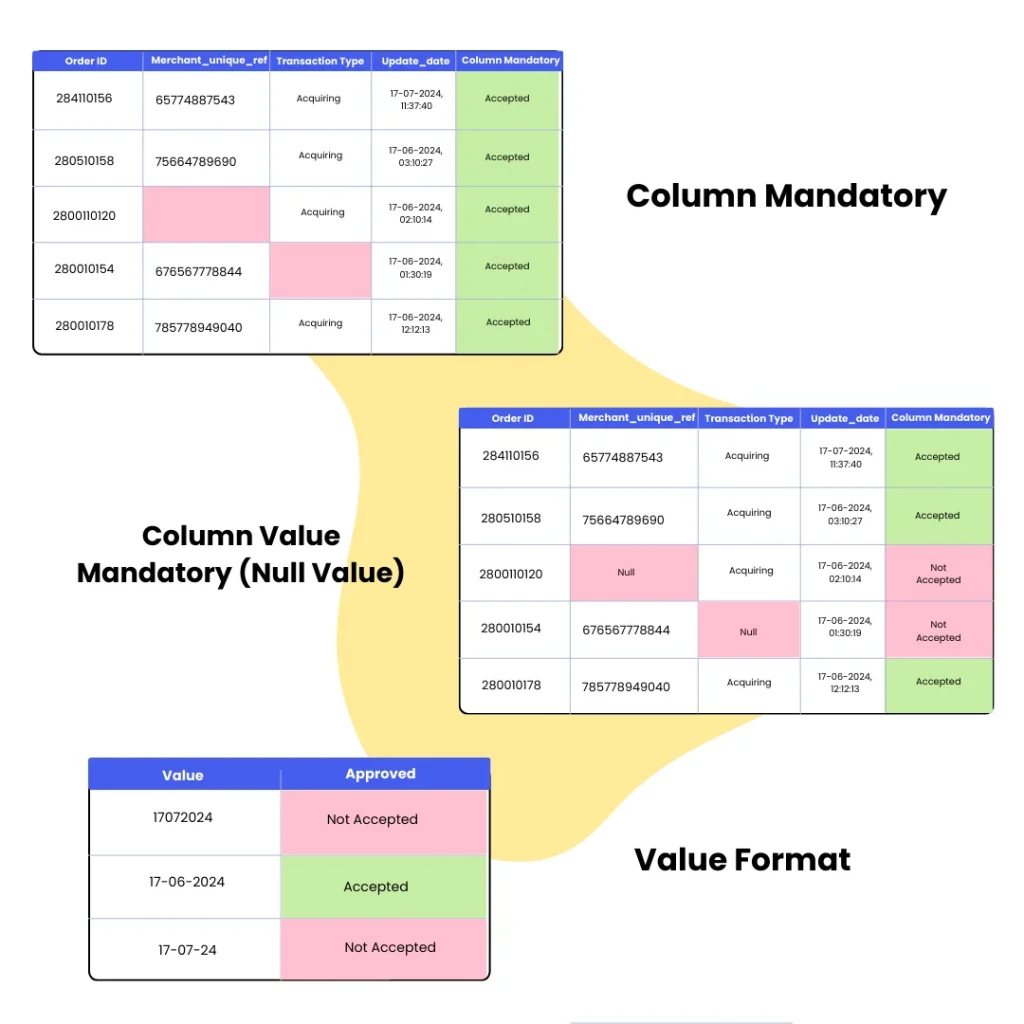
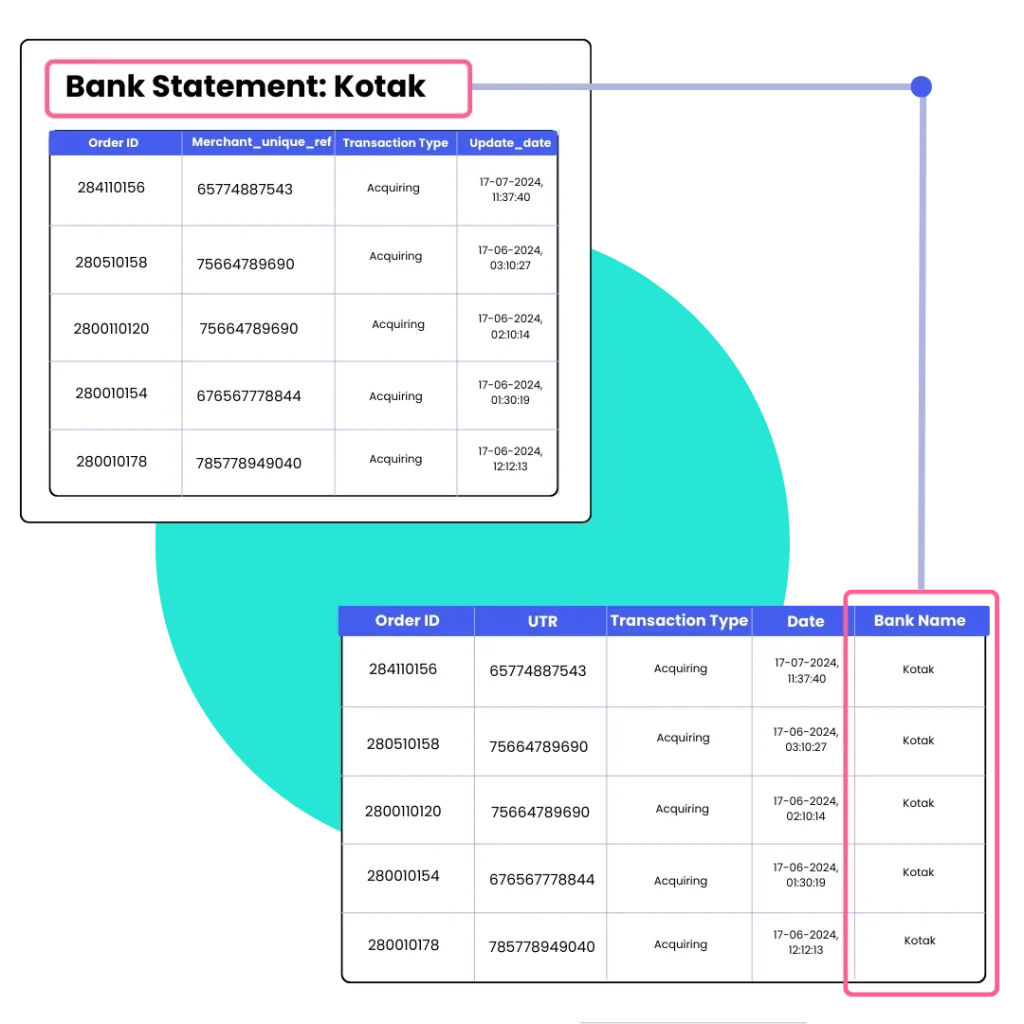
Data Transformation
Write Rules to Transform Source Data into Desired Format:
- File Reading Formula: Apply this formula to convert non-columnar information in files into a columnar format, ensuring all data is organized correctly for processing.
- Record Transform Formula: Use this section to transform specific columns or transpose data. For example, if you have data in a PDF, write a formula to convert it into a structured columnar format for easier analysis.
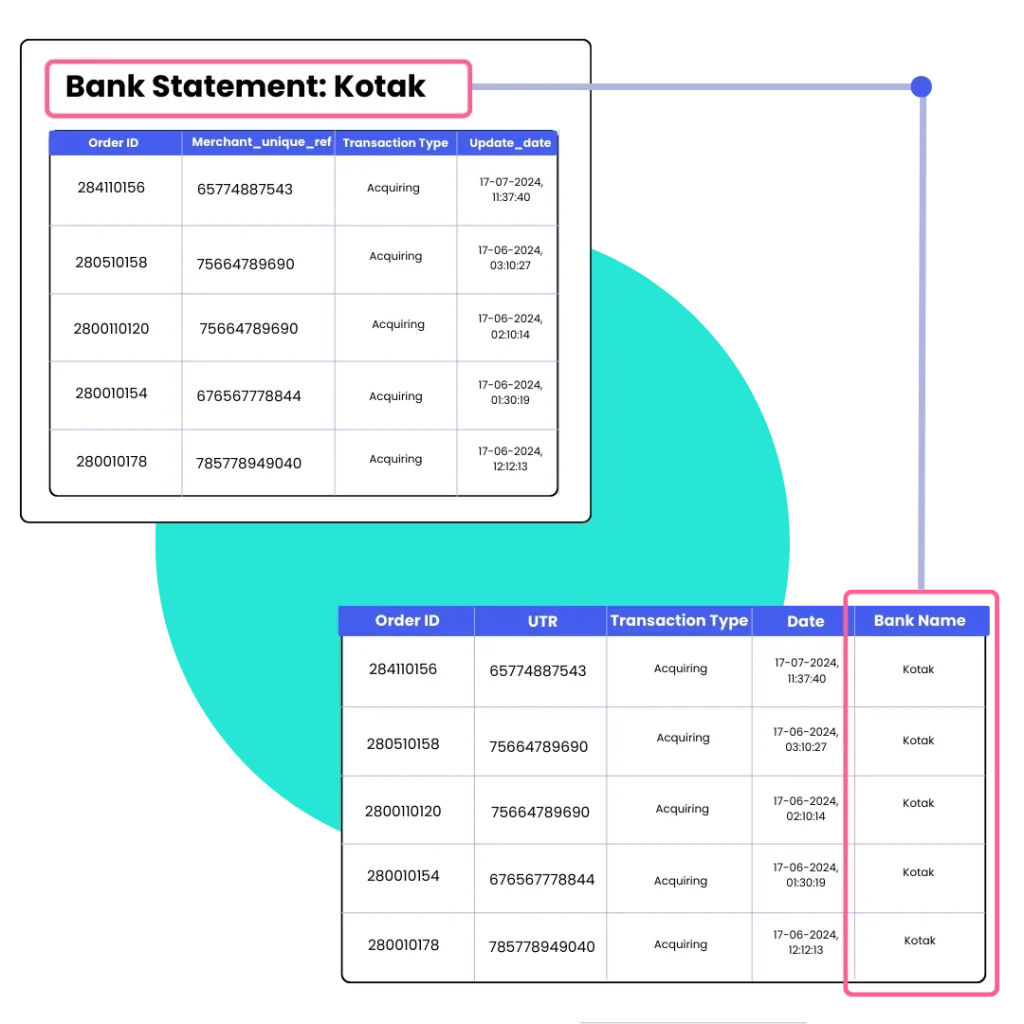
Benefits of Cointab's Source Data Configuration

Achieve Greater Accuracy
Customize data templates and data types to minimize errors and enhance the reliability of your reconciliations.
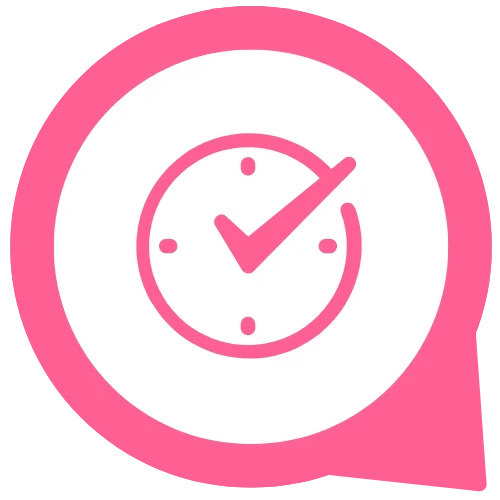
Save Time and
Effort
Benefit from our user-friendly interface and flexible data handling options, which make it easy to set up and manage data templates.

Gain Insights and Control
Tailor data configurations to suit specific needs, providing deeper insights and greater control over overall reconciliation processes.
Customize Reconciliation with Source Data Configuration
Experience the power of Cointab’s Source Data Configuration feature and take control of your data reconciliation process. Customize your templates, manage dynamic headers, and tailor data types to achieve greater accuracy, save time, and gain deeper insights into your financial data. With advanced data validation and transformation capabilities, Cointab ensures your data is reliable and ready for seamless reconciliation. Unlock the full potential of your data with Cointab and elevate your reconciliation efficiency today.
Explore More Features of Cointab Reconciliation

Data Loading
The software seamlessly integrates with APIs, database connectors, and email to automatically load data into the system.

Dashboard
The dashboard allows teams to use visualization tools to view the data in different formats for better decision-making.

Export Data
Export your data in multiple formats, making it easy to share insights and reports across different platforms and team members.

Access Control
Enhance data security and streamline operations with Cointab’s Access Control, tailored to protect your financial data.
Accelerate Your Reconciliation Process With Cointab's Intuitive Data Configuration!
Simplify your financial reconciliation processes with Cointab.
© 2025 Cointab Software Pvt Ltd. All rights reserved.