

E-commerce businesses seeking global expansion face the challenge of seamless cross-border transactions. Fondy, a leading one-stop payment platform, empowers businesses with tailored solutions for smooth e-commerce payment processing. Their focus on reducing friction and enhancing user experience makes Fondy a powerful tool for boosting sales and customer satisfaction.
Revolutionize Your E-commerce Experience with Fondy
Fondy simplifies the payment process for both businesses and customers. Their intuitive payment gateway offers:
Easy Setup:
Get started quickly and effortlessly.
Comprehensive Control:
Manage your transactions with ease.
Seamless Checkout:
Provide a frictionless experience for your customers.
Boost Efficiency with Automated Reconciliation Software. Managing a high volume of transactions with Fondy requires meticulous verification. Manual reconciliation, however, can be time-consuming and prone to errors. Automated reconciliation software streamlines this process by:
Verifying Transactions Quickly and Accurately:
Save valuable time and eliminate human error.
Reducing Processing Times:
Get reconciled data faster for improved financial oversight.
Identifying Discrepancies Promptly:
Address any issues before they impact your bottom line.
Key Reconciliation Reports for Fondy Users:
Fondy Settlement Reports:
Gain insights into orders and corresponding payments.
Fondy Return Reports:
Track refunded payments for canceled orders.
Website Report:
Analyze customer orders placed through your website.
ERP Report:
Access detailed internal data for comprehensive financial analysis.
Bank Statement:
Reconcile transactions received by your bank via Fondy.
Fondy with Website Reconciliation:
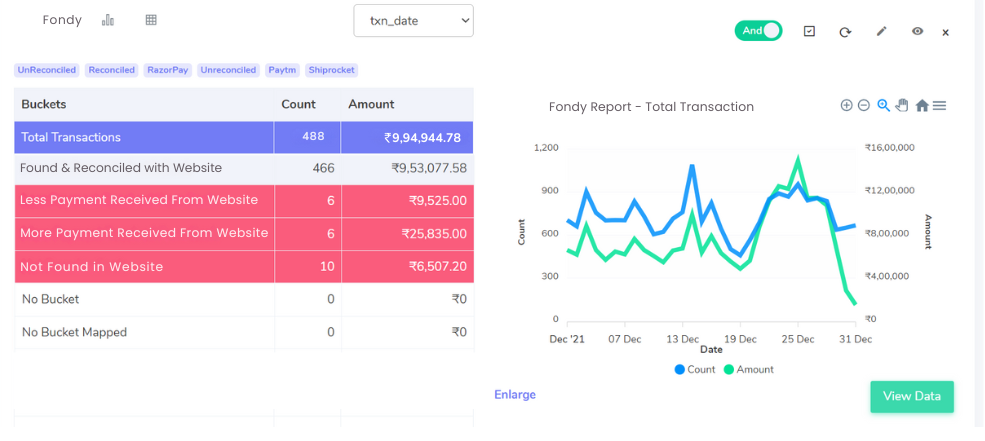
Found and Reconciled with Website Report:
Transactions reconciled in both website and Fondy settlement reports.
Discrepancies Detected:
Less Amount Recorded in Website Report: Discrepancy between website and Fondy settlement reports.
More Amount Recorded in Website Report:
Inconsistency noted in comparison to Fondy settlement reports.
Transactions Not Found on Website Report:
Recorded in Fondy settlement but absent in website reports.
Website with Fondy Reconciliation:
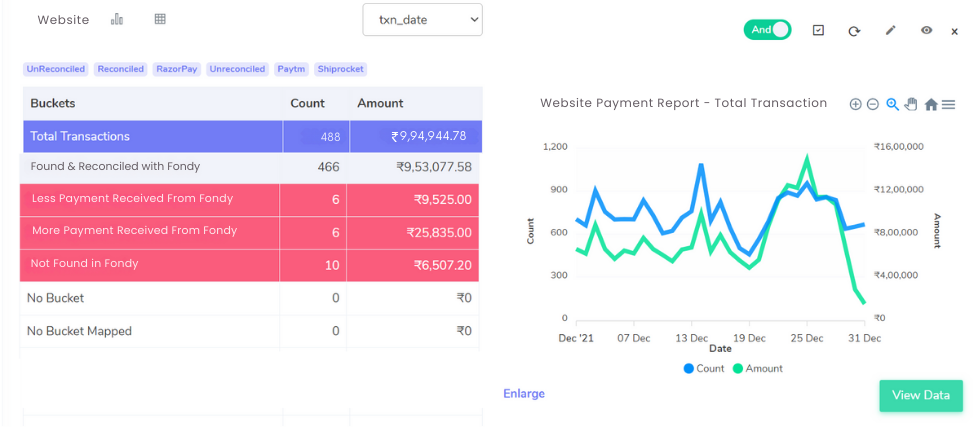
Found and Reconciled with Fondy Settlement Report:
Transactions reconciled between website and Fondy settlement reports.
Discrepancies Detected:
Less Amount Recorded on Fondy Settlement Report: Discrepancy identified compared to website reports.
More Amount Recorded on Fondy Settlement Report:
Variances noted relative to website reports.
Cancelled Transactions:
Orders recorded in website reports but canceled by customers, hence not reflected in Fondy settlement reports.
Streamline your Financial Reconciliation Now!


Request a Demo!
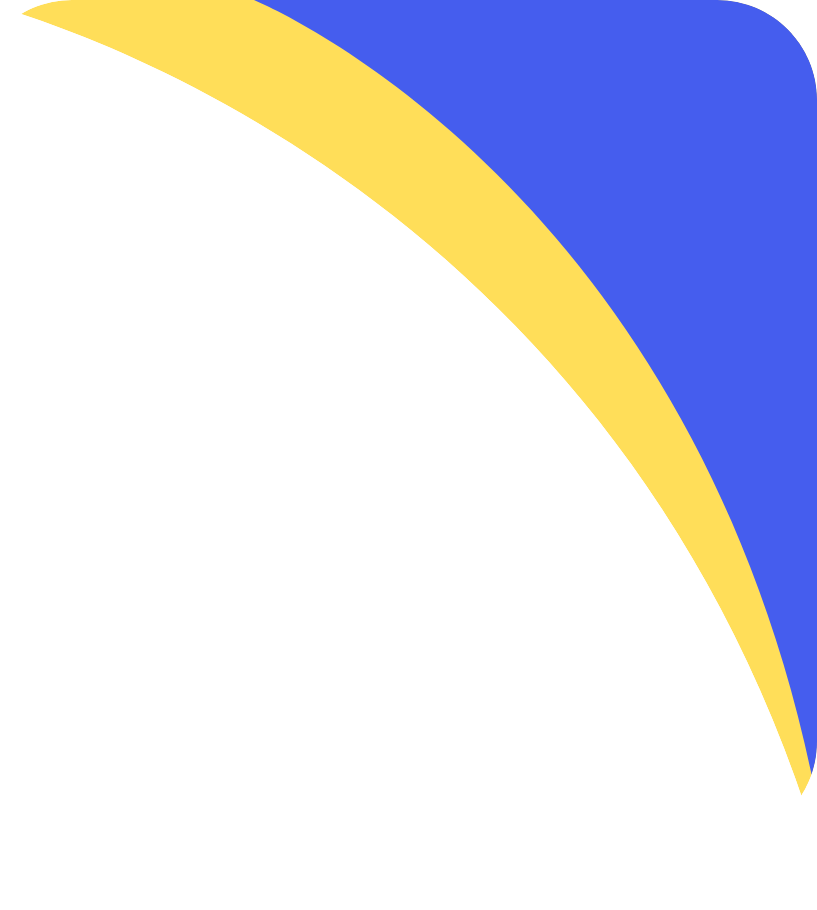
Fondy Reconciliation with ERP:
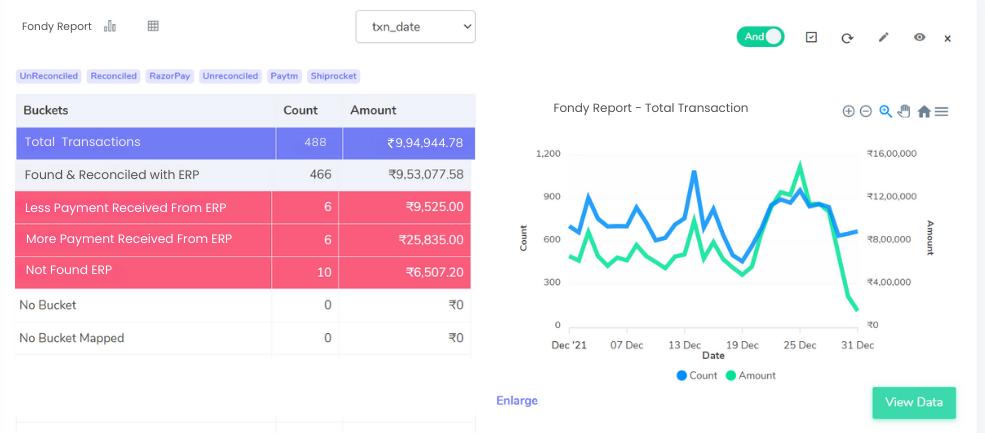
Found and Reconciled with ERP Reports:
Transactions matched between ERP and Fondy settlement reports.
Discrepancies Detected:
Less Amount Recorded on ERP Reports: Discrepancy compared to Fondy settlement reports.
More Amount Recorded on ERP Reports:
Variances noted relative to Fondy settlement reports.
Transactions Not Found on ERP Reports:
Recorded in Fondy settlement but absent in ERP reports.
ERP Reports with Fondy Reconciliation:
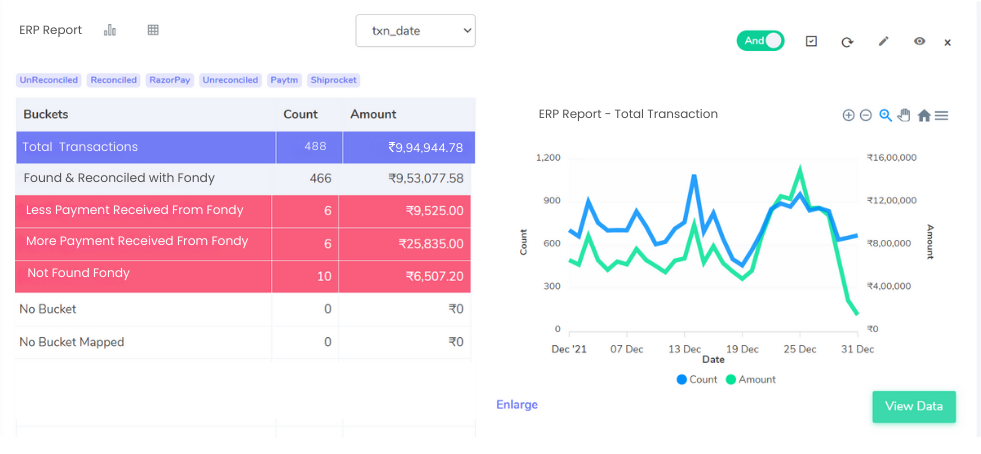
Found and Reconciled with Fondy Settlement Report:
Transactions matched between ERP and Fondy settlement reports.
Discrepancies Detected:
Less Amount Recorded on Fondy Settlement Report: Discrepancy compared to ERP reports.
More Amount Recorded on Fondy Settlement Report:
Variances noted relative to ERP reports.
Transactions Not Found on Fondy Settlement Report:
Recorded in ERP reports but not in Fondy settlement reports.
Fondy with Bank Reconciliation:
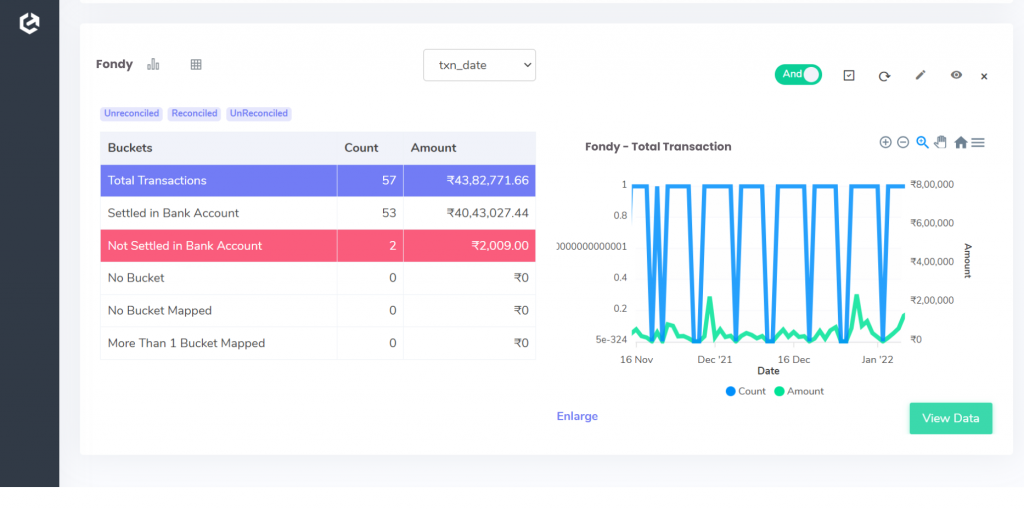
Found in Bank Statement:
Transactions found on both bank statements and Fondy settlement reports.
Not Found in Bank Statement:
Recorded in Fondy settlement reports but absent in bank statements.
Bank Reconciliation with Fondy:
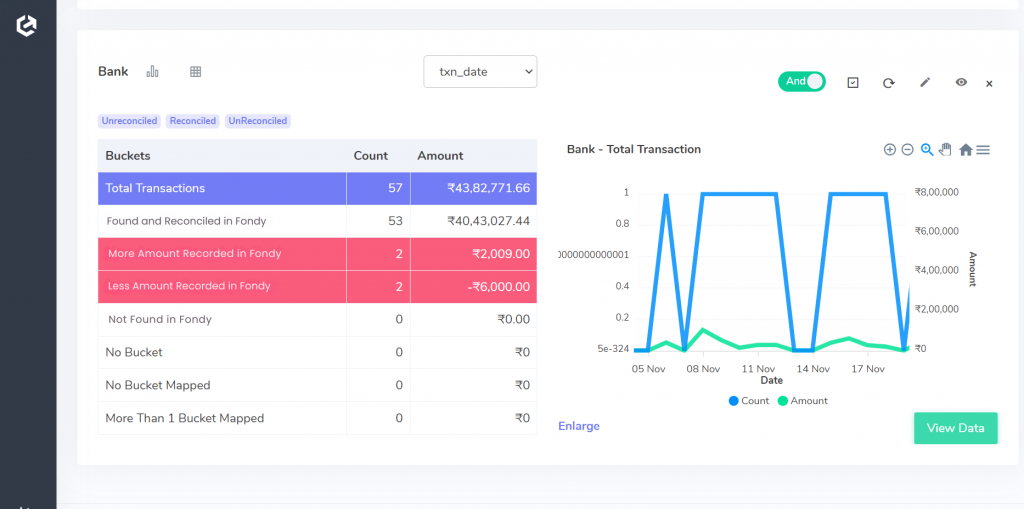
Found and Reconciled with Fondy Settlement Report:
Transactions reconciled between bank statements and Fondy settlement reports.
More Amount Recorded on Fondy Settlement Report:
Discrepancy compared to bank statements.
Less Amount Recorded on Fondy Settlement Report:
Variances noted relative to bank statements.
Transactions Not Found on Fondy Settlement Report:
Absent in Fondy settlement reports but present in bank statements.
Efficient transaction reconciliation is crucial for success in the dynamic world of e-commerce. Cointab Reconciliation Software offers a powerful solution to streamline the reconciliation process for Fondy transactions. By automating the analysis of settlement reports, return reports, website reports, ERP reports, and bank statements, Cointab eliminates the manual effort traditionally required for verification.
Manual reconciliation not only consumes valuable time but also affects the productivity of finance teams. With Cointab, businesses can effortlessly reconcile Fondy transactions, freeing up time for finance professionals to focus on strategic tasks that drive growth.
Moreover, Cointab’s advanced features ensure accuracy and reliability in data reconciliation, minimizing errors and discrepancies. This cutting-edge software empowers businesses to maintain precise financial records, enhance operational efficiency, and make informed decisions.
Optimize your reconciliation process with Cointab Software and unlock the full potential of your Fondy transactions. Simplify your processes, optimize resource utilization, and elevate your business performance in the competitive e-commerce landscape.




