In this digital age it is almost impossible for businesses or sellers not to support online payment. As the majority of people go cashless or just prefer online payments. Hence that’s where payment gateway portals such as Paytm come into use. Paytm is a fairly popular payment gateway used for online transactions like bill payment, recharging, money transfer etc. plus it offers digital wallet facilities. Over the years Paytm has been incredible growth as it has been adopted by many businesses as a payment gateway partner. As a payment gateway partner, its primary function is to facilitate prepaid or online payments from customers to businesses.
Paytm charges a fee to use its services as a payment gateway partner on every order payment it processes. Since businesses deal with multiple transactions every day. It can be quite challenging to keep track of the correct amount of fee charged on each order.
Now, our automated reconciliation software can verify these payments for you easily. Our software can check if the amount charged as fee on each order is correct and also point out if any amount is overcharged or undercharged.
Reports Used for Paytm Charges Verification
Paytm Payment Report
This report consists of each order and its respective transaction amount, transaction date, fee and tax percentage, mode of payment, and issuing bank.
Paytm Rate Card
The Paytm rate card consists of every order, the respective fee and tax percentage and validity dates
Result
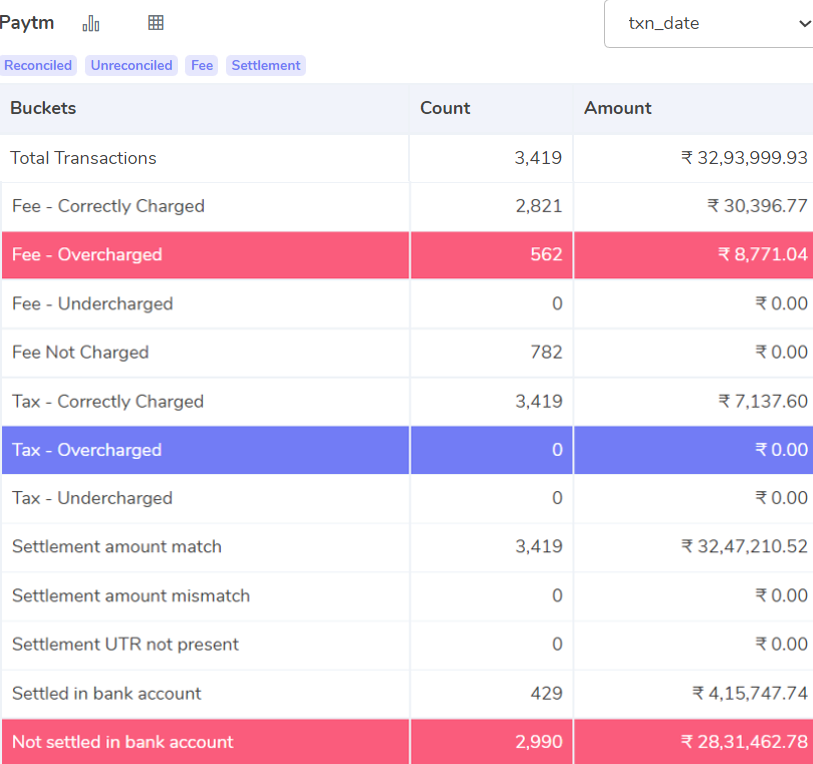
Fee – Correctly Charged
Here, the fee amount calculated by the software matches the fee amount charged by Paytm. It means the amount recorded in the Paytm report is the same as the calculated fee amount.
Fee – Overcharged
Here, the fee charged does not match the fee amount calculated by the software. It shows that on these orders, the fee is more than the expected amount.
Fee – Undercharged
For these orders, the fee charged does not match with the amount calculated by the software and the amount charged is lesser than the calculated amount.
Fee not Charged
On these orders, the fee amount is recorded in the Paytm report but the fee amount is not paid by the client as yet.
Tax – Correctly Charged
Here, our software displays the orders on which the tax amount charged by Paytm is correct as per the business agreement. The tax calculation is 18% GST of the fee amount.
Tax – Overcharged
These are the orders on which the tax amount charged by Paytm exceeds the tax amount calculated by the software, so tax is overcharged on these orders. The tax is calculated as per 18% GST on the fee.
Tax – Undercharged
These are the orders on which the tax amount charged by Paytm is lesser than the tax amount calculated by the software. This means that the tax is undercharged on these orders. The tax calculation is as given above.
Settlement Amount Match
Settlement Amount = Amount Collected from Customer – Fee Charge – Tax Charge
Using the above formula, the software calculates the settlement amount and verifies the same with the Paytm report. After which it displays the orders on which the settlement amount calculated matches the settlement amount recorded in the Paytm report.
Settlement Amount Mismatch
After using the formula for calculation of the settlement amount and verifying with the Paytm report, our software displays the orders for which the settlement amount does not match with the settlement amount recorded in the Paytm report.
Settlement UTR not present
UTR is the transaction ID for payments transacted to the bank. But when the UTR for these settlements is not found then that means these orders were not transacted at all. The software displays those orders in this bucket.
Settled in Bank Account
Our software verifies with the bank statement and displays the orders for which the final settlement amount recorded in the Paytm report matches with the amount recorded in the bank statement. This means that these order payments are settled in your bank account by Paytm.
Not Settled in Bank Account
As mentioned above, the software verifies the settled amount with the Paytm report and the Bank statement. It displays the orders for which the amount to be settled in the bank is not found in the bank statement.
Given above is the final output that shows the reconciliation result. The result displayed by the software is presented in a way that is easy to understand. So that finance teams can easily keep track of the fees, taxes and the amount settled in the bank. The software also shows the overcharged or undercharged amount, which in turn helps you avoid losses in case of overcharging.
So if you want to run your business more efficiently and avoid excess payments of fees, try our automated reconciliation software.
Pingback: Cashfree Payment Gateway Charges Verification - Cointab
Pingback: Reconciliation of Cashfree Payment Gateway Fee - Cointab