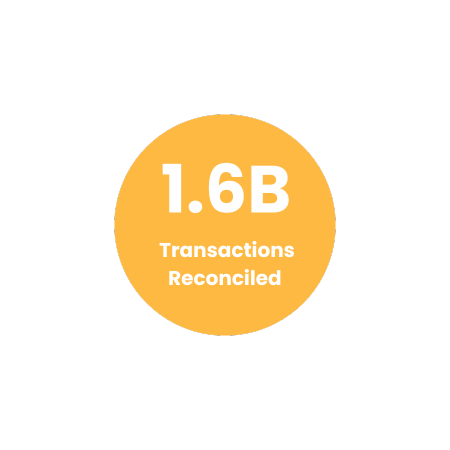Optimize Reconciliation of Chit Chats Shipping Invoice with Cointab

Optimize Reconciliation of Chit Chats Shipping Invoice with Cointab

Chit Chats, a leading Canadian shipping and logistics provider, offers affordable cross-border shipping solutions for businesses of all sizes. Their discounted rates, achieved through partnerships with various carriers, make them a popular choice.
However, managing deliveries and associated fees can be a challenge, especially with high order volumes. This is where automated reconciliation software comes in to simplify the process and ensure accuracy.
Cointab Reconciliation Software: Effortless Chit Chats Invoice Verification
Cointab automates the reconciliation of your Chit Chats invoices, saving you time and minimizing errors. The software seamlessly compares your ERP reports, shipping invoices, SKU reports, and rate cards with Chit Chats data.
Essential Reports for Verifying Chit Chats Invoices:
Pincode Zone Report:
This report identifies the shipping zone based on origin and destination postal codes.
SKU Report:
This report provides unique product identifiers that determine weight and dimensions.
Rate Card:
This document outlines shipping costs based on weight and destination zone.
Chit Chats Delivery Invoice:
This invoice includes details like order ID, billing zone, product type, weight, and applied shipping charges.
Cointab in Action: Verifying Your Chit Chats Invoice Data
Cointab leverages the SKU report, Pincode master, and rate card to calculate the expected weight, destination zone, and shipping cost for each order. This allows for efficient comparison with the corresponding Chit Chats invoice data, highlighting any discrepancies.
Benefits of Using Cointab for Chit Chats Invoice Reconciliation:
Reduced Time & Effort:
Automate manual tasks and free up your resources.
Enhanced Accuracy:
Eliminate human error from the reconciliation process.
Improved Efficiency: Streamline your shipping operations for better control.
Target Audience:
Businesses using Chit Chats for cross-border shipping
Individuals with high-volume online orders requiring efficient shipping management
SKU Report:
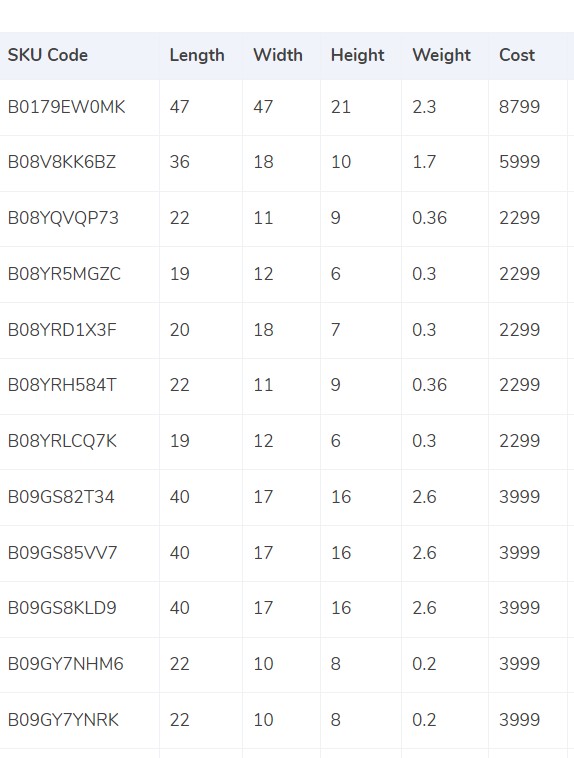
Cointab Reconciliation software streamlines Chit Chats invoice verification by intelligently determining product weight. Here’s how it works:
Prioritizing ERP Data:
Cointab first references the SKU code within your ERP report. This code often holds the product’s weight and dimensions.
Invoice Weight as Backup:
If the ERP report lacks weight information, Cointab seamlessly retrieves the value from the Chit Chats invoice itself.
Volumetric Weight Calculation:
When product dimensions are available, Cointab calculates the volumetric weight using the industry-standard formula: Length x Width x Height (all values in centimeters). This ensures accurate weight representation for irregularly shaped items.
Divisor for Standardization:
The calculated volumetric weight is then divided by a divisor obtained from the rate card. If the divisor is unavailable, a default value of 5000 is applied for consistency.
Seamless Integration:
Once calculations are complete, Cointab automatically populates the final weight in both the Chit Chats invoice and your ERP report.
Rounding for Slab Determination:
Finally, the software rounds the final weight to determine the appropriate weight slab for cost calculation.
Pincode Master:
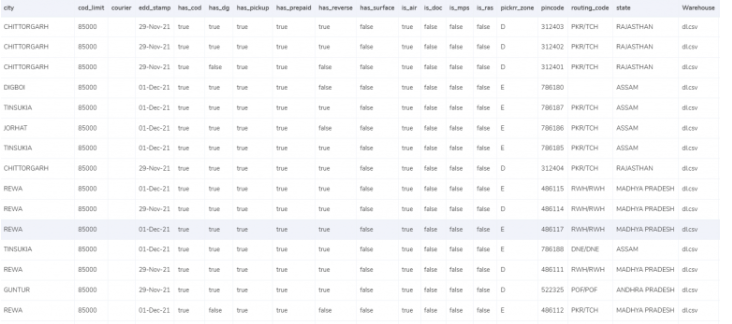
Cointab Reconciliation software simplifies zone determination for Chit Chats invoices, improving accuracy and efficiency. Here’s the process:
Location Extraction:
Cointab automatically extracts origin and destination locations from your invoices.
Zone Mapping:
Using a comprehensive database, Cointab assigns the appropriate zone based on the location combination. This zone reflects the distance between origin and destination, impacting shipping costs.
Multi-Level Zone Classification: Cointab categorizes zones using a multi-level system:
Regional, International, Global (Primary Level):
This broad classification indicates the overall shipping scope.
Zone Indicators (Secondary Level):
Further classification within each primary level (e.g., a, b, c) provides granular detail for precise cost calculations.
Rate Card:
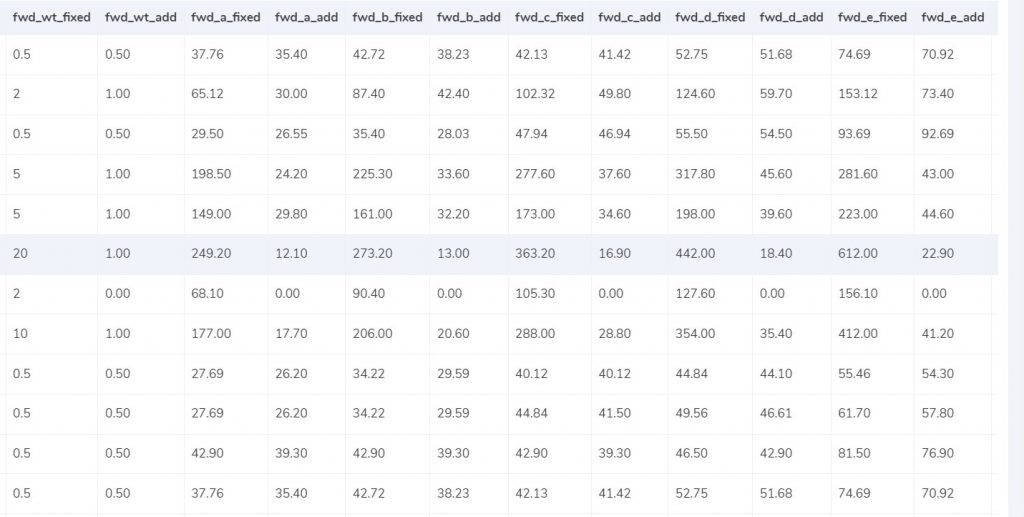
Cointab Reconciliation software guarantees the correct application of shipping rates on your Chit Chats invoices. Here’s how:
Dynamic Rate Matching:
Cointab references the rate card, which defines shipping costs based on product weight and zone (destination). Rates increase progressively with weight.
The software verifies weight and zone information on the invoice to ensure the applied rate aligns with the product and destination.
Data Verification for Accuracy:
Cointab compares specific columns in the rate card (“courier,” “zone,” “fwd_wt_fixed” – additional weight for rate increase, and divisor) with the corresponding data on the Chit Chats invoice.
This cross-check ensures the invoice accurately reflects the applicable rate based on weight, zone, and any additional weight charges.
Time-Sensitive Rates:
Cointab considers the delivery date mentioned on the invoice. Certain rates may have validity periods, and the software ensures the applied rate aligns with the relevant timeframe.
Charges:
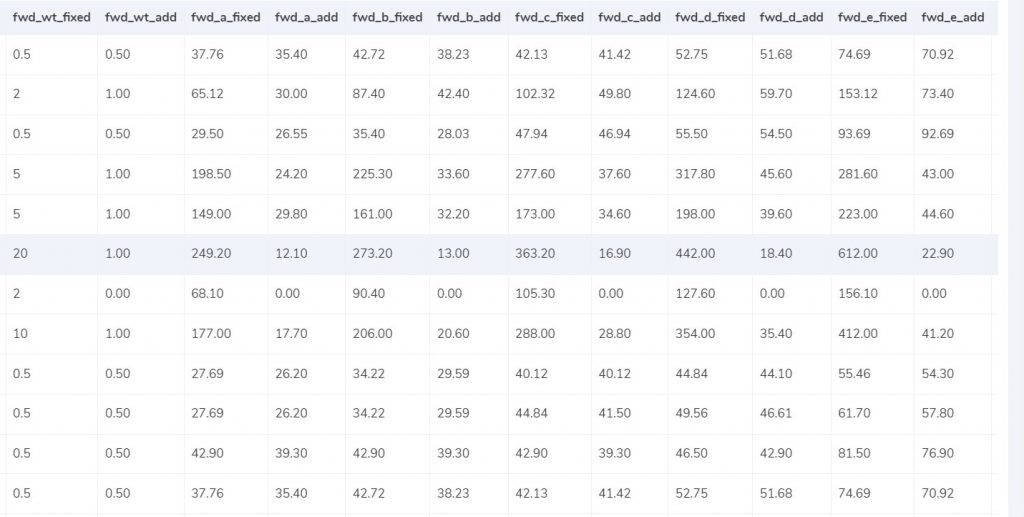
Cointab Reconciliation software streamlines the calculation of expected Chit Chats charges, ensuring transparency and accuracy. Here’s how it works:
Expected Forward Charge:
Weight Slab Determination: Cointab analyzes the product weight and compares it with the “fwd_wt_fixed” value in the rate card. This “fixed weight” determines the initial weight slab for calculating the forward charge.
Charge Based on Weight Slab:
Within Fixed Weight:
If the product weight is less than or equal to “fwd_wt_fixed,” the forward charge is calculated using the “fwd_fixed” rate according to the zone.
Exceeding Fixed Weight:
If the product weight surpasses “fwd_wt_fixed,” it incurs an additional charge for the excess weight. This charge is calculated using the “fwd_add” rate per zone, based on the formula:
Expected_fwd_chg = fwd_fixed + (extra_weight) x fwd_add
Expected RTO Charge:
Cointab follows a similar approach for calculating the expected RTO (Return To Origin) charge. It compares the product weight with the “rto_wt_fixed” value in the rate card and applies the appropriate charge based on weight slab:
Within Fixed Weight:
If the weight falls within “rto_wt_fixed,” the charge is “rto_fixed” according to the zone.
Exceeding Fixed Weight:
For weights exceeding “rto_wt_fixed,” the expected RTO charge is calculated using the formula:
Expected_rto_chg = rto_fixed + (extra_weight) x rto_add
Expected Final Amount:
The final expected amount considers both forward charge, RTO charge, and any applicable tax percentage.
Benefits of Cointab’s Expected Charge Calculation:
Cost Transparency:
Provides clear insight into expected Chit Chats charges based on weight and zone.
Accurate Reconciliation:
Ensures discrepancies are identified for further investigation.
Automated Efficiency:
Eliminates manual calculations, saving time and resources.
Cointab’s Verification Process:
Cointab leverages a data-driven approach for Chit Chats invoice reconciliation. By integrating information from your ERP report, pincode report, and rate card, Cointab ensures a comprehensive comparison and accurate calculation of expected charges.
Navigating Financial Precision: Cointab Reconciliation Software Metrics
2M
1.6B
$37B
The Output is as follows
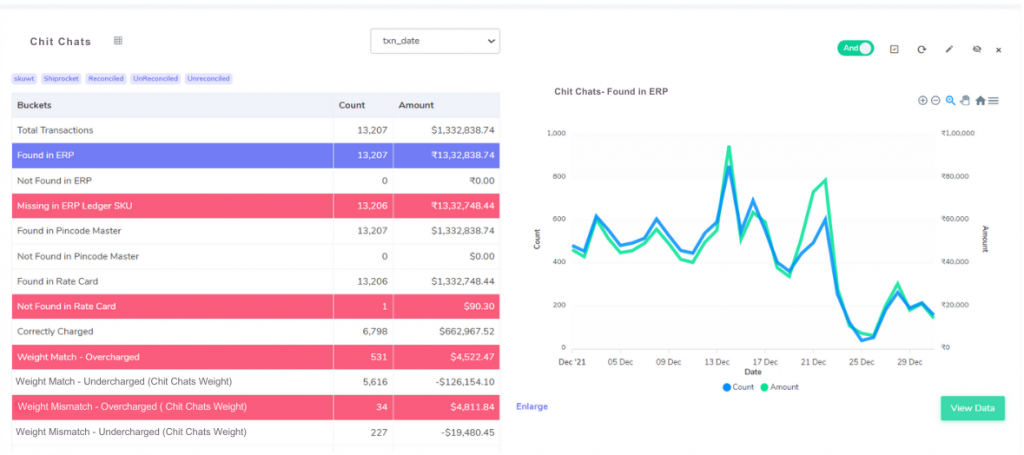
Chit Chats Invoice- ERP:
Match Found:
When orders on the Chit Chats invoice are also present in your ERP report, Cointab can automatically retrieve the product weight for verification. This ensures accurate weight data for cost calculations.
No Match Found:
If an order on the Chit Chats invoice isn’t found in your ERP report, Cointab flags it for further investigation. This helps identify potential discrepancies and missing information.
Chit Chats Invoice -Pincode Master:
Match Found:
When pincode data from the Chit Chats invoice matches your Pincode Master, Cointab can verify the location and potentially associated zone. This ensures accurate zone assignment for shipping cost calculations.
No Match Found:
If pincode data on the Chit Chats invoice isn’t found in your Pincode Master, Cointab flags it for review. This might indicate missing information or potential delivery delays.
Chit Chats Invoice- Rate card:
Match Found:
When order details on the Chit Chats invoice match data in your rate card, Cointab can verify the applied shipping rates. This ensures you’re billed according to the correct rate structure.
No Match Found:
If fees on the Chit Chats invoice aren’t found in your rate card, Cointab flags them for investigation. This helps identify potential discrepancies or missing rate information.
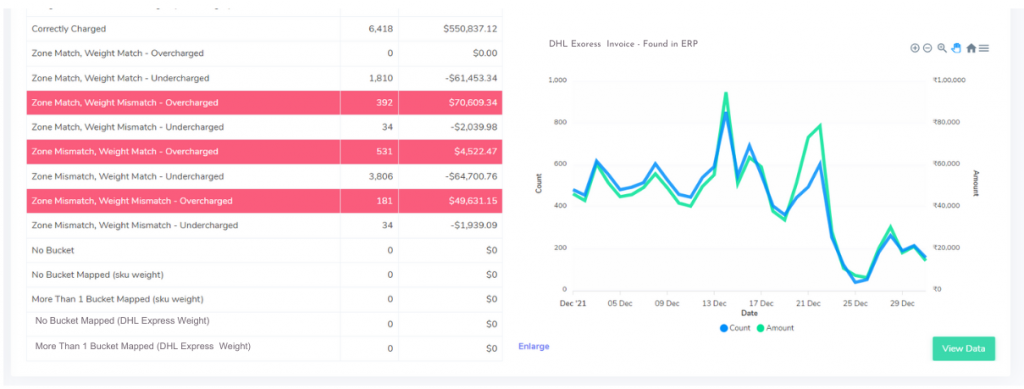
Fee Verification of Chit Chats Invoice
Cointab Reconciliation software streamlines invoice verification by automatically identifying potential discrepancies between your Chit Chats invoices and internal data. Here’s how it works:
Correct Charges:
Cointab leverages the rate card to calculate expected shipping fees and compares them to the charges on the Chit Chats invoice. This ensures you’re billed according to the agreed-upon rates.
Zone & Weight Match Analysis:
Cointab analyzes both the ERP report and Chit Chats invoice to identify orders with accurate zone and weight information. This ensures accurate cost calculations.
Identifying Invoice Errors:
Cointab flags potential discrepancies for further investigation based on zone and weight data:
Overcharged Scenarios:
Zone & Weight Match – Overcharged:
The invoice charges more than the calculated fee despite matching zone and weight in both reports. This indicates a potential billing error.
Zone Mismatch – Overcharged:
The zone on the invoice differs from the ERP report, leading to an overcharge even if weight matches.
Zone Match – Weight Mismatch – Overcharged:
The invoice weight differs from the ERP report, resulting in an overcharge despite a matching zone.
Zone Mismatch & Weight Mismatch – Overcharged:
All three data points (zone, weight, fee) on the invoice differ from the ERP report, leading to a potential overcharge.
Undercharged Scenarios:
Zone & Weight Match – Undercharged:
The invoice charges less than the calculated fee despite matching zone and weight in both reports. This might indicate a missed fee.
Zone Mismatch – Undercharged:
The zone on the invoice differs from the ERP report, leading to an undercharge even if weight matches.
Zone Match – Weight Mismatch – Undercharged:
The invoice weight differs from the ERP report, resulting in an undercharge despite a matching zone.
Zone Mismatch & Weight Mismatch – Undercharged:
All three data points (zone, weight, fee) on the invoice differ from the ERP report, leading to a potential undercharge.
Don't waste time on manual financial reconciliation. Let our Reconciliation software do the work for you.
Cointab Reconciliation Software is a powerful tool that meticulously validates various reports and data, simplifying the reconciliation process through automated data uploads and customizable workflows tailored to your business needs. With comprehensive reports that flag errors in red for easy identification, utilizing Cointab Reconciliation software not only saves your finance team valuable time but also empowers them to focus on crucial business decisions.