

Managing your online store’s finances can be a hassle. Keeping track of every transaction fee and ensuring accurate charges can be a time-consuming nightmare. But what if there was a way to automate this process and guarantee secure, smooth payments?
This is where Windcave and Cointab come in. Windcave, a global e-commerce payment gateway, offers a secure and user-friendly platform to handle all your online transactions. Cointab, a powerful reconciliation software, seamlessly integrates with Windcave to automate fee verification and identify any discrepancies.
Cointab simplifies Windcave reconciliation by:
Automating Fee Verification:
No more manual calculations! Cointab automatically verifies your Windcave fees and taxes, ensuring you understand exactly what you’re paying.
Identifying Discrepancies:
Cointab flags any under or overcharges, empowering you to claim any discrepancies with Windcave.
Streamlined Reporting:
Gain valuable insights with clear reports that detail transaction modes, totals, and associated fees.
Reports Needed for Reconciliation:
Windcave Payment Report:
This report provides a breakdown of your transactions, including payment methods and total amounts.
Windcave Rate Card:
Clearly understand your fees with the Windcave rate card, which details charges and percentages based on payment methods.
Results
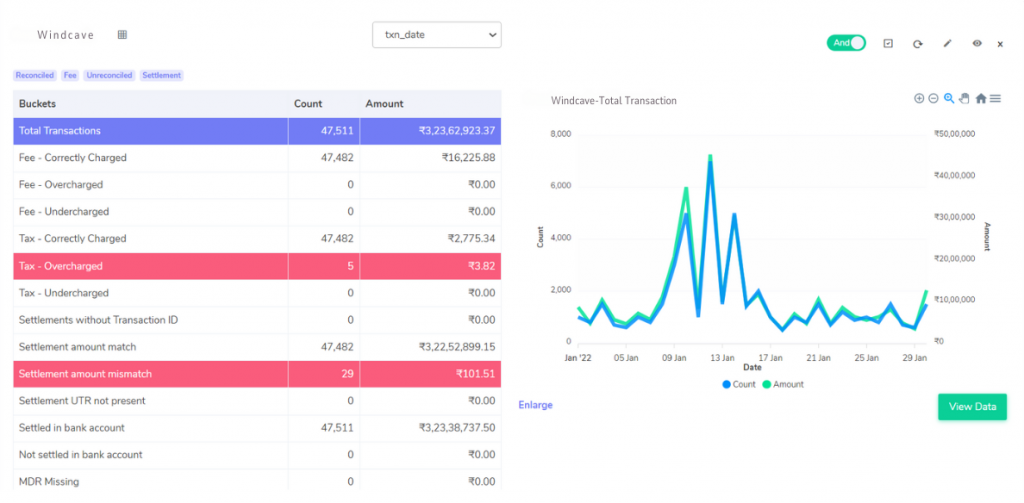
Fee Accuracy:
Match:
Windcave fees align perfectly with your rate card, ensuring you’re billed correctly.
Mismatch (Overcharged):
Windcave fees exceed your rate card calculations. Investigate potential discrepancies.
Mismatch (Undercharged):
Windcave fees are lower than expected. Double-check calculations or contact Windcave for clarification.
Tax Accuracy:
Match:
Taxes applied by Windcave comply with GST guidelines.
Mismatch (Overcharged):
Taxes in the payment report are higher than GST calculations. Investigate potential overcharges.
Mismatch (Undercharged):
Taxes in the payment report are lower than GST calculations. Review calculations or contact Windcave for clarification.
Settlement Amount:
Match:
The total amount minus fees and taxes perfectly matches Windcave’s settlement report, ensuring reconciliation accuracy.
Mismatch:
The calculated settlement amount differs from Windcave’s report. Investigate discrepancies for potential errors.
Transaction Matching:
Settled in Bank Reconciliation:
Transactions appear in both Windcave’s settlement report and your bank statements, confirming successful processing.
Not Settled in Bank Reconciliation:
Transactions are present in Windcave’s report but missing from your bank statements. Investigate potential delays or missing settlements.
By automating the reconciliation process for Windcave payments, our software frees up your valuable financial team’s time while minimizing human error. Gain detailed transaction insights to identify overcharges and undercharges, allowing you to effortlessly submit claims to Windcave. Our solution ensures accurate and reliable financial data, empowering your business to make informed decisions backed by a clear financial picture.




