In today’s world, Amazon is one of the biggest marketplaces to sell your product online. From the amount of reach and growth, it can give to your business to all the added benefits one can gain from selling on Amazon, it is an ideal choice. An added benefit is All your business purchases will receive a GST invoice, which will make you eligible to claim the input tax credit on select products.
All of these benefits are wonderful. But when it comes to generating said reports or handling all the data given out by Amazon it becomes a very tedious and long task to summarize this data and make it readable. Other than this amazon Charges Various Different types of fees on each order placed, and each charge has a different process of verification, which are very complicated to carry out.
Since these tasks are so lengthy and tedious many times certain mistakes or errors are overlooked and when a business sells crores worth of products even an error of 2% can cause a high loss for a company. So, what can one do to avoid such losses? A company cannot just overlook such losses when there is a way to assure you that these errors aren’t making you lose any money.
This is why Cointab has designed a system that will help overcome this problem. This software helps carry out the verification process at the click of a button. All a company needs to do is upload the data that requires verification, The system will verify every order and give an output that is easy to read and so a company can skip the tedious job of handling data and directly deal with errors if there are any.
Let’s go through the reconciliation process of a few charges and see how software reduces the calculation time and difficulties.
Different Fees Charged by Amazon
These are the major Fees that amazon charges. Apart from these charges amazon also charges removal fees, order cancellation fees, TDS, TCS, Cost of Advertising, Transportation Charges, Storage Fee, etc.
Shipping fees
Amazon Charges Shipping fees based on SKU weight, shipping zone (based on Ship from state and Ship to state), step level and fulfilment type.
First, we create the SKU master where we calculate volumetric weight and gross weight, whichever is higher is considered for calculation.
Shipping Zone will be determined based on the Amazon zone.
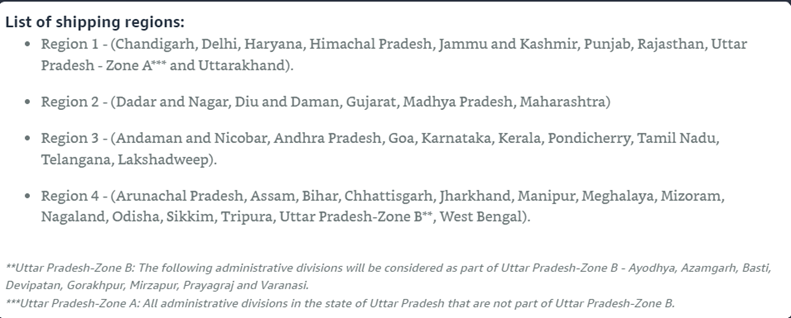
Once the Shipping Zone is determined, we then get the fulfillment type from the Disbursement report provided by amazon where AFN will be taken as FBA (fulfilled by Amazon) and MFN as Easy Ship.
The expected shipping fee is calculated by getting the quantity, Ship from the state, and ship to state from the MTR report which will give us the Shipping zone. Step Level will be decided by amazon based on the quarterly sale.
Size Guidelines
Your products will be classified as either Standard or Heavy Bulky.
An item is classified as Heavy & Bulky if it meets one or more of the following criteria:
- An item from categories such as washing machines, refrigerators, air conditioners, microwaves, chimneys, dishwashers, televisions, treadmills, cycles (wheel diameter greater than 20”), large furniture (e.g., beds, sofa sets, wardrobes, etc.), deep freezers.
- Item package weight is more than 22.5 kg.
- Maximum (item package length, item package width, item package height) > 72” or 183 cm.
- Girth > 118” or 300 cm #Girth = [Length + 2*(Width + Height)]
- Multi-box items or Items requiring carpenter installation
For a standard-size items, the minimum chargeable weight is 500gms. For items more than 500gms, you will be charged in multiples of the price applicable for every 500gms.
Example,
The Amazon Easy Ship Weight-Handling Fees for an 800 gms package being shipped to a regional location will amount to INR 68 i.e., INR 51 (the charge for the first 500 gms) + INR17 (the charge for the next 500 gms).
Amazon Shipping Fees are computed on volumetric or actual weight, whichever is higher. Volumetric weight is calculated as Volumetric Weight (kg) = (Length x Breadth x Height)/5000 where LBH are in cm.
The Results are calculated as follows:
- If the Amazon Shipping fee is equal to our calculated fee, then it’s the Correct Shipping fee charged.
- If the Amazon Shipping fee is higher than our calculated fee, then it is an Overcharged Shipping fee.
- If Amazon Shipping fee is lower than our calculated fee, then it is an Under charged Shipping fee.
- If the shipping fee is not charged by the company, we will highlight these orders as Shipping Fee Not Charged.
Referral fees
Referral Fees are charged based on Category, Amazon provides a Percentage of referral fees for all kinds of item categories which is provided in the report as a referral fee preview report.
How to calculate Referral Fees:
Total Referral Fees = Item price x Referral Fee percentage
e.g., if you are selling a Book at ₹ 450, referral fee percentage is 4%, so Referral Fees = ₹ 450 x 4% = ₹ 18.
- If the Flipkart referral fee is equal to our calculated fee, then it is the Correct Charged order.
- If Flipkart’s referral fee is higher than our calculated fee, then it is Over Charged order.
- If Flipkart’s referral fee is lower than our calculated fee, then it is Over Charged order.
- If the referral fee is not charged by the company, we will highlight these orders as Referral Fee Not Charged.
Closing Fees
A closing fee is charged every time a product is sold on Amazon based on the price range of the product. This fee also varies based on the fulfillment channel one is using like FBA, Easy ship standard, easy ship Prime and seller flex.
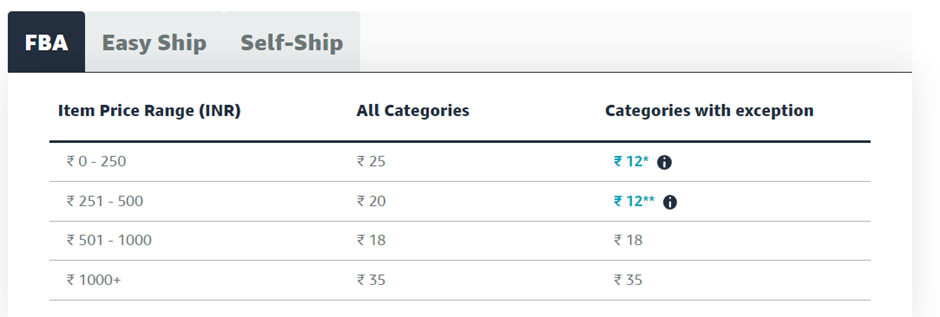
FBA Closing Fees
Total Closing Fees = Fees based on item price & category
- Example 1: if you are selling Books at ₹ 200 (The books category is in the Rs. 0-250 exception list), closing fees = Rs. 12
- Example 2: If you are selling Speaker at Rs. 450 (Speaker category is not in Rs. 251-500 exception list), closing fees = Rs. 20.
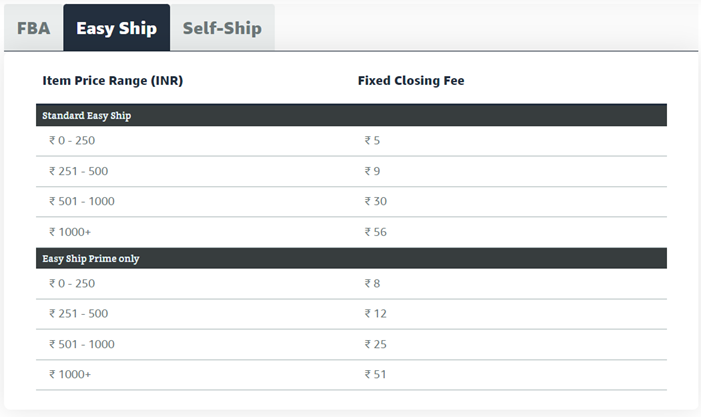
Easy Ship & Self Ship Closing Fees
Total Closing Fees = Fees based on item price.
- Example 1: if you are selling Books at Rs. 200 shipped with Easy Ship, closing fees = Rs. 5.
- Example 2: If you are selling Speaker at Rs. 450 through Self ship, closing fees = ₹Rs. 20.
We then calculate the Closing fees accordingly and compare them to the fees charged by Amazon and declare the following accordingly:
- If the Amazon closing fee is equal to our calculated fee, then it is the Correct Charged order.
- If Amazon’s closing fee is higher than our calculated fee, then it is Over Charged order.
- If Amazon’s closing fee is lower than our calculated fee, then it is Over Charged order.
- If the closing Fee is not charged by the company, we will highlight these orders as closing Fee Not Charged.
These results can be viewed as shown below:
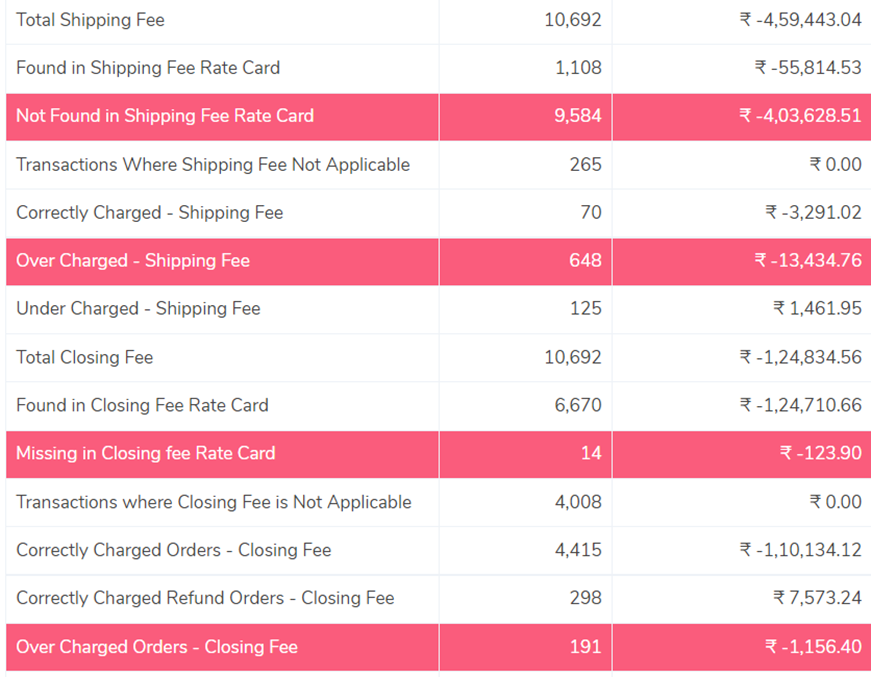
Pick and Pack Fee
Pick and pack fee is charged by amazon to those clients who use the FBA fulfillment. They then charge based on the rate card provided by them. We calculate this amount based on the rate card and then compare it with the fees charged by Amazon.
The Result will be as below:
- If the Amazon pick and pack fee is equal to our calculated fee, then it is a Correct Charged order.
- If Amazon’s pick and pack fee are higher than our calculated fee, then it is Over Charged order.
- If Amazon’s pick and pack fee are lower than our calculated fee, then it is Over Charged order.
- If the pick and pack fee is not charged by the company, we will highlight these orders as pick and pack fees Not Charged.
Technology Fee
Amazon selects certain clients and provides them additional services in which clients can sell under the seller-flex fulfillment type. Technology fees are charged to these clients and these fees are based on their rate cards. We calculate these fees based on their rate card and any relevant information from the client and compare the amount to the amount charged by Flipkart and show the results as follows:
- If the Amazon Technology fee is equal to our calculated fee, then it is a Correct Charged order.
- If Amazon’s Technology fee is higher than our calculated fee, then it is Over Charged order.
- If Amazon’s Technology fee is lower than our calculated fee, then it is Over Charged order.
- If the Technology fee is not charged by the company, we will highlight these orders as technology fees Not Charged.
The Results are as shown below:
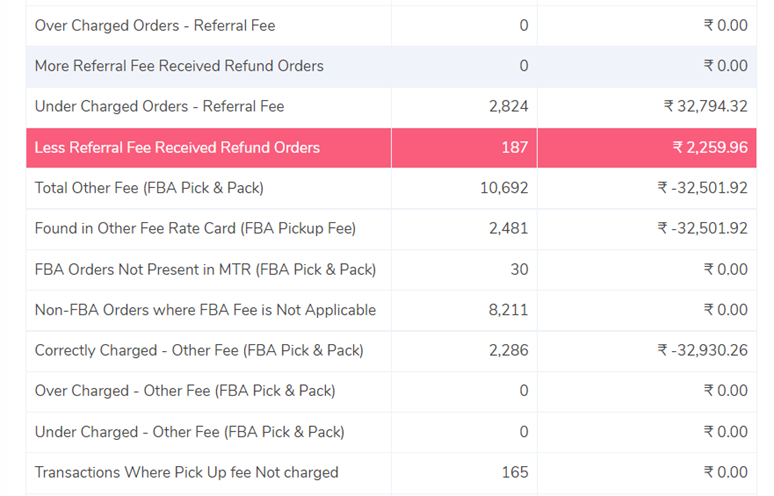
Contact Us to get your verification and reconciliation process automated.
To see the Marketplace verification process Click Here
To See Each Fee Verification in detail, Click Here
Pingback: Amazon Marketplace Reconciliation - Cointab
Pingback: Amazon Technology Fee Verification - Cointab
Pingback: Amazon Referral Fee Verification - Cointab
Pingback: Amazon Closing Fees Verification - Cointab
Pingback: Amazon Shipping Fee Verification - Cointab
Pingback: Amazon Pick & pack Fee Verification - Cointab
Pingback: Reconciliation Of Amazon Referral Fee - Cointab
Pingback: Reconciliation Of Amazon Pick & Pack Fee - Cointab
Pingback: Reconciliation Of Amazon Shipping Fee - Cointab
Pingback: Reconciliation Of Amazon Technology Fee - Cointab
Pingback: Reconciliation Of Amazon Payments - Cointab