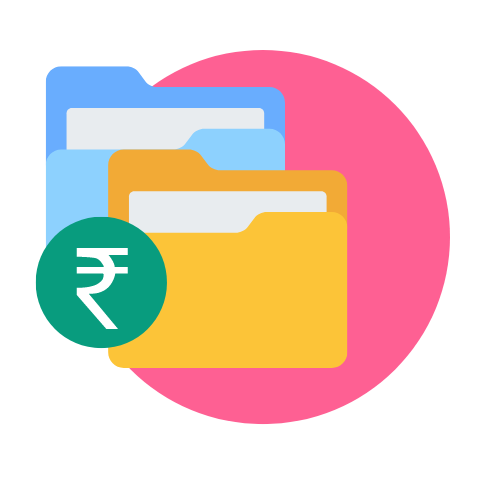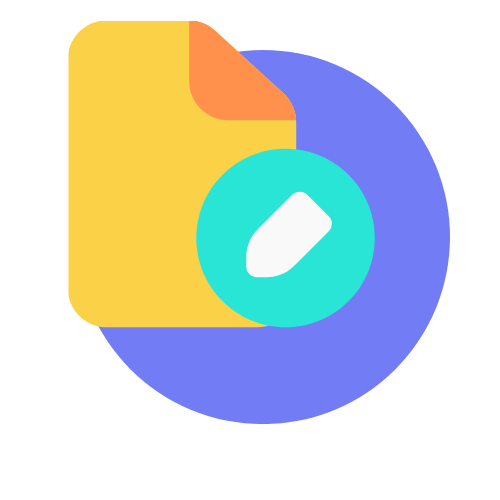This Reconciliation Process is done using the client’s Internal Database
The reports from Amazon and the clients’ reports occasionally have different item details. Given that these discrepancies exist between these two reports. We compare all of a client’s ERP system’s data to Amazon reports and display any inconsistencies. This helps the client work on maintaining the data more accurately and resolving any errors made by Amazon.
The Reports needed are:
- All Order
- MTR Reports (B2B & B2C)
- Disbursement Report
- All Return
- FBA Return
- Order Level Reimbursement Report
- SKU master
- Bank Statement
- Reports from the client’s ERP System (e.g., SAP, Tally, etc.)
Once the reports are taken and the reconciliation process is done the result is showcased in a very systematic format.
The Result is as follows:
Amazon MTR Report vs ERP
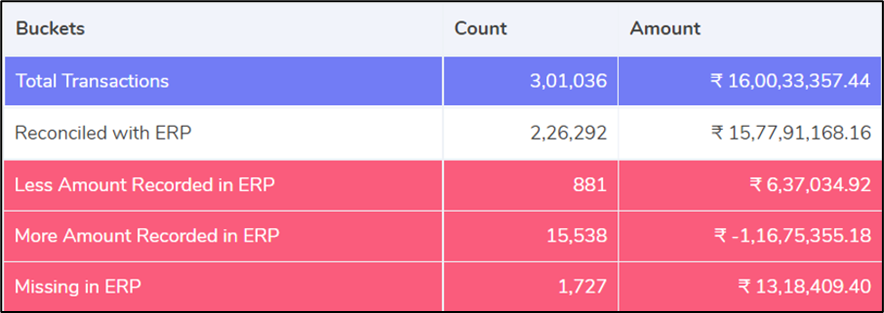
The System checks all the data recorded in the client’s ERP and compares the data with the Amazon MTR (Invoice) report. It then differentiates the orders and highlights them as follows:
- Reconciled Orders:
- These are those orders whose amounts match.
- Less Payment recorded in ERP
- The orders whose amount in the ERP is less than the amount in the Amazon MTR report.
- More Payment recorded in ERP
- The orders whose amount in the ERP is more than the amount in the Amazon MTR report.
- Not Recorded in ERP
- The Orders which are present in the Amazon MTR report but not reported in the ERP.
Amazon Settlement Report vs ERP
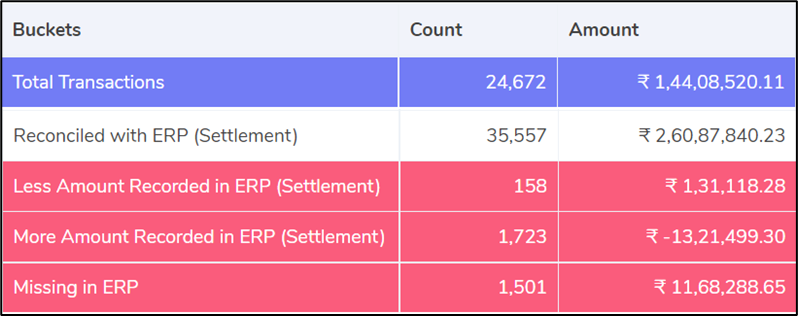
The System checks all the data recorded in the client’s ERP and compares the data with the Amazon MTR report. It then differentiates the orders and highlights them as follows:
- Reconciled Orders:
- These are those orders whose amounts match.
- Less Payment recorded in ERP
- The orders whose amount in the ERP is less than the amount in the Amazon Payment report.
- More Payment recorded in ERP
- The orders whose amount in the ERP is more than the amount in the Amazon Payment report.
- Not Recorded in ERP
- The Orders which are present in the Amazon payment report but not reported in the ERP.
ERP – Amazon Reconciliation
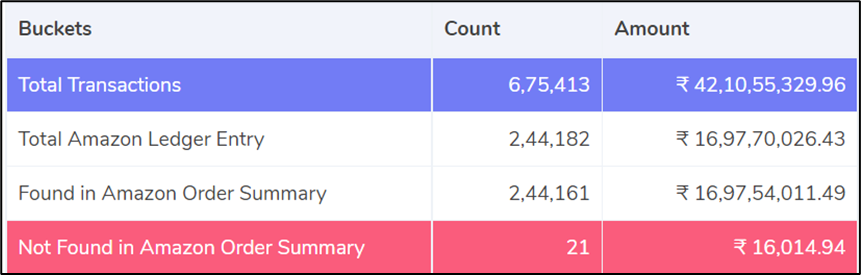
The System checks all the data recorded in Amazon’s reports and compares the data with the client’s ERP. It then differentiates the orders and highlights them as follows:
- Total Transactions
- This shows the total number of transactions.
- Total Amazon Ledger Entry
- This shows the total Amazon entries in the ERP.
- Found In Amazon
- These are the orders that are recorded in the client’s ERP and the same are found in the Amazon Reports.
- Not Found in Amazon
- These are the orders that are recorded in the client’s ERP but not found in the Amazon Reports.