Optimizing Amazon USA Marketplace Fee Reconciliation with Cointab

Optimizing Amazon USA Marketplace Fee Reconciliation with Cointab

Leveraging Amazon’s global reach, you can unlock significant growth potential for your business. By selling on this vast marketplace, you gain access to a massive customer base actively searching for products, translating into increased brand visibility and the opportunity to drive significant sales. Additionally, the convenience of receiving GST invoices with your Amazon purchases simplifies tax management and allows you to claim input tax credits, optimizing your financial position in one comprehensive solution.
While selling on Amazon offers undeniable benefits, managing the sheer volume of data it generates can be overwhelming. Summarizing and interpreting reports, along with verifying the various fees associated with each order, becomes a time-consuming and error-prone task. For businesses dealing in high sales volumes, even a minor (2%) error in fee calculations can translate to significant financial losses.
Cointab: Streamlining Amazon Fee Reconciliation
Cointab’s software empowers businesses to achieve greater efficiency and financial accuracy through its automated Amazon USA fee verification solution. Leveraging sophisticated algorithms, the software meticulously analyzes all orders, pinpointing any discrepancies in fees. The intuitive user interface presents clear and well-organized reports ensuring a streamlined reconciliation process.
Fees charged by Amazon
- Shipping Fees: Calculated by: SKU, shipping level, fulfillment type.
- Referral Fees: Commission on sales: Varies by product category (see Amazon’s Referral Fee Preview Report).
- Storage Fees: Storage charges: Based on product size, weight, and other details.
Join successful businesses like our customers in optimizing your Amazon transactions with Cointab!





Fee Verification
Reports Required:
- Amazon All Order Report: Provides a comprehensive record of all orders.
- Amazon MTR Report (Merchant Transfer Report): Shows your net sales after deductions.
- Amazon Disbursement Report: Details your final payouts received from Amazon.
- Amazon Return Reports (All & FBA): Tracks both customer and fulfillment center returns.
- Amazon Reimbursement Report: Lists refunds received for damaged or lost inventory.
- SKU Master: Contains product details used for accurate fee calculations.
Cointab’s software seamlessly integrates these reports with your established fee structures (rate cards) and the SKU Master. This comprehensive approach ensures precise fee calculations:
- Data Integration: The software connects all relevant reports and rate cards to your SKU Master.
- Automated Fee Calculation: Based on your rate cards and product details (SKU Master), the software calculates the expected fees for each transaction.
- Discrepancy Identification: Cointab compares the calculated fees with the actual fees charged by Amazon, highlighting any discrepancies.
- Clear Results: The software generates a well-organized report showcasing both the calculated and charged fees for each transaction, allowing for easy analysis.
The result is as follows
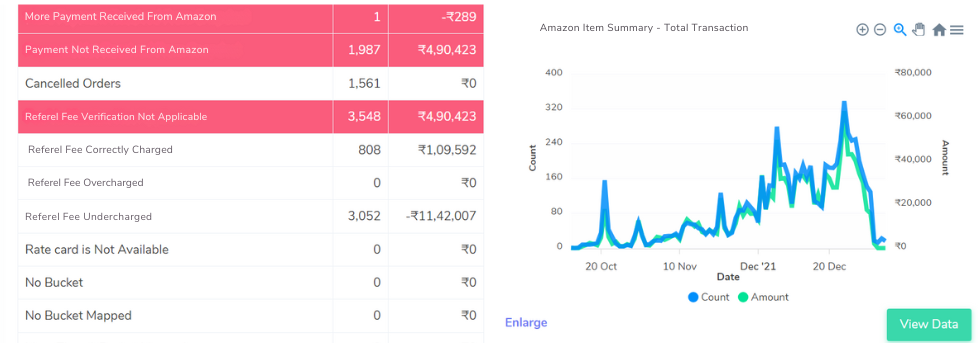
1. Total Referral Fee: This line item summarizes the total amount charged for referral commissions. It encompasses all transactions where a referral fee was applied.
- Correctly Charged – Referral Fee: These transactions represent instances where the referral fee was assessed accurately based on the established agreement for the referral program.
- Overcharged – Referral Fee: This category flags potential discrepancies. The charged referral fee exceeds the calculated amount based on the program’s guidelines. Further investigation is recommended to ensure you are not incurring excess referral costs.
- Undercharged – Referral Fee: Here, the charged referral fee is lower than the calculated amount. While this may be due to a system error or a special promotion, it’s still advisable to review these transactions to verify accurate fee applications.
2.Total Shipping Fee: This line item reflects the total amount charged for shipping costs associated with delivering your products to your customers.
3.Total Storage Fee: This line item details the total amount charged for storage, along with the number of associated transactions. Storage fees are typically incurred when you utilize a marketplace’s warehouse to store your inventory for a specific period. The total amount will depend on both the storage duration and the amount of inventory stored.