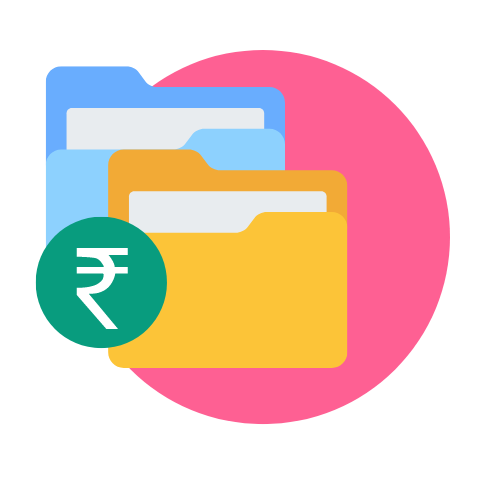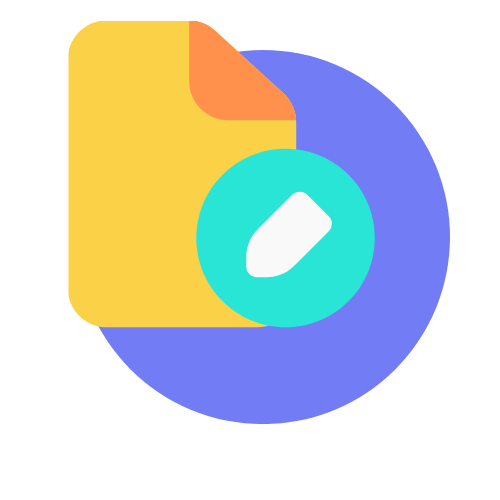The two reports occasionally vary from one another, which causes Nykaa data and client data to diverge dramatically. We compile all the information down to the item SKU, compare it to the Nykaa Reports, and highlight any statistical inconsistencies. Customers will find it easier to distinguish between orders, payments, and charge assessments as a result.
Reports needed for reconciliation:
- Nykaa All Order Report
- Nykaa Sales Report
- Nykaa Payout
- Bank Statement
- Reports from the client’s ERP (e.g., SAP, Tally, etc.).
Once the reports are taken and the reconciliation process is done the result is showcased in a very systematic format.
The result is as follows:
Nykaa – ERP Reconciliation
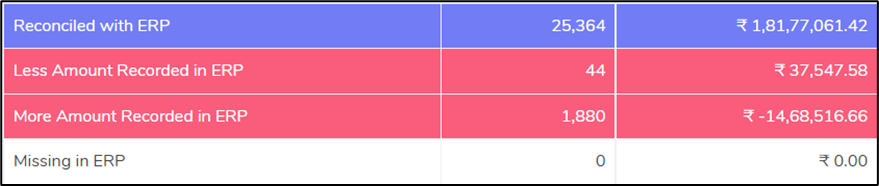
The System checks all the data recorded in the client’s ERP system and compares the data with the Nykaa Sales (Invoice) report. It then differentiates the orders and highlights them as follows:
- Reconciled Orders:
- These are those orders whose amounts match.
- Less Settlement recorded in ERP
- The orders whose amount in the ERP is less than the amount in the Nykaa Sales report.
- More settlements recorded in ERP
- The orders whose amount in the ERP is more than the amount in the Nykaa Sales report.
- Missing in Nykaa
- These orders are missing in the ERP system but present in the Nykaa reports.
ERP – Nykaa Reconciliation
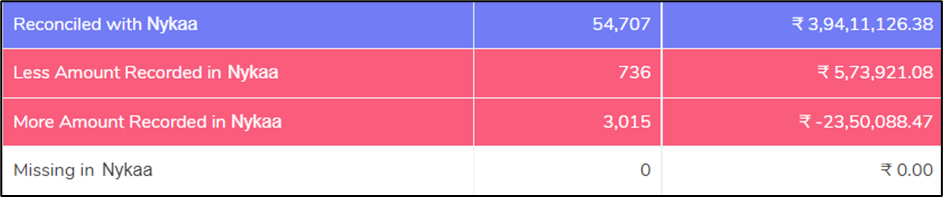
The System checks all the data recorded in Nykaa’s reports and compares the data with the client’s ERP. It then differentiates the orders and highlights them as follows:
- Reconciled with Nykaa:
- These are those orders whose amounts match.
- Less Settlement recorded in Nykaa
- The orders whose amount in the Nykaa Report is less than the amount in the ERP report.
- More settlements recorded in Nykaa
- The orders whose amount in the Nykaa Report is more than the amount in the ERP report.
- Missing in Nykaa
- Those orders which are missing in the Nykaa reports but present in the ERP system.