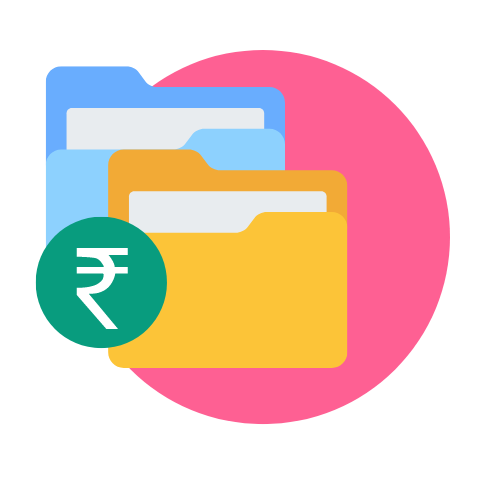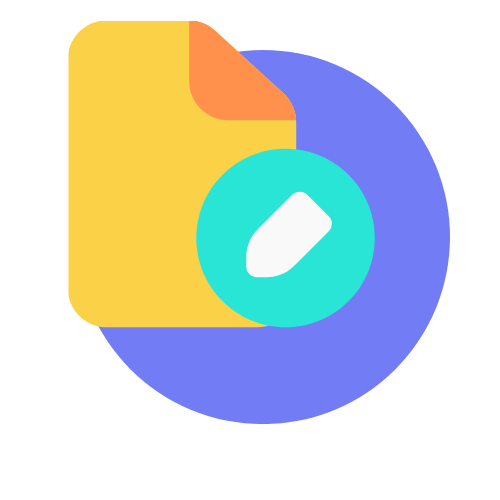Eclipse is a dynamic ERP solution designed to streamline complex distribution processes. Going beyond traditional logistics, it empowers your team, enhances efficiency, and contributes to business growth. With strengths in areas like front counter capabilities, job management, and advanced inventory forecasting, Eclipse is tailored to fit your specific business processes, ensuring a customized solution.
Cointab’s Reconciliation software is a targeted solution for the complexities inherent in maintaining a transparent audit trail in manual ERP systems, especially when website information lacks seamless integration. By automating the reconciliation process within your ERP, Cointab Reconciliation not only eliminates manual errors but also optimizes overall operations.
For online retailers, the integration of a seamless payment gateway is paramount. However, calculating payment data and website reports with an ERP framework presents its challenges. Our software simplifies this process by automating data integration, seamlessly connecting your ERP with payment gateway and website reports. It generates a comprehensive reconciliation report, ensuring accurate records of payment across your ERP system, payment gateway partner’s report, and website report. This thorough examination identifies discrepancies and missing payments.
ERP with Website
Here, every reconciled and unreconciled transaction listed in the ERP and Website reports undergoes thorough cross-verification. This meticulous process ensures the derivation of a precise and comprehensive overview.
Found and Reconciled with Website
Transactions that are found and reconciled in the website reports are present here.
Less Amount Recorded On Website
Discrepancies arise when the transaction amount recorded in the website report is less compared to the corresponding entries in the ERP report, highlighting the discrepancies.
More Amount Recorded in Website
In this scenario, the transactions where the amount in the website report exceeds that in the ERP reports, which leads to discrepancies.
Not Found in the Website
Identification of discrepancies occurs when transactions documented in the ERP reports are absent within the website report.
Cancelled Transactions
Transactions marked as cancelled in the ERP reports are documented under this bucket.
Website with ERP
Found and Reconciled in ERP
This category includes transactions successfully located and reconciled within the ERP reports.
Less Amount Recorded in ERP
Discrepancies are identified in the transactions where the amount documented in the ERP reports is lesser than those in the website reports.
More Amount Recorded in ERP
Conversely, shown here are the discrepancies when the transaction amount in the ERP reports exceeds those recorded in the Website report.
Not Found in ERP
Transactions absent in the ERP reports, despite being present in the website reports, are documented in this column.
Cancelled Transactions
Transactions marked as cancelled in the Website reports are detailed under this row.
ERP with Payment Gateway
The software here cross-checks the ERP reports with the Payment Gateway report. This shows you the comparison of your transactions with the Payment Gateway reports and ERP reports.
Found and Reconciled in Payment Gateway
This row accounts for transactions successfully located and reconciled within the Payment Gateway reports.
Less Amount Recorded in Payment Gateway
Discrepancies arise when the transaction amount in the Payment Gateway reports is lower than the amount recorded in the ERP reports.
More Amount Recorded in Payment Gateway
Conversely, these discrepancies arise when the transaction amount in the Payment Gateway reports exceeds those recorded in the ERP reports.
Not Found in Payment Gateway
Transactions not found in the Payment Gateway reports are highlighted in this column.
Cancelled Transactions
Transactions marked as cancelled in the ERP reports are highlighted under this category.
Payment Gateway with ERP
Found and Reconciled in ERP
This category shows transactions successfully located and reconciled within the ERP reports.
Less Amount Recorded in ERP
Discrepancies arise when the amount documented in the ERP reports exceeds the corresponding entry in the Payment Gateway reports.
More Amount Recorded in ERP
Conversely, discrepancies are noted when the amount in the ERP reports exceeds the amount recorded in the Payment Gateway reports.
Not Found in ERP
Identified discrepancies occur when transactions documented in the Payment Gateway reports are absent in the ERP reports.
Cancelled Transactions
Transactions marked as cancelled in the Payment Gateway reports are outlined under this category.
Rely on Cointab Reconciliation for a smooth integration of your ERP, Payment Gateway, and Website reports. Our software strives for accurate transaction verification, eliminating duplications and inconsistencies. Empower your finance teams with seamless payment validation and streamlined tracking of website reports. Automated processes act as a safety net against overlooked payments, boosting overall productivity and efficiency. Transform your financial operations with Cointab Reconciliation’s advanced workflow and commitment to precision.