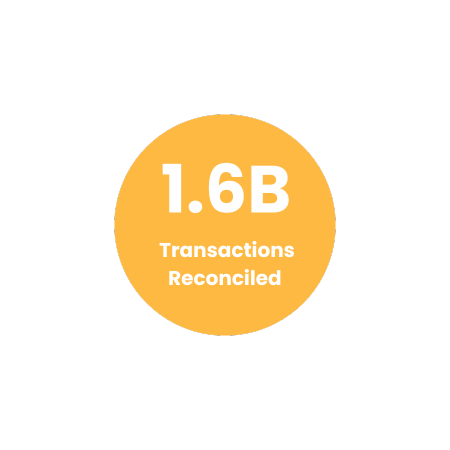Seamless Reconciliation of Allied Express Shipping Invoice with Cointab

Seamless Reconciliation of Allied Express Shipping Invoice with Cointab

Looking for a reliable and efficient express freight partner in Australia?
Allied Express stands out as a leading independent provider offering a comprehensive suite of logistics solutions. Their extensive network of over 1,000 vehicles guarantees swift and secure delivery for your domestic and international shipments.
Focus on Cost-Effectiveness:
Maintaining control over shipping costs is crucial for businesses. Cointab Reconciliation software simplifies invoice verification for Allied Express deliveries, saving you time and ensuring accurate billing.
Improved Accuracy with Automation:
Cointab automates the comparison of various data points, including:
- Enterprise Resource Planning
- (ERP) reports
- Shipping invoices
- Pincode zone data
- Stock Keeping Unit (SKU) reports
Allied Express rate cards
This eliminates manual calculations and minimizes the risk of errors.
Transparency Through Reports:
Cointab leverages key reports for seamless verification:
Pincode Zone Reports:
Identify zones for origin and destination for targeted pricing.
SKU Reports:
Utilize unique product identifiers to determine weight and dimensions.
Rate Cards:
Access real-time shipping costs based on weight and zone.
Allied Express Delivery Invoices:
Review crucial details like order ID, billing zone, product type, weight, and applied charges.
SKU Report:
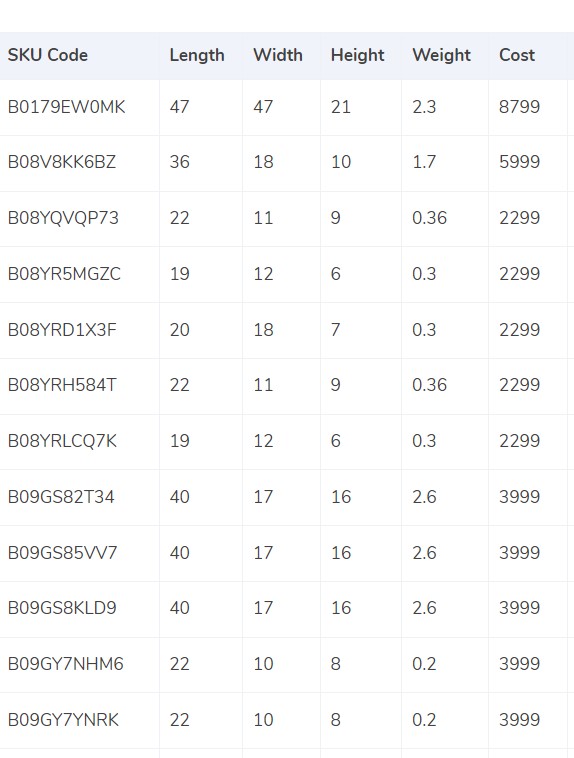
Identify Product Details:
Cointab Reconciliation software leverages Stock Keeping Unit (SKU) codes within your Enterprise Resource Planning (ERP) reports to automatically retrieve product weight and dimensions. This streamlines the verification process and minimizes manual data entry.
Invoice Weight Integration:
If weight data is missing in the ERP report, Cointab seamlessly integrates the weight value directly from the Allied Express invoice. This ensures a comprehensive data set for accurate calculations.
Volumetric Weight Calculation:
For products with available dimensional data (length, width, and height) in centimeters, Cointab calculates the volumetric weight using the industry-standard formula: Length x Width x Height.
Divisor Selection:
The calculated volumetric weight is then divided by the appropriate divisor. Cointab can reference a designated divisor card for specific values or utilize the default divisor of 5,000 if not explicitly provided.
Data Synchronization:
Following weight and volumetric weight calculations, Cointab automatically updates both the Allied Express invoice and the ERP report with the finalized values.
Rounding for Slab Determination:
Finally, Cointab rounds the final weight to determine the applicable shipping cost slab as per Allied Express’s rate card.
Pincode Master:
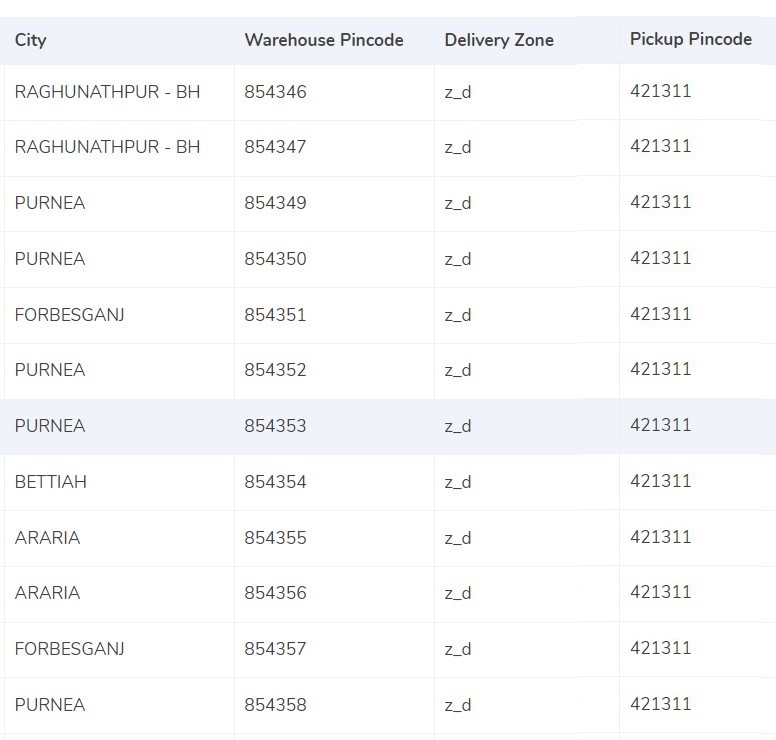
Automated Zone Mapping:
Cointab Reconciliation software simplifies zone identification for accurate shipping cost calculations. The software analyzes both origin and delivery locations from invoices to assign the appropriate zone for each shipment.
Precise Zone Matching:
Cointab seamlessly links invoice data to a comprehensive zone database. This ensures that each origin-destination combination is assigned the correct zone, eliminating manual lookups and potential errors.
Multi-Level Zone Classification:
Cointab recognizes various zone classifications, including regional, international, and potentially global (depending on the specific carrier’s structure). Additionally, the software identifies further sub-classifications within each zone category, such as indicators “a,” “b,” or “c.”
Rate Card:
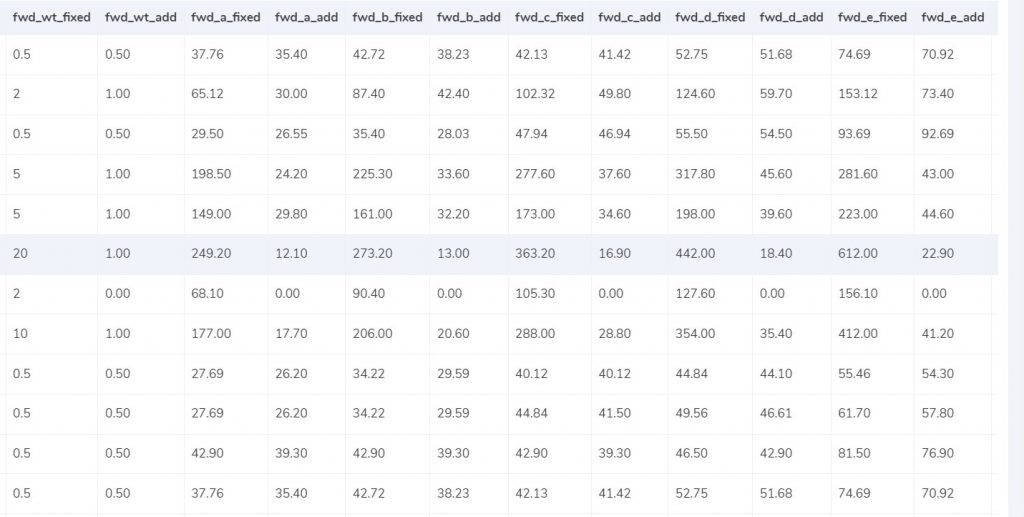
Dynamic Rate Verification:
Cointab Reconciliation software facilitates precise rate verification for Allied Express invoices. The software references a comprehensive rate card that factors in both zone and product weight to determine the applicable charges. This ensures you’re billed according to the most accurate rate structure.
Weight-Based Rate Adjustments:
Cointab recognizes that shipping rates often adjust based on weight. The software considers the “fwd_wt_fixed” column within the rate card, which specifies the weight threshold for increased fixed rates. This ensures you’re not undercharged for heavier shipments.
Divisor Verification:
Cointab verifies the “divisor” value used in the Allied Express invoice against the corresponding value in the rate card. This divisor plays a crucial role in calculating the final chargeable weight, ensuring accurate cost determination.
Time-Bound Rates:
Cointab acknowledges that specific rates may have validity periods. The software can factor in delivery dates to confirm if the applied rates remain applicable, mitigating the risk of outdated rate application.
Charges:
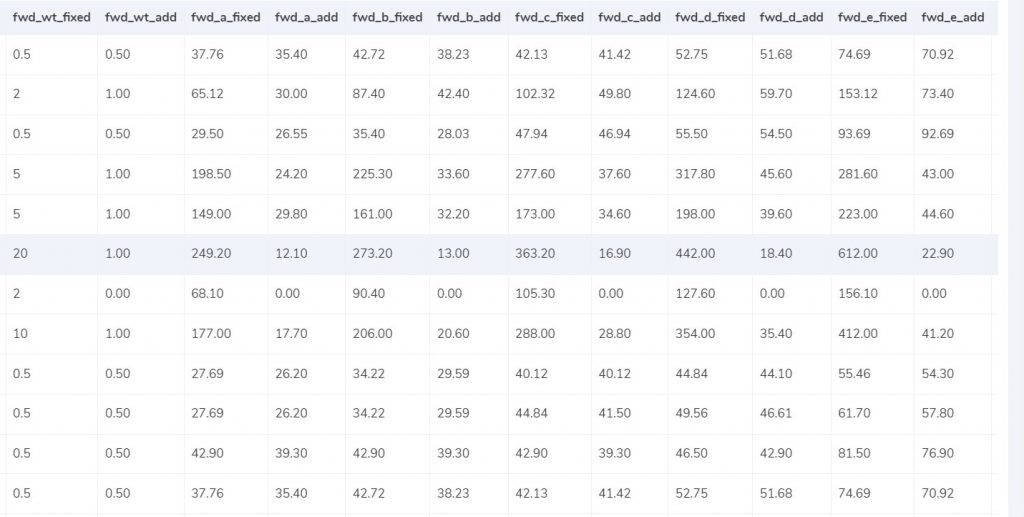
Automated Forwarding Charge Calculation:
Cointab Reconciliation software simplifies the calculation of forwarding charges for Allied Express invoices. It analyzes the final weight slab and compares it to the “fwd_wt_fixed” value within the rate card.
Weight Within Threshold:
If the final weight falls within or below the “fwd_wt_fixed” limit, the forwarding charge equals the “fwd_fixed” amount specified for the corresponding zone.
Weight Exceeds Threshold:
If the final weight surpasses the “fwd_wt_fixed” limit, the system calculates the excess weight and applies the zone-specific “fwd_add” charge per unit of extra weight.
The formula used for expected forwarding charge calculation is:
Expected_fwd_chg = fwd_fixed + (extra_weight) x fwd_add
Automated RTO Charge Calculation:
Cointab also automates the verification of Return to Origin (RTO) charges. It compares the final weight to the “rto_wt_fixed” value in the rate card.
Weight Within Threshold: If the final weight falls within or below the “rto_wt_fixed” limit, the RTO charge equals the “rto_fixed” amount specified for the corresponding zone.
Weight Exceeds Threshold: If the final weight surpasses the “rto_wt_fixed” limit, the system calculates the excess weight and applies the zone-specific “rto_add” charge per unit of extra weight.
The formula used for expected RTO charge calculation is:
Expected_rto_chg = rto_fixed + (extra_weight) x rto_add
Accurate Final Amount Determination:
Cointab takes the calculated forwarding charge, RTO charge, and the applicable tax percentage to determine the expected final amount on the invoice.
Navigating Financial Precision: Cointab Reconciliation Software Metrics
2M
1.6B
$37B
Results
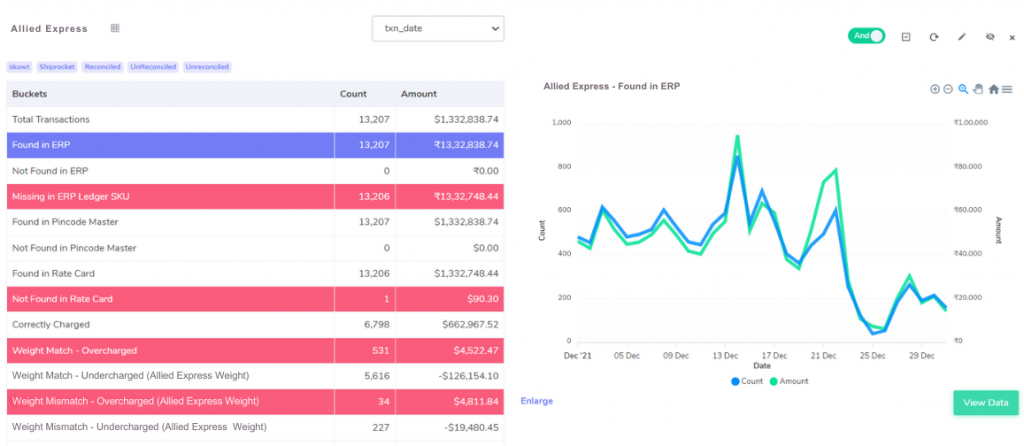
Allied Express Invoice- ERP:
ERP-Verified Order Weight:
Cointab Reconciliation software streamlines order verification for Allied Express invoices. It seamlessly matches order details on the invoice with corresponding data in your Enterprise Resource Planning (ERP) report. This allows Cointab to identify the number of products delivered for each order, enabling the retrieval of associated weight information from the ERP system. This data is then used for further weight verification within the invoice.
Mitigating Missing Order Data:
Cointab flags any discrepancies where orders on the Allied Express invoice are not found within the ERP report. This helps identify potentially missing weight data or discrepancies in order fulfillment. This early detection allows for further investigation and potential invoice adjustments.
Allied Express Invoice -Pincode Master:
Verified Delivery Locations:
Cointab Reconciliation software facilitates seamless verification of delivery locations on Allied Express invoices. It cross-references data entries on the invoice with the comprehensive Pincode Master database.
Matching Pincodes:
If a match is found between the invoice’s pincode and the Pincode Master, Cointab confirms the validity of the delivery location, allowing for further invoice verification.
Unidentified Pincodes:
If a pincode on the invoice is not present within the Pincode Master, Cointab flags this discrepancy. This might indicate a potential error in the delivery location or missing data from Allied Express.
Allied Express Invoice- Rate card:
Verified Rates from Rate Card:
Cointab Reconciliation software streamlines rate verification for Allied Express invoices. It meticulously compares rates listed on the invoice with the corresponding entries within the designated rate card.
Matching Rates:
If a perfect match is found between the invoice rate and the rate card for a specific order, Cointab confirms the accurate application of the chosen rate. This ensures you’re billed according to the agreed-upon pricing structure.
Missing Rates:
If a rate on the invoice cannot be located within the rate card, Cointab flags this discrepancy. This might indicate a potential error in rate application by Allied Express or a missing rate definition.
Fee Verification of Allied Express Invoice
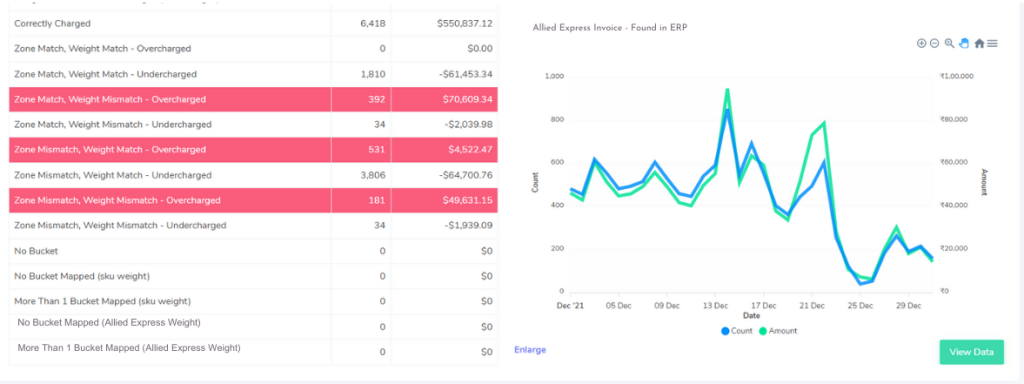
Automated Invoice Discrepancy Detection:
Cointab Reconciliation software empowers businesses to streamline invoice verification for Allied Express deliveries. It meticulously analyzes invoice data and automatically identifies potential billing discrepancies through comprehensive comparisons with ERP reports and the designated rate card.
Identifying Accurate Charges:
Correctly Charged:
When the zone, weight, and rate on the invoice perfectly match the corresponding data in the ERP report and rate card, Cointab confirms accurate billing.
Flagging Overcharges and Undercharges:
Zone & Weight Match – Overcharged/Undercharged:
If the zone and weight align between the ERP report and invoice, but the applied rate differs, Cointab flags a discrepancy. This could indicate an overcharge (invoice rate higher than calculated rate) or an undercharge (invoice rate lower than calculated rate).
Zone Mismatch – Overcharged/Undercharged:
When the zone on the invoice doesn’t match the ERP report, even if the weight aligns, Cointab identifies a potential error. This could lead to overcharges (incorrect zone resulting in a higher rate) or undercharges (incorrect zone resulting in a lower rate).
Weight Mismatch – Overcharged/Undercharged:
If the weight on the invoice deviates from the ERP report, but the zone remains consistent, Cointab flags a potential discrepancy. This could signify an overcharge (incorrect weight leading to a higher rate) or an undercharge (incorrect weight leading to a lower rate).
Zone, Weight, and Rate Mismatch:
In scenarios where the zone, weight, and rate on the invoice all differ from the ERP report and rate card data, Cointab highlights a significant discrepancy requiring further investigation. This could indicate a major error in either the invoice or the underlying data sources.
Don't waste time on manual financial reconciliation. Let our Reconciliation software do the work for you.
Manual Reconciliation: A Time-Consuming Challenge:
Traditional manual reconciliation of financial transactions is a laborious and time-consuming process. It’s susceptible to human error, potentially leading to inaccurate data and missed discrepancies.
Cointab: The Automated Solution for Streamlined Reconciliation:
Cointab Reconciliation Software emerges as a revolutionary solution, empowering businesses to automate the entire reconciliation process for Allied Express deliveries. This eliminates manual data entry and streamlines invoice verification, ensuring greater efficiency and accuracy.
Effortless Implementation for Powerful Results:
Integrating Cointab Reconciliation Software is a breeze. Simply upload your data in a format that best suits your needs, create a custom workflow that aligns with your specific reconciliation requirements, and unlock comprehensive results. Cointab automates the verification of reports, freeing up valuable time and resources for your team.
Transforming Invoice Verification with Cointab:
By leveraging Cointab Reconciliation Software, businesses can significantly improve the efficiency and accuracy of invoice verification for Allied Express. This translates to:
- Reduced Time Investment: Automate tedious tasks and free up your team to focus on strategic initiatives.
- Enhanced Accuracy: Eliminate the risk of human error for reliable and trustworthy data.
- Improved Cost Control: Identify potential overcharges and undercharges for optimal financial management.
- Streamlined Operations: Simplify invoice processing and expedite reconciliation cycles.
Embrace Cointab Reconciliation Software and experience a paradigm shift in invoice verification for your Allied Express deliveries.