Chit Chats is a shipping and logistics company based in Canada that provides affordable and efficient shipping services for individuals and businesses. They specialize in cross-border shipping and are known for their discounted postage rates through negotiated partnerships with various carriers.
Managing deliveries and associated fees can become burdensome sometimes, especially when dealing with a high volume of orders. Hence, every organisation requires a smooth operation when it comes to its reconciliation process. Embracing automated software simplifies the reconciliation process.
Cointab Reconciliation software reconciles the data with minimal effort and also guarantees precision. The software easily compares ERP reports, shipping invoices, Pincode master, SKU reports, and rate cards with the invoices supplied by Chit Chats. Let us have a detailed look at how you can easily carry out the reconciliation process.
Reports Required for Chit Chats Delivery Invoice Verification:
Pincode Zone Report:
Pincode zone reports consist of the zone according to the source location and destination location.
SKU Report:
This report consists of a unique number assigned to each product which helps in determining the weight and dimensions of the product.
Rate Card:
The rate card includes different shipping charges, that are charged based on the weight and zone of the order.
Chit Chats Delivery Invoice:
Important columns like order ID, billing zone, product type, weight, RTO, billing pincode, applied weight slab and the amount charges are present in the Chit Chats delivery invoice, to make further calculations.
Invoice Verification:
The following process shows how Cointab Reconciliation software calculates the expected weight, expected location and expected rate using the SKU report, Pincode master and the rate card.
SKU Report:
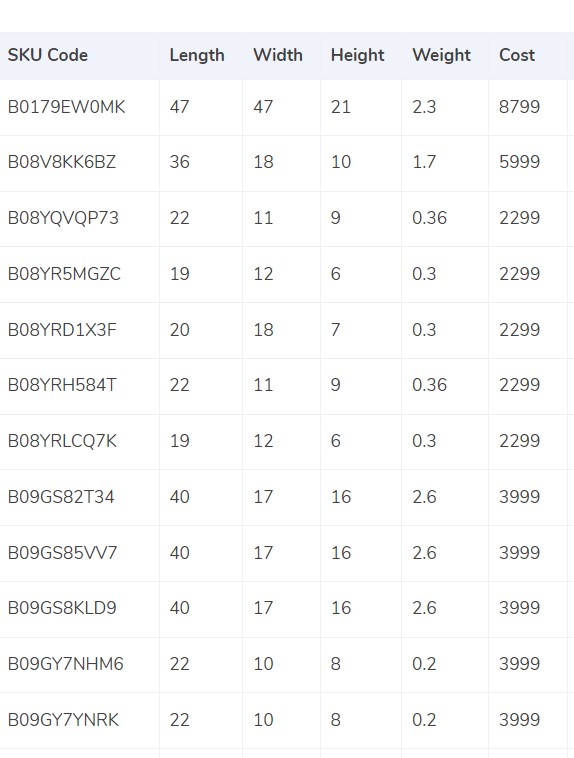
- Cointab Reconciliation software refers to the SKU code present in the ERP report, to get the weight and dimension of the product.
- The value present in the weight column of the invoice is taken into consideration, in case the weight is not present in the ERP report.
- If the dimension of the product is given, then the volumetric weight can be calculated using the formula i.e.“Length x Width x Height”. The dimensions of the volumetric weight have to be present in centimetres, to make the calculation work. The calculated value is later divided by the divisor provided in the divisor card and if the value is not present in the divisor card then it’s by default divided by 5000.
- Later the values are moved to the Chit Chats invoice and ERP report after the calculation is made.
- At last, the final weight is rounded off to get the final slab.
Pincode Master:

- The report includes the origin location and delivery location and a zone is then assigned to that combination.
- The origin and delivery location are linked to the invoice to get the desired zone for each invoice.
- Each location is classified either into regional, international, global, etc. and is further classified in their respective indicator i.e. a,b,c, etc.
Rate Card:
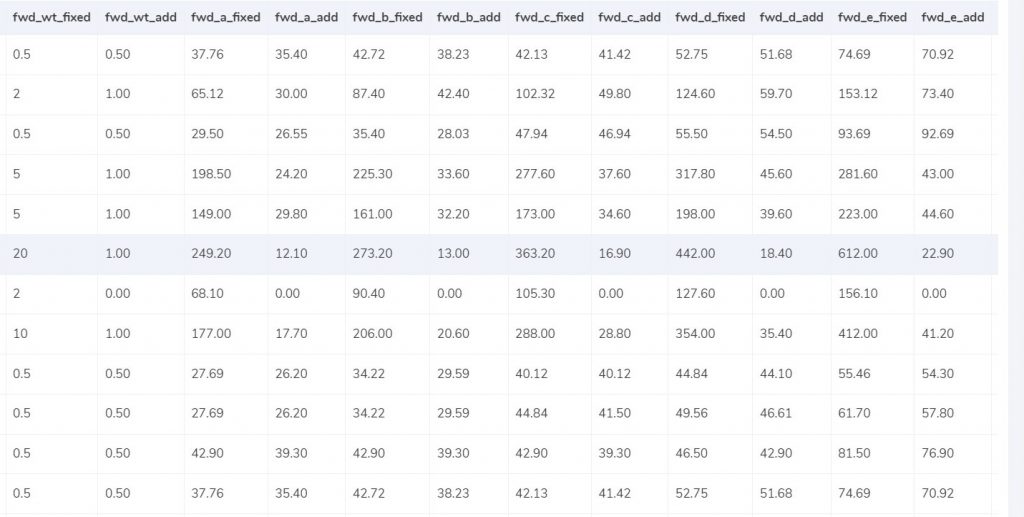
- The rates in the rate card are mentioned according to the zone and weight of the product. The charges might differ if the weight of the product increases, the rates given above are given according to the acceptable limit.
- Columns like “courier”, “zone”, and “fwd_wt_fixed” ( refers to the additional weight on which the fixed rate increases) and the divisor are checked with the respective columns present in the Chit Chats invoice, to verify the right items are put in the invoice.
- The dates of delivery are prescribed under certain rates, as the rates are applicable for a certain period.
Charges:
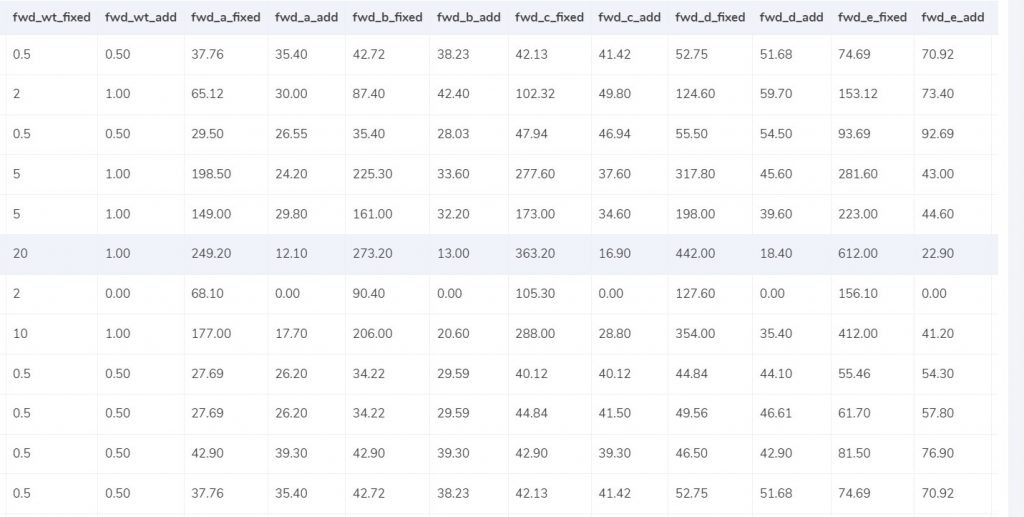
Expected Forward Charge:
After the final slab is calculated if it is seen to be lower or equal to the weight limit(“fwd_wt_fixed”) given in the rate card, that means it is equal to “fwd_wt_fixed”. Then the fees charged on it are “fwd_fixed” according to the zone. If the product is not equal to “fwd_wt_fixed” then it means that the product has more weight. The fee charged for extra weight is “fwd_add” according to the zone.
The formula for the expected rate is:
Expected_fwd_chg = fwd_fixed + (extra_weight) x fwd_add
Expected RTO Charge:
After the final slab is calculated if it is seen to be lesser or equal to the weight limit (rto_wt_fixed”) given in the rate card, that means that it is equal to the “rto_fixed” and the fee charged on it is “rto_fixed” according to the zone. If it is not equal to the “rto_wt_fixed” column then that means that the product has extra weight. The fee charged for the excess weight is “rto_add” as per the zone.
The formula for the expected charge is as seen below:
Expected_rto_chg = rto_fixed + (extra_weight) x rto_add
Expected Final Amount:
The expected final amount is calculated using Forward charge, RTO charge and Tax%.
Result:
The expected amount is calculated based on the weight and zone of the product. Cointab Reconciliation software compares the ERP report, pincode report, and rate card with the invoice provided by Chit Chats.
Chit Chats Invoice- ERP:

Found in ERP:
In the above case, the orders present in the Chit Chats invoice are also found in the ERP report, which helps to denote the weight of the product which can be later verified.
Not Found in ERP:
In the above case, the orders present in the Chit Chats invoice are not present in the ERP report and hence the orders cannot be verified further.
Chit Chats Invoice -Pincode Master:
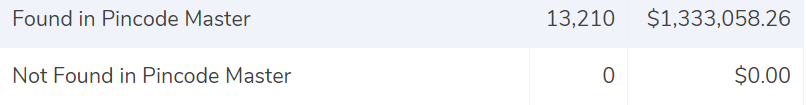
Found in Pincode Master:
The data entries are present in the Chit Chats invoice as well as in the Pincode master and hence the order can be verified further.
Not Found in Pincode Master:
The data entries are present in the Chit Chats invoice but are not present in the Pincode Master and hence it cannot be verified further.
Chit Chats Invoice- Rate card:

Found in Rate Card:
The order entries present in the Chit Chats invoice are also found in the rate card and hence it can be verified.
Not Found in Rate Card:
The fees that are being charged are not present in the rate card and hence they cannot be verified further.
Fee Verification of Chit Chats Invoice
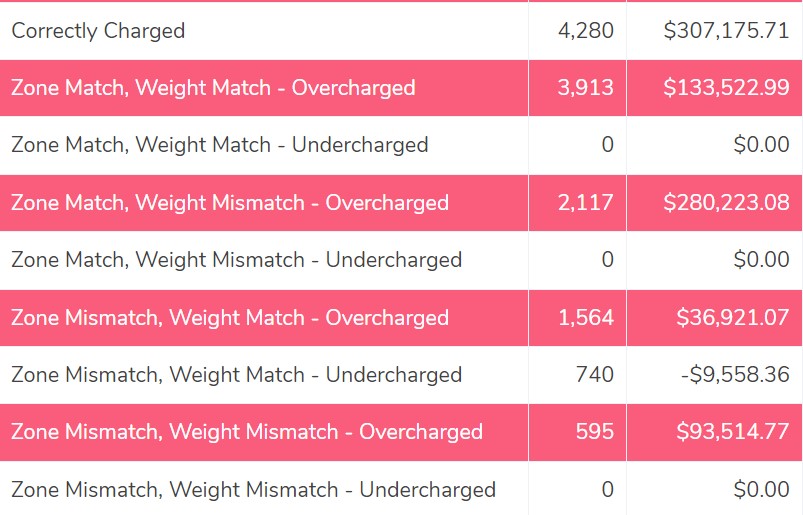
Correctly Charged
The software utilizes the rate card to calculate fees that match those on the Chit Chats invoice. It also conducts a comparison between the ERP report and the Chit Chats invoice report to identify order deliveries with accurate zone and product weight information.
Zone Match, Weight Match- Overcharged
Here the ERP report and the Chit Chats report are compared, which shows that the zone and weight of the product match but the fee charged is wrong. In this situation, the invoice charges are seen to be more compared to the calculated amount, it is seen to be overcharged.
Zone Match, Weight Match- Undercharged
Cointab Reconciliation software compares the ERP report and the Chit Chats report, which shows that the zone and weight of the product match but the fee charged is wrong. In comparison to the calculated amount the invoice charges are seen to be less, hence it is said to be undercharged.
Zone Mismatch, Weight Match- Overercharged
When the software compares the ERP report and Chit Chats report it’s seen that the zone of the product and fees are mismatched except for the weight. Since the zone of the product does not match, the amount is seen to be overcharged compared to the calculated amount.
Zone Mismatch, Weight Match- Undercharged
Here the software compares the ERP report and the Chit Chats report and it’s seen that the zone and fees of the product do not match, but the weight matches. Since the fees and zone does not match it is seen to be undercharged compared to the calculated amount.
Zone Match, Weight Mismatch- Overcharged
Here, the software compares the ERP report and the Chit Chats report and it is observed that the weight and the fees of the product do not match in the report, only the zone matches. Hence the amount is overcharged in this case.
Zone Match, Weight Mismatch- Undercharged
Cointab Reconciliation compares the ERP report and the Chit Chats report and it’s seen that the zone of the product matches, but the weight and fees of the product do not match. Since the weight is mismatched, the expected fee is seen to be undercharged compared to the calculated amount.
Zone Mismatch, Weight Mismatch- Overcharged
The software compares the ERP report and the Chit Chats report showing that the zone, fee and weight do not match. The amount is seen to be more than the calculated amount.
Zone Mismatch, Weight Mismatch- Undercharged
Here the software compares the ERP report and the Chit Chats report it shows that the zone, fee and weight of the product do not match. Here, the amount charged is seen to be less than the calculated amount.
Cointab Reconciliation Software is a robust software that meticulously validates a range of reports and data. It simplifies the reconciliation process by automating data uploads and helps create custom workflows tailored to your business requirements. The software also generates comprehensive reports, highlighting errors in red for easy identification. Utilizing Cointab Reconciliation software not only saves your finance team valuable time but also allows them to concentrate on other critical business decisions.