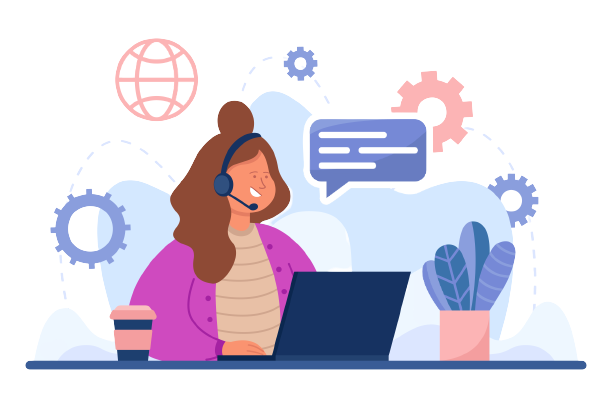Courier Express is based in Atlanta, GA. They are known for providing a perfect blend of courier services and cutting-edge technology. With the help of the latest technology, communication equipment and a highly automated system, Courier Express provide unparalleled succour to its clients.
Managing a high volume of deliveries on a daily basis is not viable, there might be instances where the courier charges can be either overcharged or undercharged. Manually figuring out the discrepancies is the process of the past, use Cointab Reconciliation software to experience ease in your reconciliation process.
No other software can match the exceptional quality delivered by Cointab Reconciliation software, its cutting-edge service is nonpareil when it comes to the reconciliation of transactions. Comparing ERP reports, Shipping invoices, Pincode master, SKU reports and Rate cards with the invoice provided by Courier Express, can be easily carried out by Cointab software.
Managing a high volume of deliveries on a daily basis is not viable, there might be instances where the courier charges can be either overcharged or undercharged. Manually figuring out the discrepancies is the process of the past, use Cointab Reconciliation software to experience ease in your reconciliation process.
No other software can match the exceptional quality delivered by Cointab Reconciliation software, its cutting-edge service is nonpareil when it comes to the reconciliation of transactions. Comparing ERP reports, Shipping invoices, Pincode master, SKU reports and Rate cards with the invoice provided by Courier Express, can be easily carried out by Cointab software.
Reports Required for Courier Express Delivery Invoice Verification:
Pincode Zone Report:
The Pincode zone report consists of the origin pincode, destination pincode and the zone according to the combination.SKU Report:
Each order is assigned a unique number, which helps to denote the weight and dimension of the product.Rate Card:
The rate card consists of the shipping charges, which are charged according to the zone and the weight of the order.Courier Express Delivery Invoice:
The delivery invoice includes all the important details like order ID, Billing zone, product type, weight, RTO, billing pincode, applied weight slab and the amount charged for further proceeding.Invoice Verification:
The following reports show the aggregate value, which is obtained from the SKU report that indicates the calculated weight, Pincode master (zone) and rate card(rates). This value is later reconciled with the courier invoice in order to make sure you have not been overcharged.SKU Report:
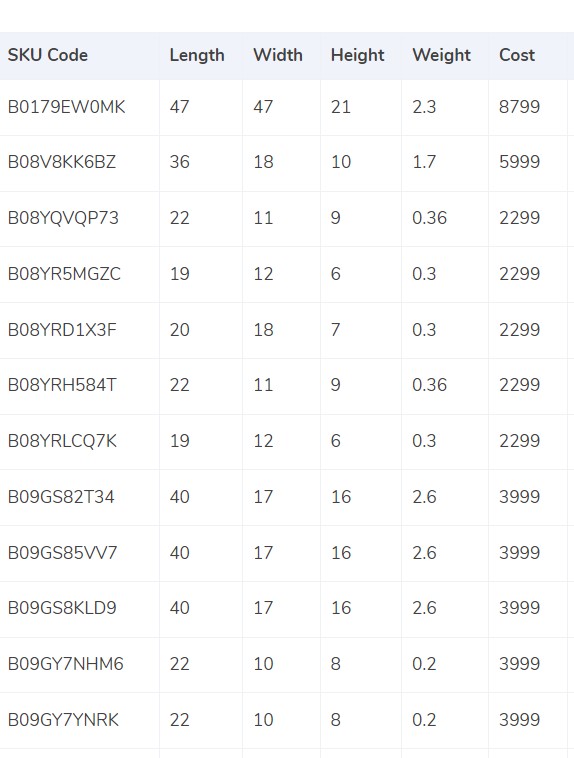
- Cointab reconciliation software refers to the SKU code, which is present in the ERP report in order to get the weight and dimension of the product.
- In case the weight is not present in the ERP report, the value of the weight present in the Courier Express invoice is taken into consideration.
- Since the dimension of the product is present, the volumetric weight can be calculated using the formula i.e. “Length x Width x Height”. It has to be made sure that the dimension of the product should always be present in centimetres.
- Later, the calculated value is divided as per the value present in the divisor card, if the value is not present then by default it is divided by 5000.
- After the calculation is made the values are taken forward to the Courier Express delivery invoice and ERP report.
- At the end, the final weight is rounded off in order to get the final slab./li>
Pincode Master:
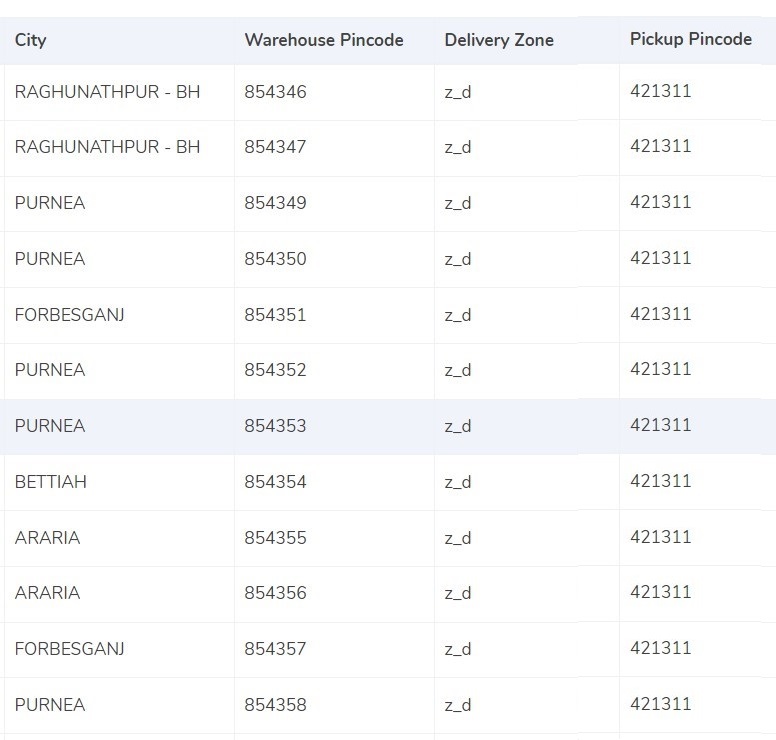
- The above reports include the origin and destination of the location, later through which the zone is assigned to that combination.
- The origin and destination location are linked to the invoice, in order to get desired zone for each invoice.
- Each location is further classified into regional, international, global, etc. It is further classified into their respective indicator i.e. a,b,c, etc.
Rate Card:
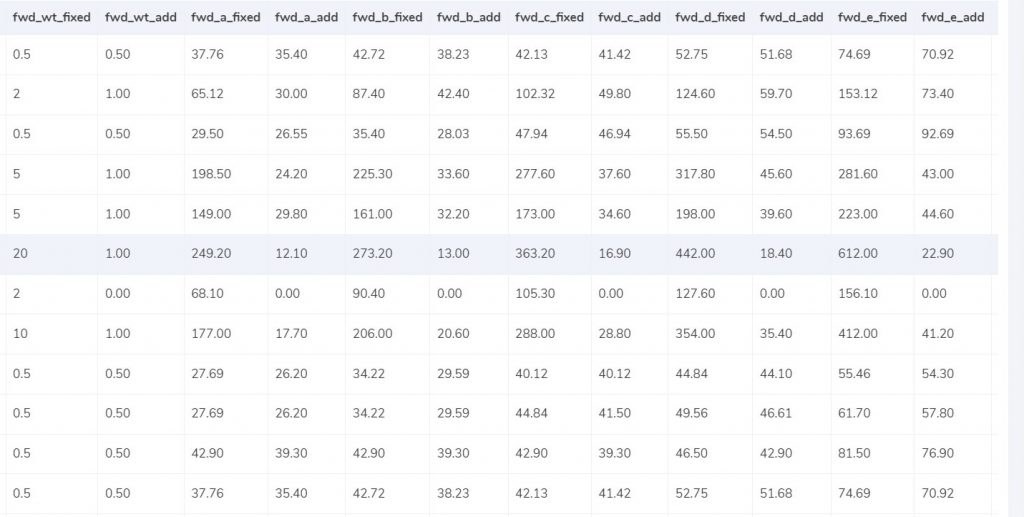
- The rates in the rate card are calculated according to the weight and zone of the product. As the weight of the product increases the charges will also exceed accordingly.
- Columns like “courier”, “zone”, and “fwd_wt_fixed” ( refers to the additional weight on which the fixed rate increases) and the divisor are checked with the respective columns present in the Courier Express delivery invoice, to verify the right items are put in the invoice.
- Since the dates are applicable for a specific period of time, the dates of delivery are prescribed as per the specific rate.
Charges:
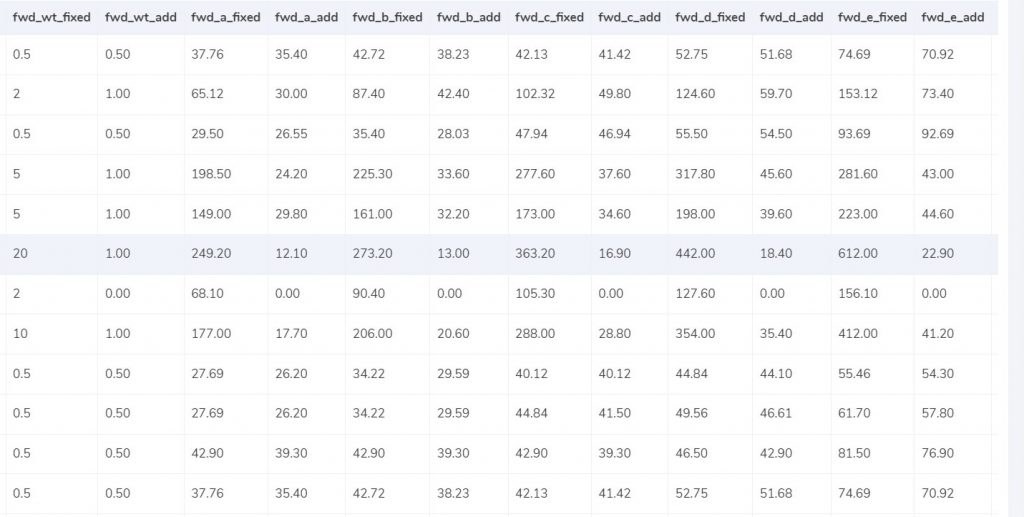
Expected Forward Charge:
After the final slab is calculated if it is seen to be lower or equal to the weight limit(“fwd_wt_fixed”) given in the rate card, that means it is equal to“fwd_wt_fixed”. Then the fees charged on it are “fwd_fixed” according to the zone. If the product is not equal to “fwd_wt_fixed” then it means that the product has more weight. The fee charged for extra weight is “fwd_add” according to the zone.The formula for the expected rate is:
Expected_fwd_chg = fwd_fixed + (extra_weight) x fwd_add
Expected RTO Charge:
After the final slab is calculated if it is seen to be lesser or equal to the weight limit (rto_wt_fixed”) given in the rate card, that means that it is equal to the “rto_fixed” and the fee charged on it is “rto_fixed” according to the zone. If it is not equal to the “rto_wt_fixed” column then that means that the product has extra weight. The fee charged for the excess weight is “rto_add” as per the zone.The formula for the expected charge is as seen below: Expected_rto_chg = rto_fixed + (extra_weight) x rto_add
Expected Final Amount:
The expected final amount is calculated using Forward charge, RTO charge and tax %.Result:
Cointab reconciliation software reconciles expected fees with the courier invoice in order to make sure no miscalculation is present. The expected fee is the aggregate of expected value, which is obtained from ERP reports, Pincode master reports and rate cards as we can see below.
ERP:
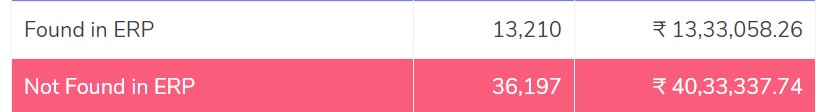
Found in ERP:
The order entries present in the invoice should also be present in the ERP report. If the entries are present in both reports, then only they can be verified further.Not found in ERP:
In this case, the order entries are present only in the invoice and not in the ERP report. Hence, the verification cannot be carried forward.Pincode Master:
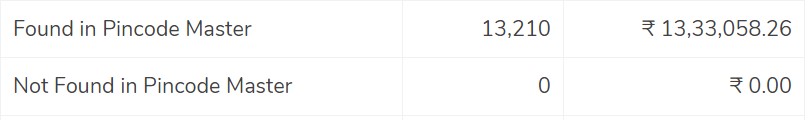
Found in Pincode Master:
The order entries are present in the invoice provided by Courier Express as well as in the ERP report. Hence, these values can be verified further.Not found in Pincode Master:
In the above reports, the order entries are present in the invoice but are not present in the ERP report. Hence the values cannot be verified further.Rate Card:
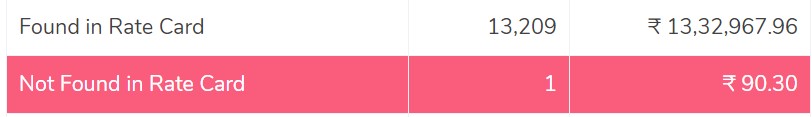
Found in Rate card:
Order entries are present in the Courier express invoice as well in the rate card and hence it can further be verified.Not found in Rate card:
The order entries are present in the Courier Express invoice but are not present in the rate card and hence it cannot be further verified.Fee Verification using ERP- Courier Express Delivery
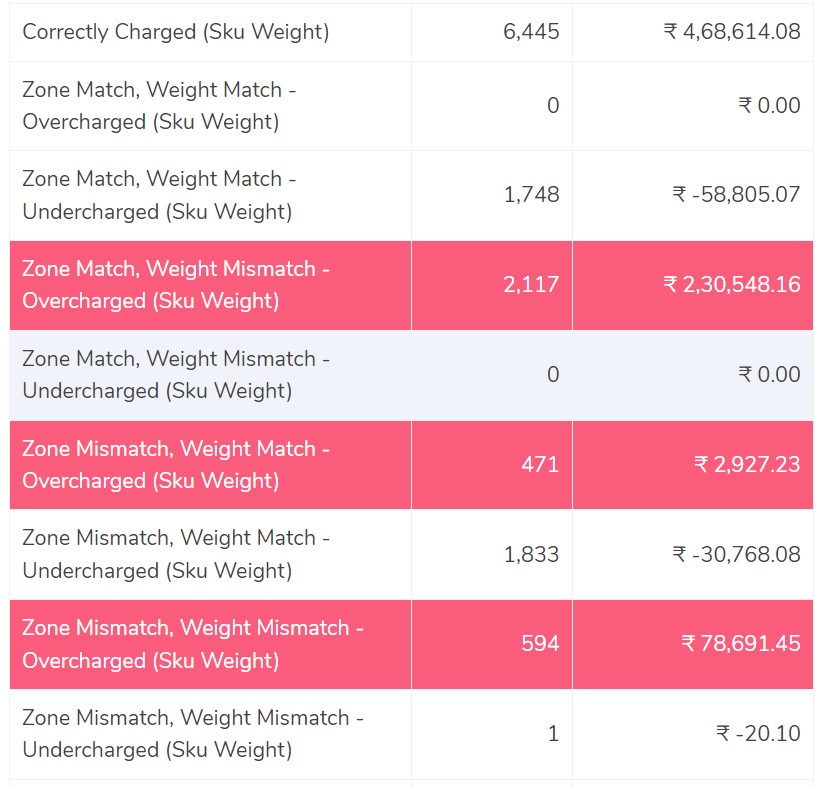
Correctly Charged
With the help of the rate card, the fee has been charged correctly. The zone of the delivery and the weight of the product also match the ERP report as well as the invoice provi,ded by Courier Express.Zone Match, Weight Match – Overcharged
This shows that the zone of the delivery and weight of the product both match in the ERP reports and Courier Express invoice yet the fee charged is more than the expected amount, hence, in this case, the fee is overcharged.Zone Match, Weight Match – Undercharged.
In this case, the zone and the weight match but the fee charged is still less compared to the invoice and ERP report, Due to the fee not matching, the amount is undercharged here.Zone Mismatch, Weight Match – Overcharged
This shows that the zone of the delivery and the fee do not match whereas the weight of the product matches in the ERP reports and Courier Express invoice, hence in this case the fee is overcharged.Zone Mismatch, Weight Match – Undercharged.
The software compares the ERP report and the Courier Express report and shows that the zone of the product and fee charged do not match the report whereas the weight matches and hence the amount is undercharged in this case compared to the calculated amount.Zone Match, Weight Mismatch – Overcharged
This denotes that after comparing the ERP report and the Courier Express invoice report the weight of the product and fee do not match in both the reports, whereas the zone matches. Since the weight of the product and rate do not match, the amount is overcharged in this case.Zone Match, Weight Mismatch – Undercharged.
In this column, the software compares the ERP report and the Courier Express invoice report and shows that the weight of the product and fee do not match whereas the zone matches and hence the amount is undercharged in this case compared to the expected amount.Zone Mismatch, Weight Mismatch – Overcharged
The software here compares the ERP report and the Courier Express report and shows that the zone, fee and weight of the product do not match. Hence the amount charged is higher than the calculated amount in this case and so it is overcharged.Zone Mismatch, Weight Mismatch – Undercharged
In this case, the software compares the ERP report and the Courier Express invoice report and shows that the zone, fee and weight of the product do not match. Hence the amount charged is less than the calculated amount in this case and so it is undercharged.Cointab Reconciliation software is a top-notch automated software when it comes to reconciling financial data in a seamless way. It provides you with the utmost customization and personalization when it comes to uploading your data and building a custom workflow. After the reconciliation process is completed it provides you with a 360-degree view, where differences are highlighted in red for easy identification. Manual reconciliation is a word of the past- Optimize your company’s resources by adapting to Cointab Reconciliation for swiftness in automation.
Checkout our other articles:
Spee-Dee Delivery Charges Invoice Verification
Google Pay Payment Gateway Charges Verification
TAGS : Courier Charges Courier Express
Recent Posts
- Optimize Orion ERP: Seamless Reconciliation with Cointab
- Perfecting Tally ERP Reconciliation with Cointab’s Cutting-Edge Solutions
- Infor CloudSuite ERP: Streamlined Solution Through Automated Reconciliation
- IPS ERP Reconciliation: Redefining Seamless Financial Harmony
- Unlocking Excellence: A Dive into Epicor Eclipse ERP Reconciliation