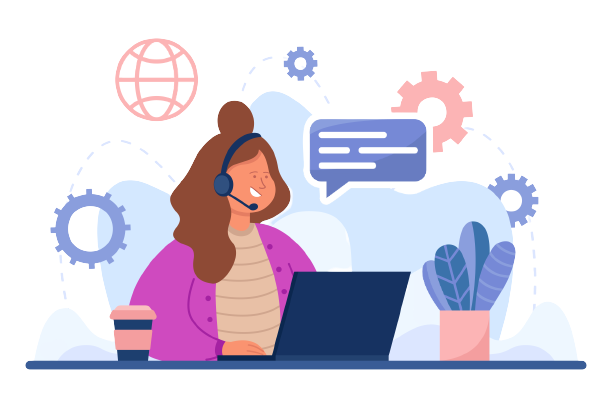Supercharge Your Purolator Invoice Verification & Slash Overcharges
Managing millions of Purolator deliveries can lead to complex invoice verification. Manual verification is slow and prone to errors, potentially costing your Canadian business money through overcharges. Cointab’s automated invoice verification software tackles this challenge head-on, streamlining the process for your finance team.
Benefits:
Effortless Accuracy:
Cointab automates data entry, cross-referencing your ERP, SKU reports, rate cards, and Purolator invoices to identify discrepancies and ensure you’re only paying the correct fees.
Boost Efficiency:
Free up your finance team’s valuable time with automated invoice verification. Cointab streamlines the entire process, allowing them to focus on higher-level tasks.
Save Money: Stop overpaying on Purolator invoices!
Cointab’s software helps you recover potential financial losses due to billing errors.
Required Reports:
Pincode Zone Report:
Identify origin and destination postal codes with corresponding zones for accurate pricing.
SKU Report:
Each product’s SKU reflects weight and dimensions, crucial for proper fee calculation.
Rate Card:
This document outlines the specific fees associated with weight and zone combinations.
Purolator Invoice:
The invoice details billing zone, weight, product type, order ID, and applied charges.
Cointab’s Verification Process:
Our software analyzes SKU data, pincode zones, rate cards, and invoice details to ensure weight, dimensions, zone, and fees align. This comprehensive verification process flags any discrepancies and potential overcharges
SKU Report
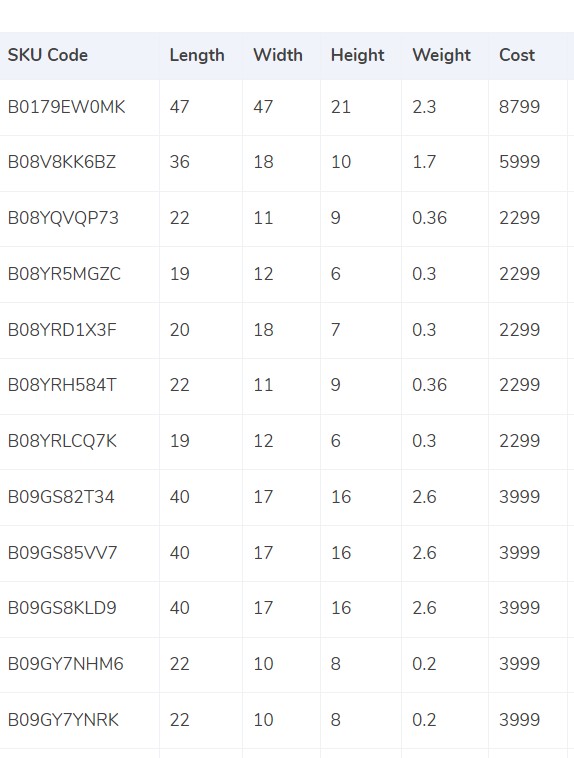
Leveraging SKU Data:
Product weight and dimensions are crucial for accurate Purolator fee verification. Cointab seamlessly integrates with your ERP system, extracting essential information from SKU numbers.
Volumetric Weight Handling:
If a product’s weight is missing in the ERP report, Cointab utilizes the weight provided on the Purolator invoice.
For products with specified dimensions, Cointab calculates the volumetric weight using the formula: Length x Width x Height (in centimeters).
To determine the billable weight, Cointab applies the divisor specified in the rate card (typically 5,000 if not provided).
The calculated volumetric weight is then integrated into both the ERP reports and the Purolator invoice for comprehensive verification.
Final Weight Determination:
Cointab employs a rounding function to establish the final weight tier for accurate fee assessment.
Benefits:
Cointab’s automated approach ensures all weight discrepancies are identified, preventing potential overcharges from Purolator.
Utilizing both actual and volumetric weight calculations guarantees accurate invoice verification for all product types.
Pincode master
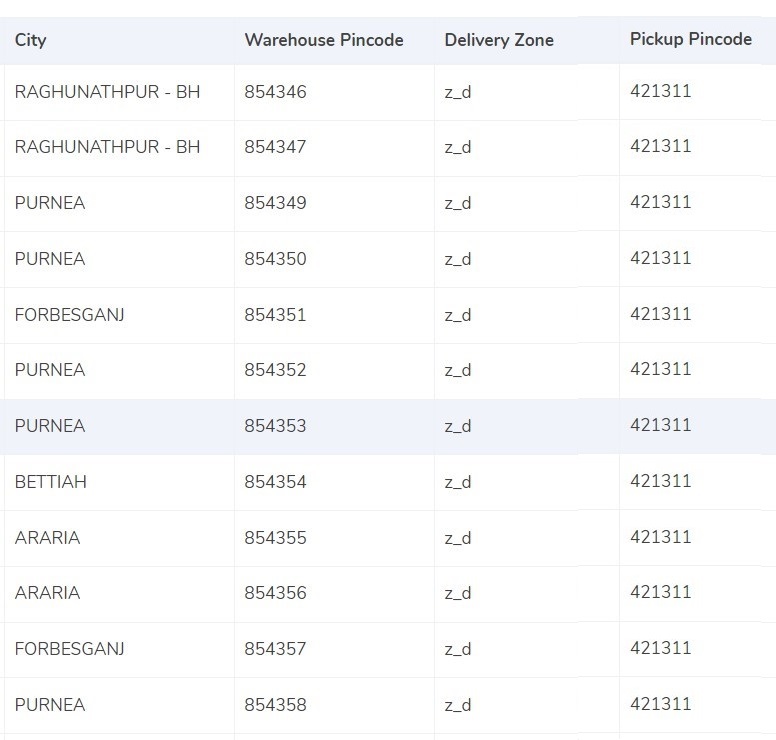
Zonal Pricing Explained:
Purolator leverages a zonal pricing system to determine shipping costs. This system assigns specific zones (identified by letters like a, b, c) based on the origin (departure) and destination (delivery) locations for each shipment reflected on your invoice.
Benefits of Understanding Zones:
By understanding the zonal system during invoice verification, you can:
Verify Zone Accuracy:
Ensure the zone applied on your Purolator invoice aligns with the actual origin and destination points.
Predict Shipping Costs:
Gain insights into potential shipping costs for future deliveries based on zones.
Identify Potential
Discrepancies:
Inconsistencies between the invoice zone and the actual origin-destination combination might indicate billing errors.
Rate card:
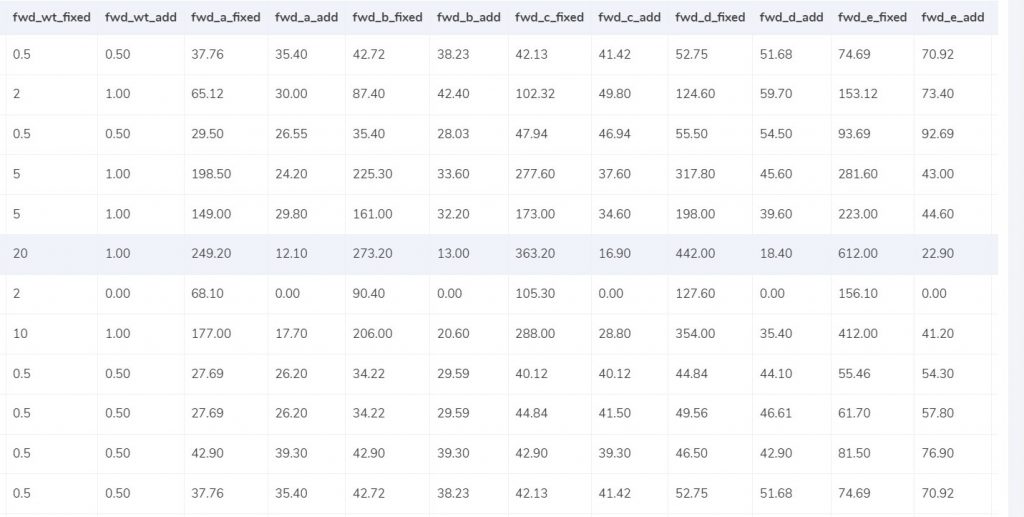
Understanding Purolator Rate Cards:
Rate cards play a crucial role in verifying Purolator invoices. These documents outline shipping fees based on two key factors:
Product Weight:
Higher weight typically incurs greater shipping costs. Rate cards specify pricing tiers based on weight ranges.
Delivery Zone:
Purolator utilizes a zonal pricing system. The rate card assigns specific rates based on the origin (departure) and destination (delivery) zones for each shipment (explained previously).
Verifying Rate Application:
During invoice verification, Cointab (or your chosen method) can compare the following details between the rate card and your Purolator invoice:
Courier:
Ensures the correct courier service is applied (e.g., standard, express).
Zone:
Confirms the zone assigned on the invoice matches the actual origin and destination locations.
Weight Slab:
Verifies the weight tier used for calculating charges falls within the acceptable limits outlined in the rate card (refer to “fwd_wt_fixed” for additional weight considerations).
Divisor:
Checks if the divisor used for potential volumetric weight calculations aligns with the rate card specifications (typically 5,000 if not provided).
Delivery Date Considerations:
It’s important to note that the rates listed on your Purolator invoice might have a validity period. Ensure your delivery dates fall within the timeframe for which the listed rates are applicable.
Benefits of Accurate Verification:
By carefully verifying rate card details against your invoices, you can:
Identify potential overcharges due to weight tier or zone miscalculations.
Gain a clearer understanding of future shipping costs based on weight and zone considerations.
Ensure you’re paying the correct fees for your Purolator deliveries.
Charges
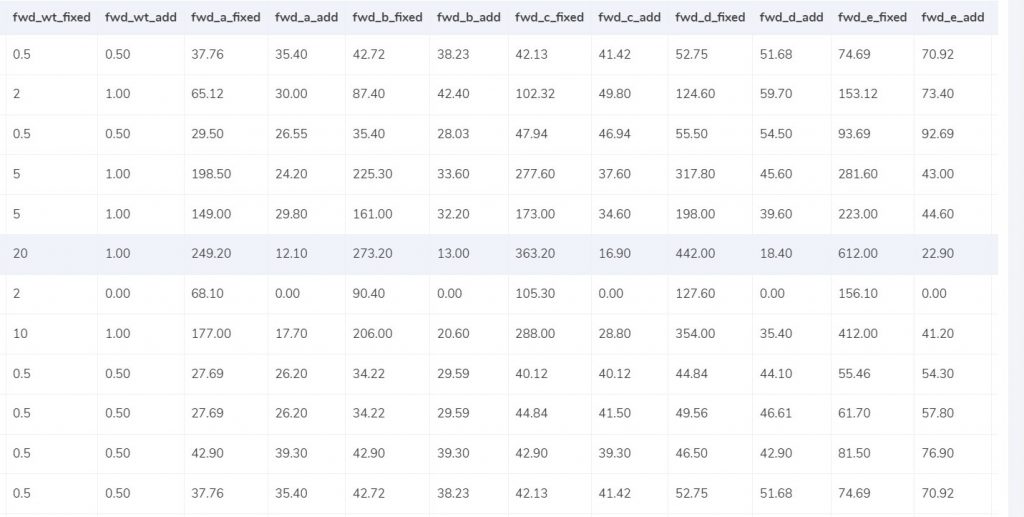
Forward charges are the primary shipping fees associated with Purolator deliveries. Here’s how Cointab (or your chosen method) calculates the expected forward charge during invoice verification:
Weight Slab Analysis:
The final weight tier (slab) determined for your shipment is compared to the “fwd_wt_fixed” weight limit specified in the Purolator rate card.
Fixed vs. Additional Weight Charges:
If the final weight falls within or below the “fwd_wt_fixed” limit, the “fwd_fixed” charge applies according to the corresponding zone on the invoice.
If the final weight exceeds the “fwd_wt_fixed” limit, an “extra weight” fee is calculated using the “fwd_add” rate per zone, based on the weight exceeding the limit.
Expected Forward Charge Formula:
Expected_fwd_chg = fwd_fixed + (extra_weight) x fwd_add
Demystifying RTO Charges:
RTO (Return To Origin) charges apply when a shipment cannot be delivered and is returned to the sender. Cointab (or your chosen method) verifies RTO charges during invoice verification using a similar approach:
Weight Slab Comparison:
The final weight tier for the returned shipment is compared to the “rto_wt_fixed” weight limit from the rate card.
Fixed vs. Additional Weight Charges:
If the final weight falls within or below the “rto_wt_fixed” limit, the “rto_fixed” charge applies according to the zone on the invoice.
If the final weight exceeds the “rto_wt_fixed” limit, an “extra weight” fee is calculated using the “rto_add” rate per zone, based on the weight exceeding the limit.
Expected RTO Charge Formula:
Expected_rto_chg = rto_fixed + (extra_weight) x rto_add
Benefits of Accurate Calculation Verification:
By verifying these calculations against your Purolator invoices, you can:
Ensure you’re not being overcharged for forward or RTO fees due to weight miscalculations.
Gain a clearer understanding of potential RTO costs associated with future deliveries.
RESULT
Cointab simplifies Purolator invoice verification by automatically reconciling essential data:
ERP Reports:
Cointab extracts shipment details like weight, dimensions, and origin/destination information from your Enterprise
Resource Planning (ERP) system.
Pincode Master:
This data source provides postal codes and their corresponding zones, crucial for determining zone-based shipping fees.
Rate Card:
Cointab references your Purolator rate card to identify the appropriate fees based on weight and zone combinations.
Through this comprehensive reconciliation process, Cointab calculates the expected fees for your Purolator shipments.
Verification with Purolator Invoice:
Cointab then compares these expected fees with the charges listed on your actual Purolator invoice. This final step identifies any discrepancies and potential overcharges, ensuring you pay only the correct amount.
Benefits:
Effortless Accuracy:
Cointab automates data gathering and calculations, eliminating manual errors and ensuring accurate fee verification.
Reduced Costs:
Identify and prevent potential overcharges on your Purolator invoices.
Improved Efficiency:
Free up your finance team’s time with automated invoice verification.
ERP
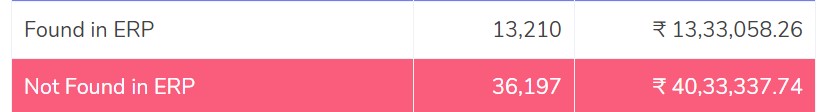
Matching Order Entries:
Ensuring Data Integrity for Accurate Verification
This rewrite uses keywords like “data integrity” and “accurate verification” relevant to invoice verification processes.
Content:
Found in ERP:
These entries represent orders successfully identified in both your Enterprise Resource Planning (ERP) system and your Purolator invoice. Matching order entries across these data sources are crucial for smooth verification.
Not Found in ERP:
Orders listed solely on your Purolator invoice, but missing from your ERP reports, require further investigation. Cointab (or your chosen method) can flag these discrepancies for your review. Potential reasons for these mismatches might include:
Missing entries in the ERP system.
Data entry errors in either the ERP or invoice.
Pincode Master
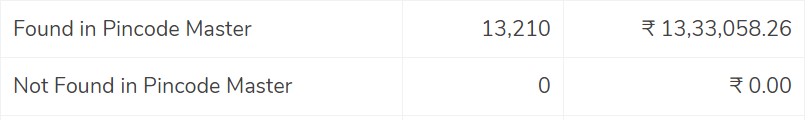
Found in Pincode Master:
These order entries have successfully matched corresponding postal codes within your Pincode master database. Accurate postal codes are essential for determining zone-based shipping costs in Purolator’s pricing structure.
Not Found in Pincode Master:
Orders missing from the Pincode master, despite being present on the Purolator invoice, require further attention. Cointab (or your chosen method) flags these discrepancies for review. Potential reasons might include:
Incorrect or missing postal codes on the invoice.
Outdated Pincode master data.
Rate Card
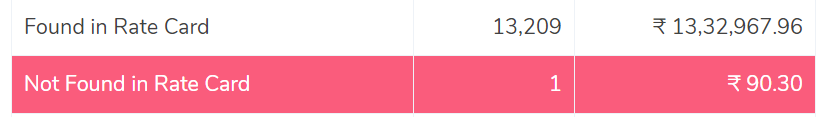
Found in Rate Card:
These order entries correspond to services offered within your Purolator rate card. The rate card outlines shipping fees based on weight, zone, and service type (e.g., standard, express). Matching entries with the rate card ensures the chosen service aligns with the available options and pricing.
Not Found in Rate Card:
Orders missing from the rate card, while present on the Purolator invoice, require further investigation. Cointab (or your chosen method) flags these discrepancies for your review. Potential explanations include:
Custom service options negotiated outside the standard rate card.
Errors in the invoice referencing non-existent services.
Benefits of Rate Card Verification:
Confirms Service Availability:
Matching entries with the rate card guarantees the chosen service is a valid option offered by Purolator.
Prevents Overcharges:
Identifying services not listed on the rate card helps prevent potential overcharges.
Fee verification using ERP- Purolator
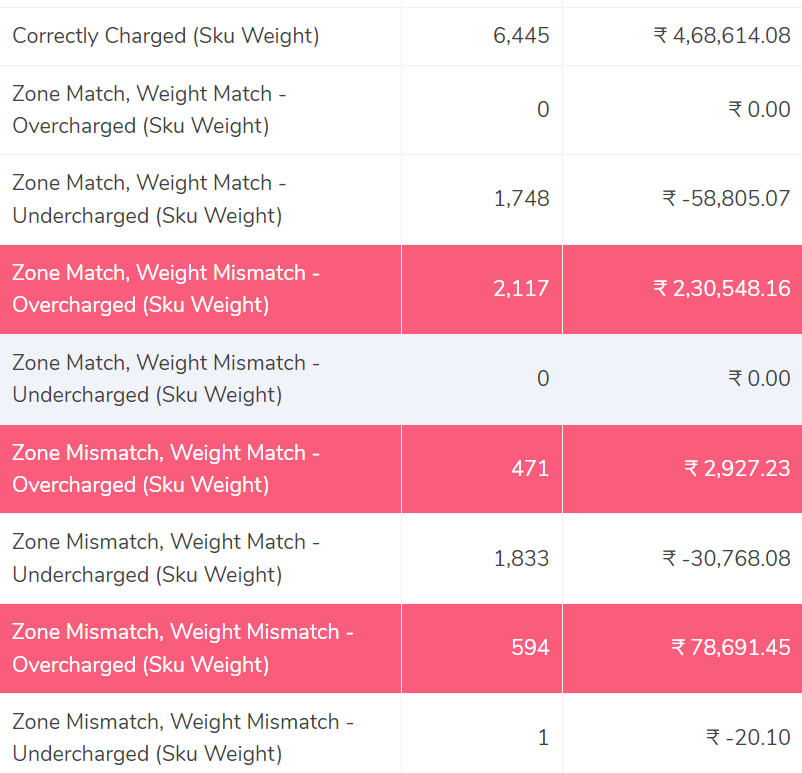
Understanding Invoice Verification Outcomes:
During Purolator invoice verification, Cointab (or your chosen method) analyzes various data points to identify potential discrepancies. Here’s a breakdown of common scenarios:
Correct Charge:
Description:
The weight, zone, and applied fee on the invoice align perfectly with the corresponding details in your ERP report and Purolator’s rate card.
Potential Overcharges:
Zone & Weight Match – Overcharged:
This indicates a discrepancy where the weight and zone match between your ERP report and the invoice, but the charged fee exceeds the expected amount based on the rate card. Cointab flags this for further investigation.
Zone Mismatch – Overcharged:
The zone on the invoice doesn’t match the zone in your ERP report, and the charged fee is higher than expected. This could be due to a zoning error or a custom service not reflected in the standard rate card.
Zone Match, Weight Mismatch – Overcharged:
The zone aligns, but the weight on the invoice differs from your ERP records, and the applied fee is higher than anticipated. This might be a data entry error or a weight discrepancy.
Zone Mismatch, Weight Mismatch – Overcharged:
All three data points (zone, weight, fee) on the invoice deviate from your ERP report and the rate card, resulting in a potential overcharge.
Potential Undercharges:
Zone & Weight Match – Undercharged:
The zone and weight are consistent, but the charged fee is lower than expected based on the rate card and ERP data. This could be a billing error by Purolator.
Zone Mismatch – Undercharged:
The zone mismatch occurs, but the charged fee is lower than anticipated. This might be due to a Purolator billing error or a promotional rate not reflected in the standard rate card.
Zone Match, Weight Mismatch – Undercharged:
The zones align, but the weight on the invoice differs from your ERP records, and the applied fee is lower than expected. This could be a data entry error or a weight discrepancy in Purolator’s favor.
Zone Mismatch, Weight Mismatch – Undercharged:
A discrepancy exists in all three data points (zone, weight, fee) compared to your ERP report and the rate card, potentially resulting in an undercharge by Purolator.
Benefits of Accurate Verification:
By identifying these potential discrepancies, Cointab (or your chosen method) helps you:
Avoid Overcharges:
Recover potential financial losses due to billing errors.
Ensure Accurate Fees:
Pay only the correct amount for your Purolator deliveries.
Streamline Invoice Processing:
Automate verification and flag exceptions for faster invoice processing.
Effortless Invoice Verification with Cointab (Optional):
Streamline your Purolator invoice verification process with Cointab’s automated solution. Our software eliminates manual data entry and error-prone calculations, ensuring efficient reconciliation.
Key Benefits:
Faster Processing:
Cointab automates report comparison, reducing processing time and manual effort.
Enhanced Accuracy:
Eliminate errors with automated calculations and discrepancy flagging.
Clear Visibility:
Gain a comprehensive view of all your Purolator transactions for insightful decision-making.
Improved Efficiency: Optimize your workflow and free up your finance team for higher-level tasks.
Start Saving Today:
Take control of your Purolator billing with Cointab’s verification solution. (Optional: Include a call to action with a link to your website).
Recent Posts
- Optimize Orion ERP: Seamless Reconciliation with Cointab
- Perfecting Tally ERP Reconciliation with Cointab’s Cutting-Edge Solutions
- Infor CloudSuite ERP: Streamlined Solution Through Automated Reconciliation
- IPS ERP Reconciliation: Redefining Seamless Financial Harmony
- Unlocking Excellence: A Dive into Epicor Eclipse ERP Reconciliation