Cointab: Making Sure Your Online Payments Are Squeaky Clean
Ever run an online store? Keeping track of money coming in and out can be a headache. You worry about mistakes, missed charges, and wasted time. That’s where Cointab comes in!
Think of Cointab as your financial bloodhound. We connect with Windcave, the service that handles your online payments, and sniff out any discrepancies. Our clever software does the hard work, so you can focus on what matters: growing your business!
Cointab makes sure your money adds up right. We compare reports from Windcave, your website, and even your bank statements. We can tell you:
If any charges are wrong (either too high or too low)
If there are missing transactions
If anything just doesn’t seem right
With Cointab, you get peace of mind. No more sleepless nights wondering if your money is safe. We’ll catch any issues and set things straight.
Here’s a breakdown of the reports we compare:
Windcave Settlement Reports:
These show all your successful orders and payments.
Windcave Refund Reports:
These track any canceled orders and refunds.
Website Reports:
This is your own record of online sales.
Bank Statements:
This is your official record of money coming into your bank account.
ERP Reports (optional):
This is your internal business system that might also track sales.
Cointab will tell you:
Matches: Everything lines up perfectly!
Discrepancies:
We found a difference – let’s investigate!
Missing Transactions:
We found a sale on Windcave that’s missing from your website.
Extra Transactions:
We found a sale on your website that’s missing from Windcave.
Let Cointab handle the financial nitty-gritty. You focus on building your business empire, and we’ll make sure your money is all accounted for!
Windcave with website reconciliation
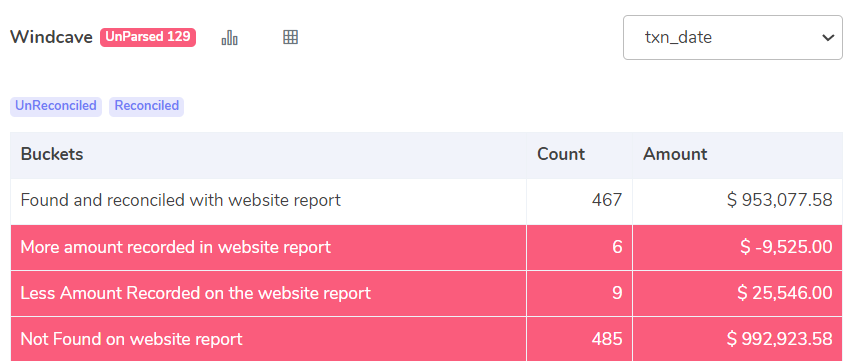
Cointab compared your website report with the Windcave settlement report and found a few things.
Here’s what they mean:
Matches:
Everything is perfect! The transaction amounts are the same in both reports.
Discrepancies: ️
Hold on! There’s a slight difference in some transactions. The website report might show a higher or lower amount compared to Windcave. Cointab will flag these for you to investigate further.
Missing Website Transactions:
Uh oh! Cointab found a sale in the Windcave report that’s missing from your website. This could be a technical glitch or a customer who didn’t complete the checkout process.
Extra Website Transactions:
(Less common) There might be a sale on your website that Cointab couldn’t find in the Windcave reports. This is less likely, but could happen due to a processing error at Windcave.
By keeping your website and Windcave reports in sync, you can ensure accurate sales tracking. Cointab helps you identify discrepancies and keep your finances on track!
Website with Windcave Reconciliation:
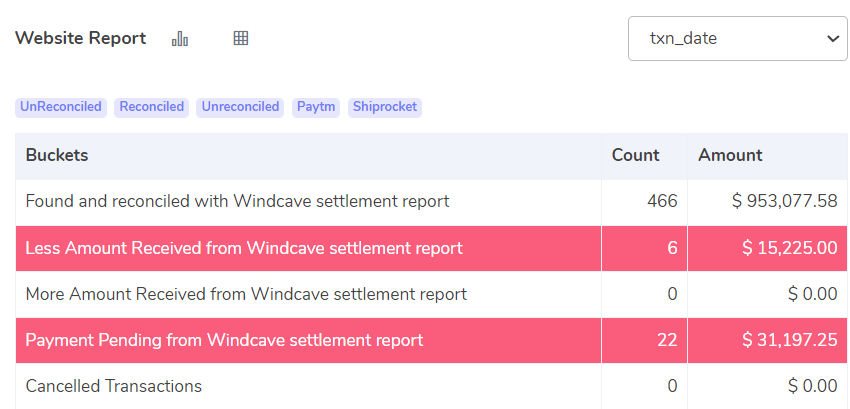
Cointab compared your Windcave reports with your ERP system (internal business records), and here’s what it found:
Matches:
Everything lines up perfectly! The transaction amounts in both the Windcave settlement report and your ERP report are the same. Smooth sailing!
Discrepancies: ️
Hold on! There’s a slight difference in some transactions. The amount might be a bit higher or lower in one report compared to the other. Cointab will flag these for you to investigate further.
Missing ERP Transactions:
Uh oh! Cointab found a sale in the Windcave report that’s missing from your ERP system. This could be due to a data entry error or a sale not yet entered into your internal records.
Missing Windcave Transactions:
(This doesn’t apply to ERP reports, but we’ll keep it here for reference) There might be a sale on your website or internal system (ERP) that Cointab couldn’t find in the Windcave reports. This could be due to a processing error or a customer canceling the order before it reached Windcave.
By keeping your ERP and Windcave reports in sync, you can ensure accurate financial tracking. Cointab helps you identify discrepancies and keep your books balanced!
Windcave reconciliation with ERP
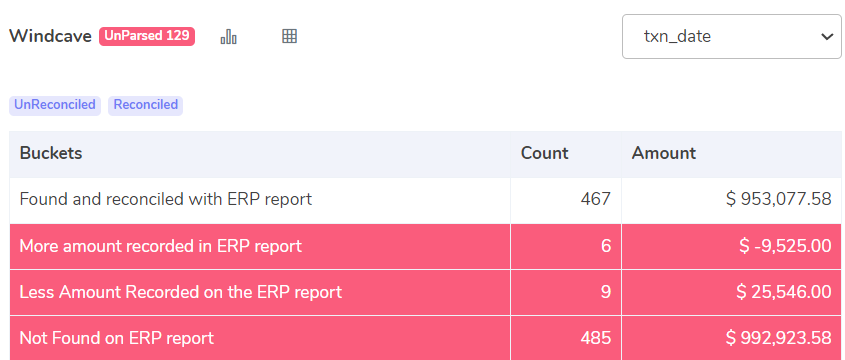
Cointab compared your Windcave reports with your ERP system (internal business records), and here’s what it found:
Matches:
Everything lines up perfectly! The transaction amounts in both the Windcave settlement report and your ERP report are the same. Smooth sailing!
Discrepancies: ️
Hold on! There’s a slight difference in some transactions. The amount might be a bit higher or lower in one report compared to the other. Cointab will flag these for you to investigate further.
Missing ERP Transactions:
Uh oh! Cointab found a sale in the Windcave report that’s missing from your ERP system. This could be due to a data entry error or a sale not yet entered into your internal records.
Missing Windcave Transactions:
(This doesn’t apply to ERP reports, but we’ll keep it here for reference) There might be a sale on your website or internal system (ERP) that Cointab couldn’t find in the Windcave reports. This could be due to a processing error or a customer canceling the order before it reached Windcave.
By keeping your ERP and Windcave reports in sync, you can ensure accurate financial tracking. Cointab helps you identify discrepancies and keep your books balanced!
ERP with Windcave Reconciliation:
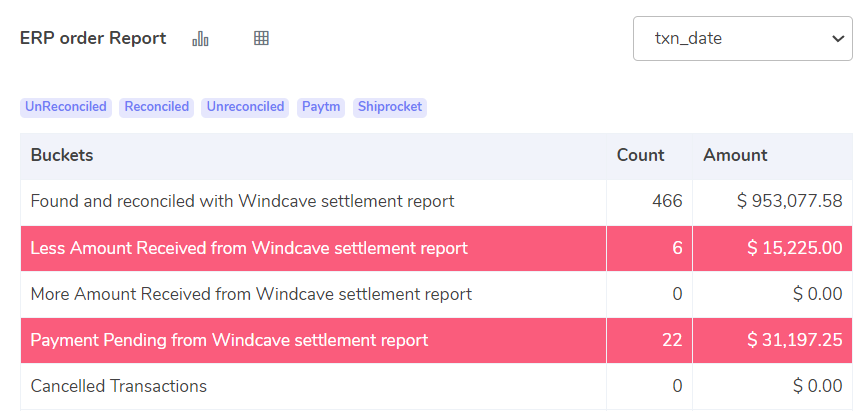
Cointab compared your Windcave reports with your ERP system (internal business records), and here’s a breakdown of what it found for transactions matching the Windcave settlement report:
Matches:
These transactions are all good to go! The amounts in both the Windcave settlement report and your ERP report are the same. Everything is perfectly balanced!
Discrepancies:
Hold on! There might be a slight difference in some transactions. The amount might be a bit higher or lower in the Windcave report compared to your ERP. Cointab will flag these for you to investigate further.
Missing Windcave Transactions:
Uh oh! Cointab found a sale in your ERP system that’s missing from the Windcave report. This could be due to a processing error at Windcave or a sale not yet finalized on their end.
Canceled Transactions:
(This applies to website reports, not ERP) These transactions were placed on your website but never completed by the customer. They won’t appear in the Windcave reports since the payment wasn’t finalized.
Not Found in ERP Report:
(We’ll keep this for website reports) These transactions are present in the Windcave settlement report but not in your website report.
By keeping your ERP and Windcave reports in sync, you can ensure accurate financial tracking. Cointab helps you identify discrepancies and keep your books balanced!
Windcave with Bank reconciliation:
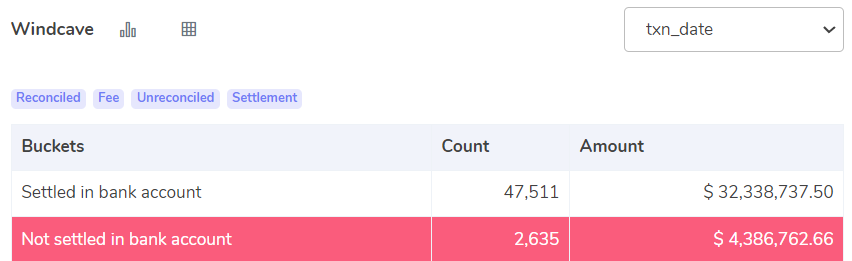
Cointab compared your Windcave reports with your bank statements and found a few things. Here’s what they mean:
Matches:
Everything is on point! The transactions appear in both the Windcave settlement report and your bank statement with the same amount. You’re good to go!
Missing Bank Transactions:
Uh oh! Cointab found a sale in the Windcave report that’s missing from your bank statement. This could be due to a delay in processing by your bank, or a potential issue with the transaction itself. Cointab will flag these for you to investigate further.
Extra Bank Transactions:
(Less common) There might be a transaction on your bank statement that Cointab couldn’t find in the Windcave reports. This could be a bank fee, refund from a different source, or a deposit that hasn’t been processed by Windcave yet.
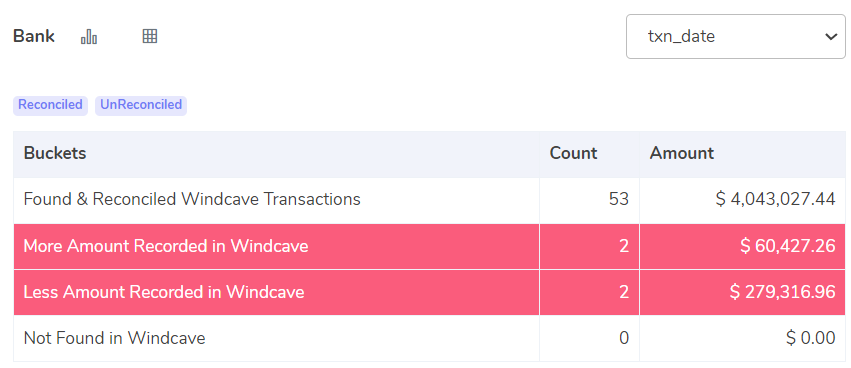
Cointab compared your Windcave reports with your bank statements, and here’s a breakdown for transactions found in both:
Matches:
These transactions are all good to go! The amounts in both the Windcave settlement report and your bank statement are the same. Everything is perfectly balanced!
Discrepancies:
Hold on! There might be a difference in some transactions. Here’s what Cointab found:
More in Windcave:
The amount in the Windcave report is higher than your bank statement. This could be due to:
Pending fees from Windcave that haven’t hit your bank yet.
A processing error on Windcave’s end.
More in Bank Statement:
The amount in your bank statement is higher than Windcave. This could be due to:
A refund from a customer that wasn’t reflected in Windcave.
A bank deposit that hasn’t been processed by Windcave yet. A bank fee. Cointab will flag these discrepancies for you to investigate further.
Not Found in Windcave:
Uh oh! Cointab found a transaction in your bank statement that’s missing from the Windcave report. This could be due to a processing error at Windcave or a transaction not related to your online sales.
Streamline Your Reconciliation Process with Cointab.
Manual transaction verification is a time-consuming and error-prone endeavor. Cointab’s automated software eliminates this burden by streamlining the reconciliation process. Our solution seamlessly integrates with your existing systems, including websites, ERPs, and bank statements, providing a comprehensive and accurate view of your financial data. By leveraging automation, Cointab empowers you to focus on strategic decision-making, allowing you to navigate the complexities of financial management with confidence.
Recent Posts
- Optimize Orion ERP: Seamless Reconciliation with Cointab
- Perfecting Tally ERP Reconciliation with Cointab’s Cutting-Edge Solutions
- Infor CloudSuite ERP: Streamlined Solution Through Automated Reconciliation
- IPS ERP Reconciliation: Redefining Seamless Financial Harmony
- Unlocking Excellence: A Dive into Epicor Eclipse ERP Reconciliation